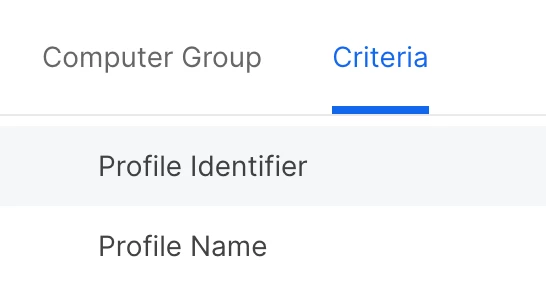Is there anyway to run particular script when pushed a particular configuration profile to a system?
use case: on some Mac jamf policy check-in policy stalled due to unknown issue, we have to ran killall command then run jamf policy command. so planning to run these commands via script with help of configuration profile. when a particular configuration profile pushed the command should run.
Question
Run jamf policy command when configuration profile pushed
Enter your E-mail address. We'll send you an e-mail with instructions to reset your password.