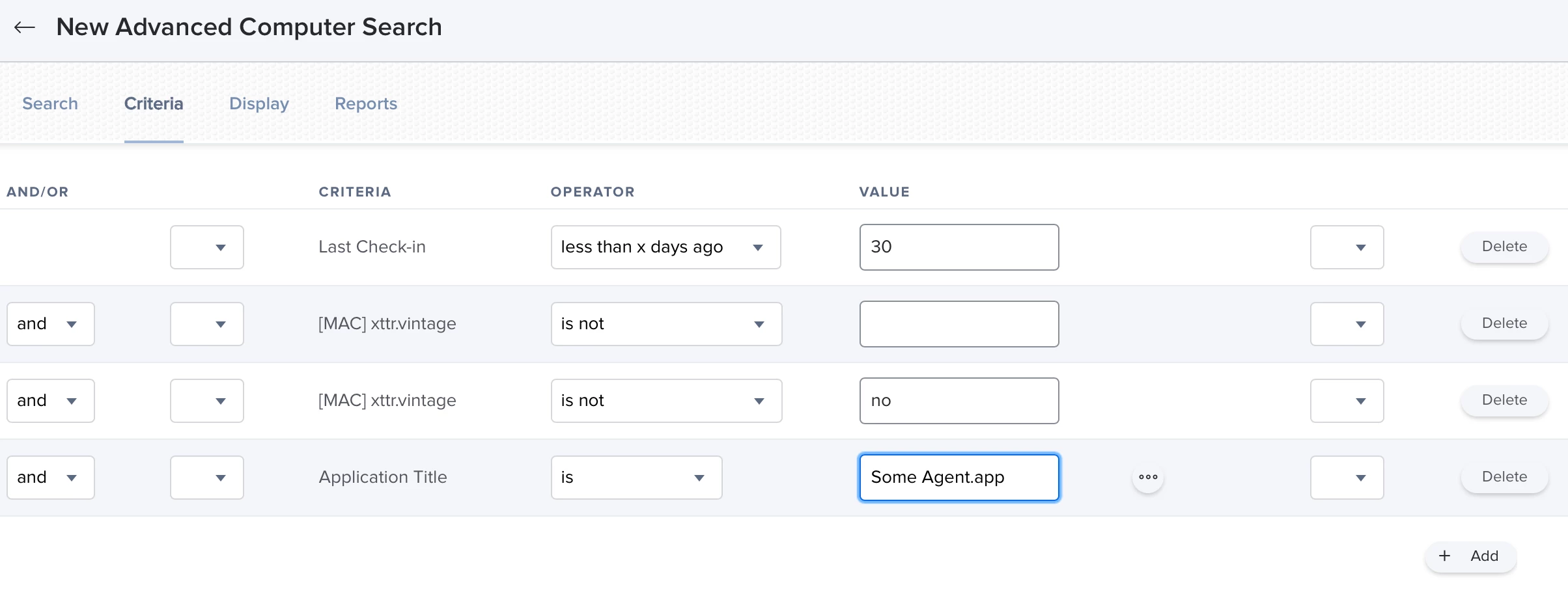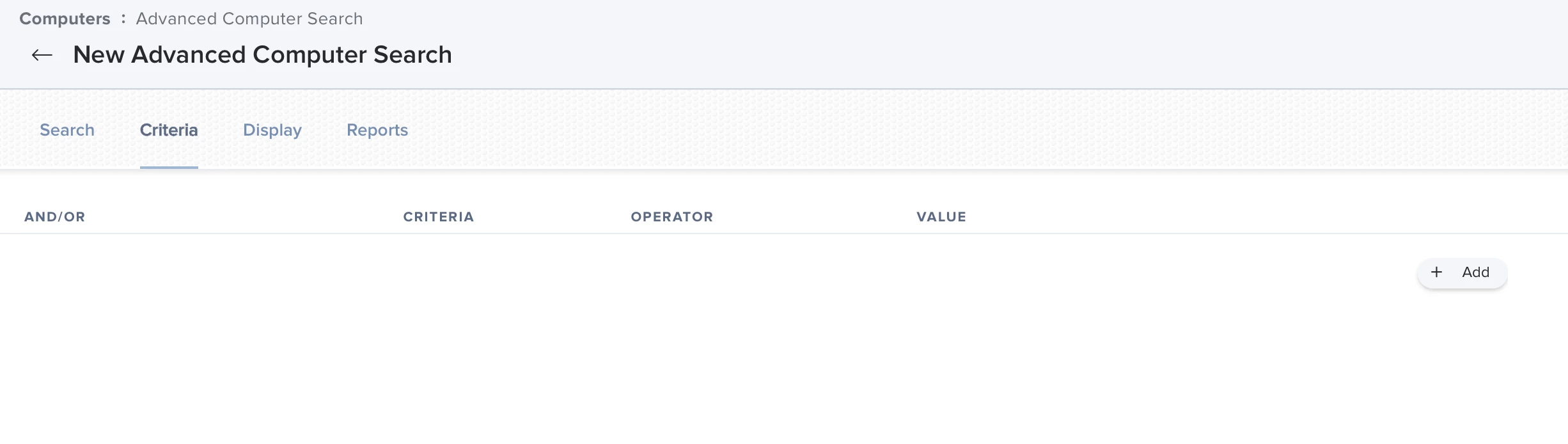Hi all...I'm trying to find a way to trigger a report of a few things from our Jamf Pro cloud and I'm not too sure what's the best way (or if it's possible) to do this. In short, the report should be gathering some info such...Total Macs, Total Macs with a specific app, Total Macs checked-in in the last month, etc...I know these reports can be triggered individually, via Advanced Search (we have already one scheduled like that), but I'm looking to compile these multiple reports in 1 and scheduled to be sent monthly...I also created a script to gather these things with via APIs (using curl), but I'm not sure if I can use it in the above scenario. Any thoughts?
Question
Running a custom report from Jamf Pro
 +7
+7Enter your E-mail address. We'll send you an e-mail with instructions to reset your password.