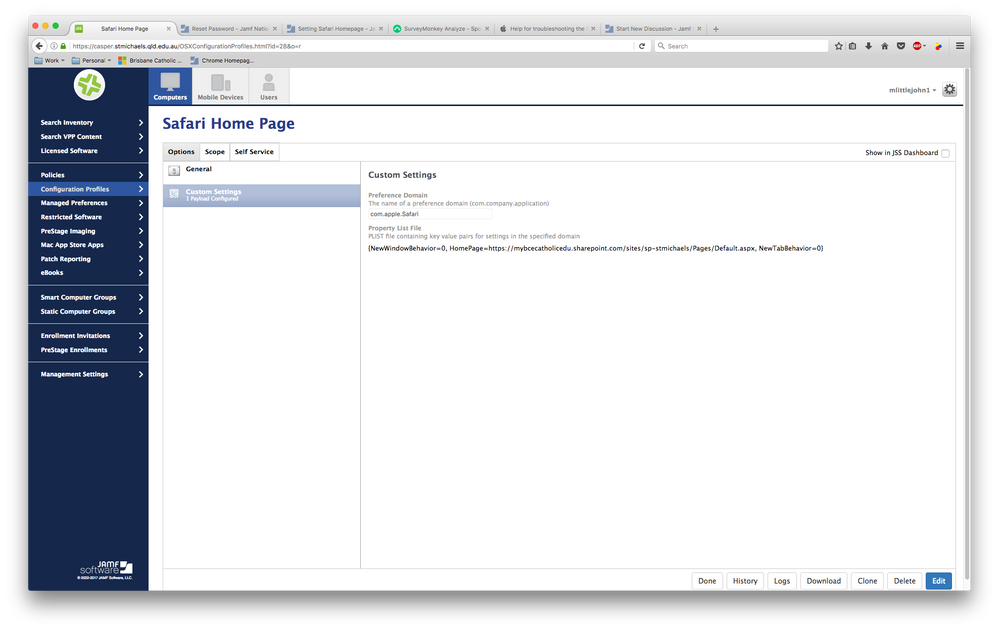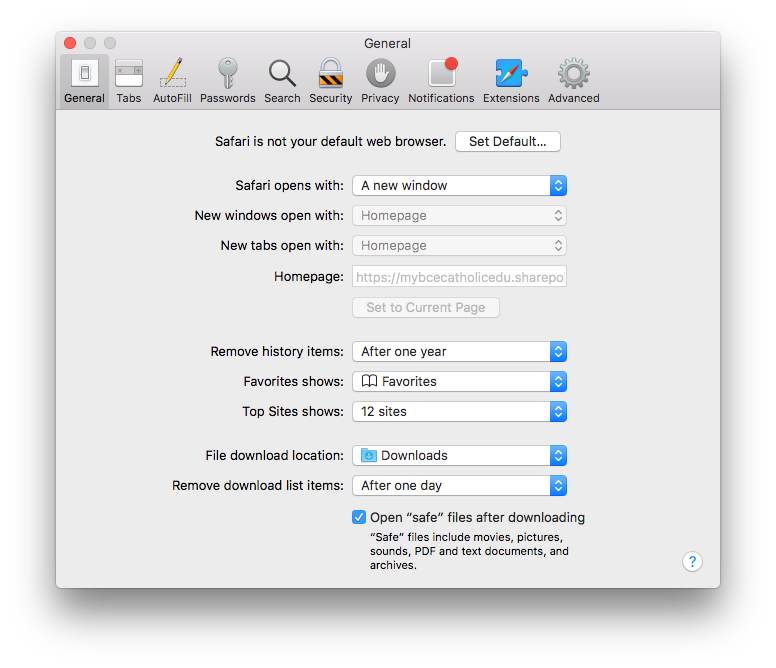- Jamf Nation Community
- Products
- Jamf Pro
- Re: Safari Settings Profile
- Subscribe to RSS Feed
- Mark Topic as New
- Mark Topic as Read
- Float this Topic for Current User
- Bookmark
- Subscribe
- Mute
- Printer Friendly Page
Safari Settings Profile
- Mark as New
- Bookmark
- Subscribe
- Mute
- Subscribe to RSS Feed
- Permalink
- Report Inappropriate Content
Posted on
06-07-2017
04:37 PM
- last edited
2 weeks ago
by
![]() kh-richa_mig
kh-richa_mig
Hi, as per the images below I have locked a homepage to Safari and settings when new tabs and windows are opened.
I would like to enforce the first setting "Safari Opens with:" but am Unable to find the preference in com.apple.safari.plist to set?
- Labels:
-
Jamf Pro
- Mark as New
- Bookmark
- Subscribe
- Mute
- Subscribe to RSS Feed
- Permalink
- Report Inappropriate Content
Posted on 06-07-2017 06:10 PM
I think by default it is this way, If you want to change the behaviour of someone who has changed this default setting you need to go the other way and change the other two options to false, and not the open new window setting to true
<key>OpenPrivateWindowWhenNotRestoringSessionAtLaunch</key>
<false/>
and
<key>AlwaysRestoreSessionAtLaunch</key> <false/>
this should have the effect of showing new window at open.
For future reference, use BBEDIT grab your safari.plist create a duplicate, make a change.
Open both files in BBEDIT in two windows and then select compare.
This should give you lines you need have just changed. Unless of course something else changed it in the background, but you should be able to determine whats going on.
- Mark as New
- Bookmark
- Subscribe
- Mute
- Subscribe to RSS Feed
- Permalink
- Report Inappropriate Content
Posted on 06-07-2017 06:25 PM
This worked. Thanks. Only other issue I am facing is Would there be a possible way to bypass the "Welcome to Safari" page that pops up when you first start the browser?
- Mark as New
- Bookmark
- Subscribe
- Mute
- Subscribe to RSS Feed
- Permalink
- Report Inappropriate Content
Posted on 06-07-2017 06:30 PM
Try this:
<key>LastSafariVersionWithWelcomePage-v2</key> <string>9.0</string>
but it is determined on the version you are running, not tested but it should be OK for the latest Safari version. Make sure you capture the change on any new Safari versions