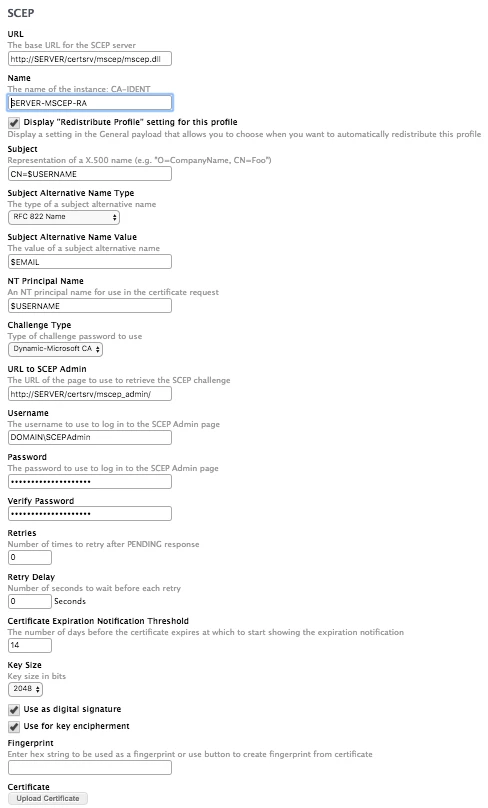My goal is to leverage JamfPro to deploy certificates to the MacBooks in my environment, and then use those certificates to authenticate onto the corporate Wi-Fi network. One caveat here is that the MacBooks are not bound to Active Directory.
Working toward my goal, I've done the following:
1. Setup a network policy server to function as a radius server for my wireless access points
2. Setup a root certificate authority, along with a NDES server that functions as a subordinate CA capable of issuing SCEP certificates
3. Built a JamfPro profile that results in a MacBook being issued and then installing a SCEP certificate.
So I have the SCEP certificate in place on the OSX laptop, but I'm not sure how to configure the NPS/Radius server to trust that certificate and allow the laptop onto the Wi-Fi. The documentation I've found so far (usually related to iOS) seems to indicate that I need to create an AD user for every laptop, which (for me) defeats the point of not joining the laptop to the domain. Is there a way to get around the need to create unique AD accounts for each machine connecting to the Wi-Fi? Certificates based Wi-Fi access is really new to me, so I'd welcome any feedback or suggestions on how to accomplish this. Thanks!