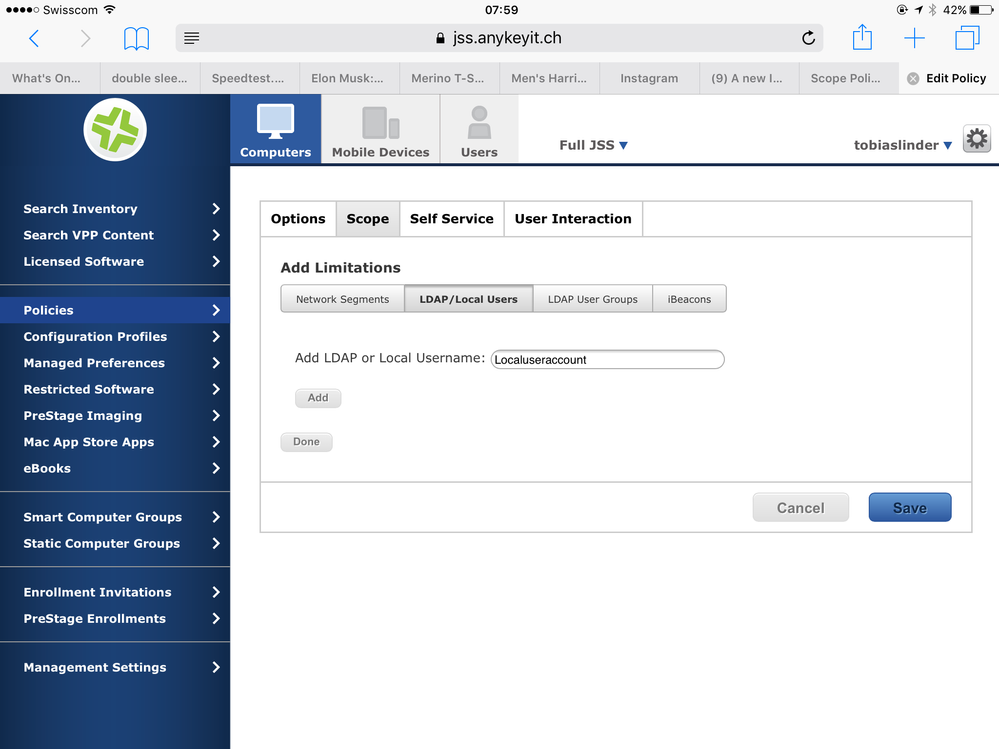- Jamf Nation Community
- Products
- Jamf Pro
- Re: Scope Policy by Local User Account
- Subscribe to RSS Feed
- Mark Topic as New
- Mark Topic as Read
- Float this Topic for Current User
- Bookmark
- Subscribe
- Mute
- Printer Friendly Page
- Mark as New
- Bookmark
- Subscribe
- Mute
- Subscribe to RSS Feed
- Permalink
- Report Inappropriate Content
Posted on 12-30-2015 05:46 AM
Is there a way to scope a policy by a local user account?
I wanted to make a Policy to remove certain dock items from the local student account at each login but it does not seem to allow me to specify the local student account only.
Solved! Go to Solution.
- Mark as New
- Bookmark
- Subscribe
- Mute
- Subscribe to RSS Feed
- Permalink
- Report Inappropriate Content
Posted on 12-31-2015 11:01 PM
You can do this by scoping it to the computers and then set a limitation for the user.
- Mark as New
- Bookmark
- Subscribe
- Mute
- Subscribe to RSS Feed
- Permalink
- Report Inappropriate Content
Posted on 12-30-2015 06:03 AM
Not sure if this helps or not but what i have done in the past for guest accounts and local user accounts was Create a Smart group that finds machines with the Local User Accounts, For instance StuGuest.
Then i'd make a bash script to have dockutil add and remove items based on a default dock schema. with the [ plist location specification ] being the path to the home folder
Lastly, i'd set that script and smart group into a policy that runs on login if it has to always look a certain way.
- Mark as New
- Bookmark
- Subscribe
- Mute
- Subscribe to RSS Feed
- Permalink
- Report Inappropriate Content
Posted on 12-31-2015 11:01 PM
You can do this by scoping it to the computers and then set a limitation for the user.
- Mark as New
- Bookmark
- Subscribe
- Mute
- Subscribe to RSS Feed
- Permalink
- Report Inappropriate Content
Posted on 01-03-2016 02:17 AM
Pretty sure you need to have the policy set to a login trigger for this to work. Which in this particular case is probably what your after anyway.
- Mark as New
- Bookmark
- Subscribe
- Mute
- Subscribe to RSS Feed
- Permalink
- Report Inappropriate Content
Posted on 01-03-2016 02:25 AM
Yes, @Look is correct.
- Mark as New
- Bookmark
- Subscribe
- Mute
- Subscribe to RSS Feed
- Permalink
- Report Inappropriate Content
Posted on 01-04-2016 06:33 AM
@tobiaslinder I must be blind as a bat. Thank you.
- Mark as New
- Bookmark
- Subscribe
- Mute
- Subscribe to RSS Feed
- Permalink
- Report Inappropriate Content
Posted on 11-12-2016 09:39 PM
Love the JAMF Nation Resources! This is exactly what I was looking for @Look
- Mark as New
- Bookmark
- Subscribe
- Mute
- Subscribe to RSS Feed
- Permalink
- Report Inappropriate Content
Posted on 04-24-2017 09:19 AM
@Look What do you do if you want a Self Service item only show up for a particular user, but NOT have that policy execute at login?
- Mark as New
- Bookmark
- Subscribe
- Mute
- Subscribe to RSS Feed
- Permalink
- Report Inappropriate Content
Posted on 04-24-2017 12:58 PM
@stwrz Probably would have to duplicate the policy and have it only set to run via Self Service.
- Mark as New
- Bookmark
- Subscribe
- Mute
- Subscribe to RSS Feed
- Permalink
- Report Inappropriate Content
Posted on 04-24-2017 02:12 PM
@stwrz .. following @chriscollins suggestion.. make sure you remember to exclude that particular user from the "Login" policy..