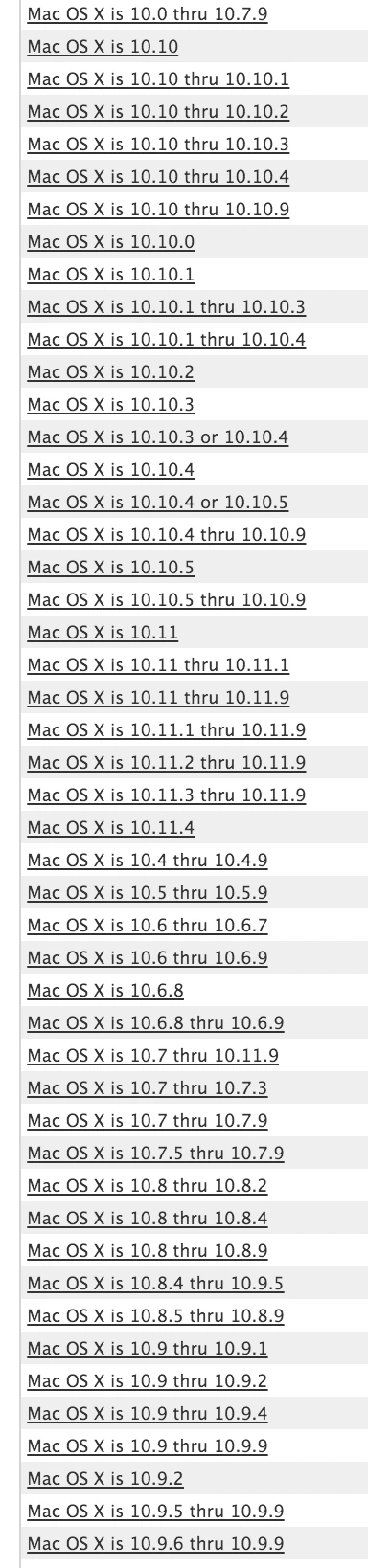Apple addresses 'FREAK' attack in latest OS X Security Update.
Alongside Issues in the Components: iCloud-Keychain, IOAcceleratorFamily, IOSurface and the OS X Kernel according to Apple.
Security Update 2015-002 Yosemite (Early 2015 Mac) - https://support.apple.com/downloads/DL1795/en_US/SecUpd2015-002YosemiteEarly2015Mac.dmg
Security Update 2015-002 Yosemite - https://support.apple.com/downloads/DL1796/en_US/SecUpd2015-002Yosemite.dmg
Security Update 2015-002 Mavericks -
https://support.apple.com/downloads/DL1797/en_US/SecUpd2015-002Mavericks.dmg
Security Update 2015-002 Mountain Lion -
https://support.apple.com/downloads/DL1798/en_US/SecUpd2015-002MtLion.dmg