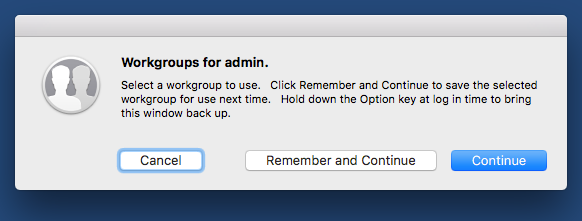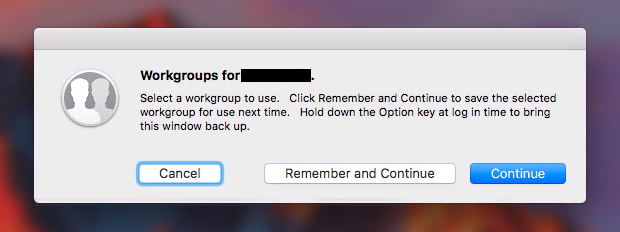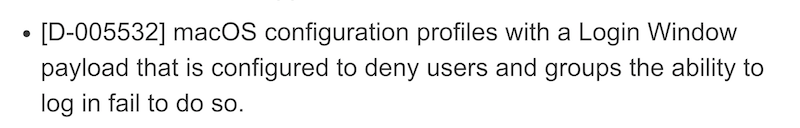- Jamf Nation Community
- Products
- Jamf Pro
- Re: Select Workgroups message during login
- Subscribe to RSS Feed
- Mark Topic as New
- Mark Topic as Read
- Float this Topic for Current User
- Bookmark
- Subscribe
- Mute
- Printer Friendly Page
Select Workgroups message during login
- Mark as New
- Bookmark
- Subscribe
- Mute
- Subscribe to RSS Feed
- Permalink
- Report Inappropriate Content
Posted on 11-15-2016 01:32 PM
I've been digging the net to find anything on this and have not found a thing.
Here is the full message;
"Workgroups for username . Select a workgroup to use. Click Remember and Continue to save the selected workgroup for use next time. Hold down the Option key at log in time to bring this window back up." | Cancel | Remember and Continue | Continue |
It happens to any user that logs into the macbook and changes the username field.
I've clicked each one. I've made sure the keys weren't stuck. I've ran permissions repairs. Even when I click the "Remember and Continue" the message appears again. About to perform a full wipe to see if that resolves the odd issue but I wanted to check in with everyone first to see if there is something I don't know about.
Computer recently updated to OS Sierra. I have another machine have the same issue upon updating to Sierra as well.
- Labels:
-
Imaging
- Mark as New
- Bookmark
- Subscribe
- Mute
- Subscribe to RSS Feed
- Permalink
- Report Inappropriate Content
Posted on 11-16-2016 03:50 AM
Well, Workgroups are basically managed groups in OS X. In OS X Server 10.6.x and early, if you applied an MCX preference to a group it would become a managed group. For example you had two groups: First Floor and Second Floor. You assigned different managed preferences to each group, then you would assign a user to both groups, upon login, the user would be presented the choice of both workgroups in order to configure his session.
You should check if there's any MCX object in your computer being pushed either from OS X Server (Open Directory), an AD GPO, or from the JSS. You could use System Profiler > Managed Client or if you are familiar with Terminal the mcxquery command.
- Mark as New
- Bookmark
- Subscribe
- Mute
- Subscribe to RSS Feed
- Permalink
- Report Inappropriate Content
Posted on 11-16-2016 07:24 AM
Makes sense. The odd part about the message is there isn't anything to select as it asking for. Also, we do not use OS X Server and the machine isn't bound to Active Directory or LDAP. There are no managed preferences set in JSS. There are config profiles and some restricted software options.
Pardon me and my ignorance to some of this troubleshooting. Here is the information under Managed Client on the problematic machine;
.GlobalPreferences: MultipleSessionEnabled: Value: 0 State: always Source: .GlobalPreferences (Computer), .GlobalPreferences (Computer) _manualProfile: Value: 1 State: always Source: .GlobalPreferences (Computer), .GlobalPreferences (Computer) PayloadUUID: Value: 6A473332-E75F-4E95-A5A3-30DF195A097B State: always Source: .GlobalPreferences (Computer), .GlobalPreferences (Computer)
- Mark as New
- Bookmark
- Subscribe
- Mute
- Subscribe to RSS Feed
- Permalink
- Report Inappropriate Content
Posted on 11-16-2016 11:18 AM
I unenrolled the device via "RemoveFramework" and the message has gone away. Once I re-enrolled the device, the message appears again.
- Mark as New
- Bookmark
- Subscribe
- Mute
- Subscribe to RSS Feed
- Permalink
- Report Inappropriate Content
Posted on 12-16-2016 01:43 PM
Did you ever figure this out ? We are getting this now after the 10.12.2 update.
- Mark as New
- Bookmark
- Subscribe
- Mute
- Subscribe to RSS Feed
- Permalink
- Report Inappropriate Content
Posted on 12-16-2016 02:19 PM
Overall, no I have not figured it out. Each time I think I have, it pops again with another machine. I have multiple machines in which I update to the latest OS and then the workgroup message pops up. Also I just updated to 9.97 and still having the issue with a freshly enrolled machine.
Here is what I ruled out so far:
It's not DEP, not domain binding. I must have something to do with a config profile. Problem is that it's not affecting all machines. This is happening to our student macbook airs which are all getting the same management configs. If I unenroll the device using "removeframework" and then restart and then use the web enrollment it seems to go away. Problem is even that isn't consistent so say is a way to resolve it. Once I am back from vacation, I will dig into it more.
- Mark as New
- Bookmark
- Subscribe
- Mute
- Subscribe to RSS Feed
- Permalink
- Report Inappropriate Content
Posted on 12-23-2016 06:33 AM
@mccaskill @ClassicII We've certainly started seeing this right after updating to macOS Sierra 10.12.2. It only comes up when logging into a local account. For example, our local admin account:
Clicking the "Remember and Continue" button seems to keep things as they are, and the dialog window doesn't come up again in subsequent logins. It doesn't come up when logging into a network account -- our computers are bound to an Active Directory domain.
This must be some new undocumented "feature" that is only causing a bit of confusion: why would we now want to change the local group membership of the user we're logging into? It'd be nice if Apple would tell us why this is now "a thing."
- Mark as New
- Bookmark
- Subscribe
- Mute
- Subscribe to RSS Feed
- Permalink
- Report Inappropriate Content
Posted on 01-03-2017 07:14 AM
Thanks for that info. We have reverted back to 10.12.1 for our dev environment for now and everything is fine. We can't be the only people seeing this issue.
- Mark as New
- Bookmark
- Subscribe
- Mute
- Subscribe to RSS Feed
- Permalink
- Report Inappropriate Content
Posted on 01-04-2017 11:30 AM
edit
- Mark as New
- Bookmark
- Subscribe
- Mute
- Subscribe to RSS Feed
- Permalink
- Report Inappropriate Content
Posted on 01-05-2017 12:36 PM
We are seeing this with both Active Directory logins and local accounts. We can confirm that removing MDM management will solve the local account pop up but NOT the AD logins.
- Mark as New
- Bookmark
- Subscribe
- Mute
- Subscribe to RSS Feed
- Permalink
- Report Inappropriate Content
Posted on 01-09-2017 07:57 AM
Yep, seeing it here too...when upgrading a 10.11.6 computer to 10.12.2 using JSS, after it completes upgrade.
This computer is bound to Active Directory, when logging in with a local account.
https://donmontalvo.com
- Mark as New
- Bookmark
- Subscribe
- Mute
- Subscribe to RSS Feed
- Permalink
- Report Inappropriate Content
Posted on 01-09-2017 02:39 PM
@bentoms pointed us to the defect, listed in the 9.97 release notes:
[EDIT: Uploaded wrong defect screenshot, this is the correct one]
https://donmontalvo.com
- Mark as New
- Bookmark
- Subscribe
- Mute
- Subscribe to RSS Feed
- Permalink
- Report Inappropriate Content
Posted on 01-10-2017 06:42 AM
Don I do see that option but do not believe it has anything to do with our issue. We never have had that option clicked and we do not have this issue with 10.12.1. Thanks for the info though I would rather look at everything to try and figure out this dang issue.
- Mark as New
- Bookmark
- Subscribe
- Mute
- Subscribe to RSS Feed
- Permalink
- Report Inappropriate Content
Posted on 01-10-2017 02:54 PM
Gotcha, I did the same, swapped out the Sierra installer in our workflow, back down to 10.12.1, and the prompt went away.
https://donmontalvo.com
- Mark as New
- Bookmark
- Subscribe
- Mute
- Subscribe to RSS Feed
- Permalink
- Report Inappropriate Content
Posted on 01-12-2017 07:35 AM
Corrected the screenshot I posted...the defect is actually D-005532.
https://donmontalvo.com
- Mark as New
- Bookmark
- Subscribe
- Mute
- Subscribe to RSS Feed
- Permalink
- Report Inappropriate Content
Posted on 01-18-2017 08:13 AM
We have this into apple support so hopefully we hear back from them soon.
- Mark as New
- Bookmark
- Subscribe
- Mute
- Subscribe to RSS Feed
- Permalink
- Report Inappropriate Content
Posted on 02-17-2017 12:40 PM
We're running 10.12.3 and are also seeing this with a domain joined Mac and logging in using network accounts. The Mac in question is not enrolled in our JSS so I suspect it is an OS issue. We also contacted our Apple Engineer for help.
- Mark as New
- Bookmark
- Subscribe
- Mute
- Subscribe to RSS Feed
- Permalink
- Report Inappropriate Content
Posted on 02-17-2017 09:00 PM
If you guys are able to post Case Numbers, happy to open a case and refer to your cases.
https://donmontalvo.com
- Mark as New
- Bookmark
- Subscribe
- Mute
- Subscribe to RSS Feed
- Permalink
- Report Inappropriate Content
Posted on 02-18-2017 12:05 PM
Started seeing this on a bunch of brand new iMacs straight out of the box.
Unboxed
Enrolled the iMacs, and the enrolment trigger runs Software Update and binds it to AD.
Reboot and log in as a AD user - Get this message..
Strange.
- Mark as New
- Bookmark
- Subscribe
- Mute
- Subscribe to RSS Feed
- Permalink
- Report Inappropriate Content
Posted on 02-28-2017 09:00 AM
Running 10.12.4 Beta and it looks like this issue was fix, waiting for 10.12.4 GM and see if the setting stay.
- Mark as New
- Bookmark
- Subscribe
- Mute
- Subscribe to RSS Feed
- Permalink
- Report Inappropriate Content
Posted on 03-21-2017 01:22 PM
+1 for seeing this, randomly, in my environment. Ugh. Stops users from moving forward due to confusion.