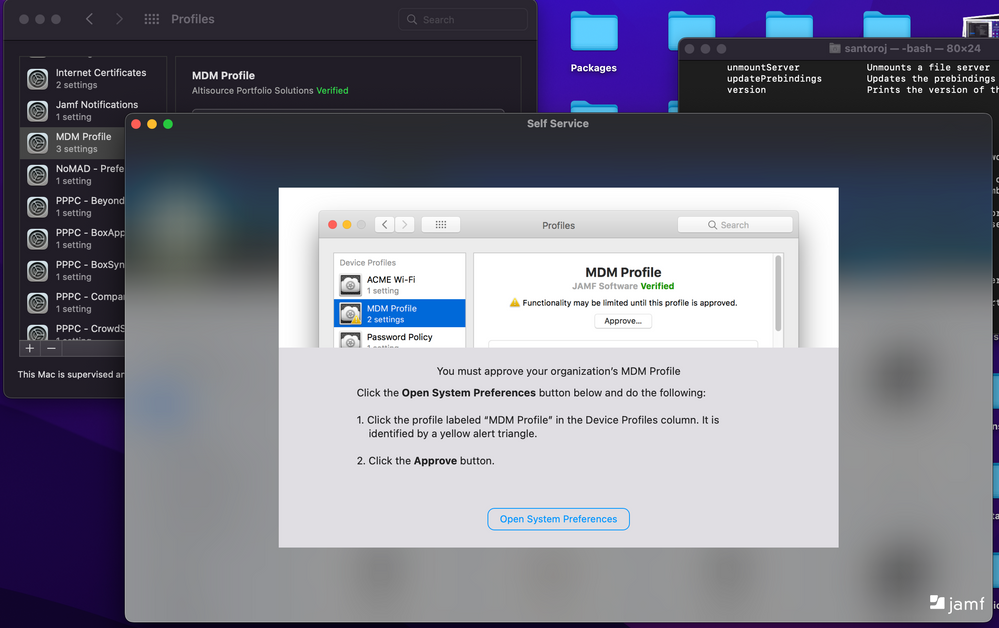- Jamf Nation Community
- Products
- Jamf Pro
- Self-Service Keeps Telling Me to Approve MDM Profi...
- Subscribe to RSS Feed
- Mark Topic as New
- Mark Topic as Read
- Float this Topic for Current User
- Bookmark
- Subscribe
- Mute
- Printer Friendly Page
Self-Service Keeps Telling Me to Approve MDM Profile
- Mark as New
- Bookmark
- Subscribe
- Mute
- Subscribe to RSS Feed
- Permalink
- Report Inappropriate Content
Posted on 04-15-2022 01:04 AM
Hi everyone,
I have an issue that just started happening where every time I launch Self-Service it tells me to approve the MDM profile, but it is already showing "Approved"
As you can see below the MDM Profile in the background and the Self Service notification to approve. When I try to run an app install in Self Service it is just spinning forever and nothing is happening. Has anyone experienced this before? Any solution?
- Mark as New
- Bookmark
- Subscribe
- Mute
- Subscribe to RSS Feed
- Permalink
- Report Inappropriate Content
Posted on 04-18-2022 08:21 AM
1st, Try renewing the profile
sudo profiles renew -type enrollment
2nd, if that doesnt work try removing the mdm profile & then try the command above (if in ADE/DEP) - if not, User initiated re-enroll.
sudo jamf removeMdmProfile
Looking for a Jamf Managed Service Provider? Look no further than Rocketman
________________
Virtual MacAdmins Monthly Meetup - First Friday, Every Month
- Mark as New
- Bookmark
- Subscribe
- Mute
- Subscribe to RSS Feed
- Permalink
- Report Inappropriate Content
Posted on 04-18-2022 08:57 AM
Before thinking about re-enrolling. I would first try to make sure the mac is communicating to your Jamf instance. Try running
sudo jamf checkjssconnection
then run sudo jamf manage
if sudo jamf manage successfully works then run sudo jamf recon
Then follow it with sudo jamf policy. The last command updates the jamf binary and the self-service app
- Mark as New
- Bookmark
- Subscribe
- Mute
- Subscribe to RSS Feed
- Permalink
- Report Inappropriate Content
Posted on 04-18-2022 12:54 PM
Yes I had checked that sudo jamf checkJSSConnection gave me a success message, which it did. Next up I tried to run the sudo jamf recon, sudo jamf policy and sudo jamf policy. The only one I did not do what the sudo jamf policy in between. I will rerun and do it again.