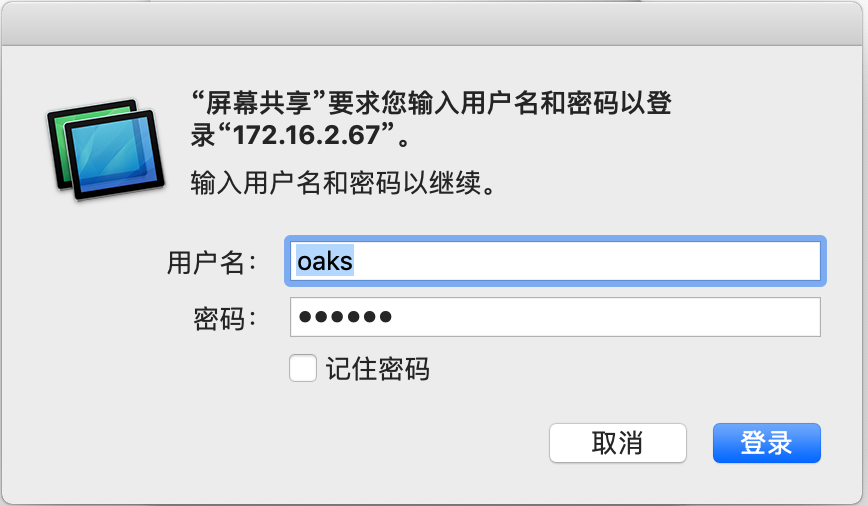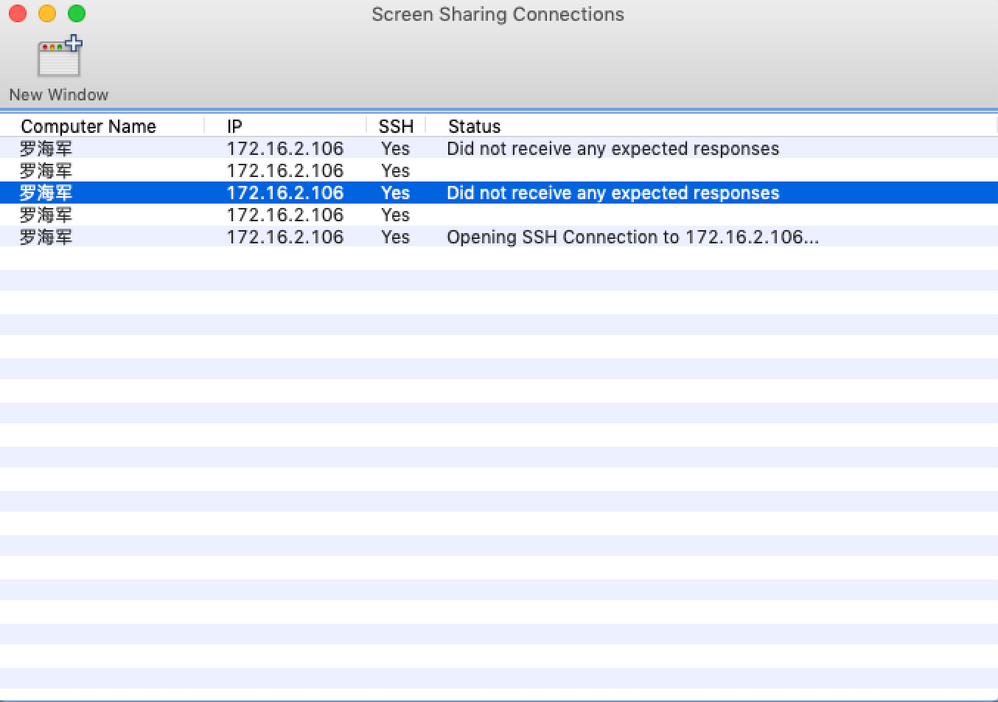- Jamf Nation Community
- Products
- Jamf Pro
- Re: set ADR for a client
- Subscribe to RSS Feed
- Mark Topic as New
- Mark Topic as Read
- Float this Topic for Current User
- Bookmark
- Subscribe
- Mute
- Printer Friendly Page
set ADR for a client
- Mark as New
- Bookmark
- Subscribe
- Mute
- Subscribe to RSS Feed
- Permalink
- Report Inappropriate Content
Posted on 11-06-2018 01:29 AM
Dear All,
I set not allow share in the OS System preference , but now i want use a account to remote some Computer. So i run a script for special computers. while it's not working.
OS is 10.13.6
please help me check the problems.
thanks in advance!
#!/bin/sh
sudo /System/Library/CoreServices/RemoteManagement/ARDAgent.app/Contents/Resources/kickstart -configure -users oaks,test -access -on -privs -all -activate -allowAccessFor -specifiedUsers
#the local account of oaks and test have create in this computer, but after ran the script i also not remote the computer.i want to remote the computer by Jamf Remote , while it's not working .
- Labels:
-
Remote Control
- Mark as New
- Bookmark
- Subscribe
- Mute
- Subscribe to RSS Feed
- Permalink
- Report Inappropriate Content
Posted on 11-06-2018 01:29 AM
#!/bin/sh
sudo /System/Library/CoreServices/RemoteManagement/ARDAgent.app/Contents/Resources/kickstart -configure -users oaks,test -access -on -privs -all -activate -allowAccessFor -specifiedUsers
#the local account of oaks and test have create in this computer, but after ran the script i also not remote the computer.- Mark as New
- Bookmark
- Subscribe
- Mute
- Subscribe to RSS Feed
- Permalink
- Report Inappropriate Content
Posted on 11-06-2018 01:57 AM
This is what we use, and it works. You seem to be missing -activate
!/bin/sh
sudo /System/Library/CoreServices/RemoteManagement/ARDAgent.app/Contents/Resources/kickstart -activate -configure -access -on -users oaks,test -privs -all
sudo systemsetup -setremotelogin on
- Mark as New
- Bookmark
- Subscribe
- Mute
- Subscribe to RSS Feed
- Permalink
- Report Inappropriate Content
Posted on 11-06-2018 09:05 PM
@JustCallMeAJ i find the user which have access remote not all privs. but i have grant all privs.