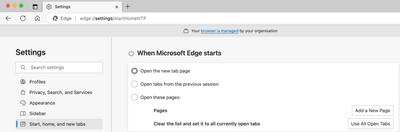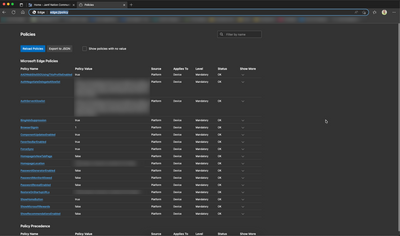Set Home Page for MS Edge using a Configuration Profile
- Mark as New
- Bookmark
- Subscribe
- Mute
- Subscribe to RSS Feed
- Permalink
- Report Inappropriate Content
Posted on 01-16-2023 10:25 PM
I'm sure it's something simple I'm missing.
I've downloaded the latest MSEdgePolicyTemplates and uploaded them into Jamf. I can successfully change settings so I know the profile is taking effect. I can.
1. Set HomepageLocation and HomepageIsNewTabPage. So when someone clicks on the "Home" button it takes them to it.
2. Set RestoreOnStartupURLs and have them apply when first opening Edge.
3. Change RestorOnStartup to either Open the URL's as per point 2 above or restore previously open Tabs.
What I'd like to be able to do is a hybrid of point 2 and 3. When Edge is opened it restore previous Tabs but also opens the home page. This would replicate our Windows environment.
- Mark as New
- Bookmark
- Subscribe
- Mute
- Subscribe to RSS Feed
- Permalink
- Report Inappropriate Content
Posted on 01-17-2023 05:01 AM
My recommendation is to reach out to the vendor (Microsoft). Just because Edge can do this on Windows, does not mean Microsoft has built this to be possible on Edge for MacOS.
Have you tried setting both keys in a configuration profile to see what Edge does? So long as they are not mutually exclusive which they dont appear to be it should just work.
- Mark as New
- Bookmark
- Subscribe
- Mute
- Subscribe to RSS Feed
- Permalink
- Report Inappropriate Content
Posted on 02-08-2023 04:56 AM
You're not using NewTabPageLocation?
- Mark as New
- Bookmark
- Subscribe
- Mute
- Subscribe to RSS Feed
- Permalink
- Report Inappropriate Content
Posted on 02-27-2023 05:19 AM
I was about to set homepage and new tab opens with home page, I was curious to know how you did it after downloading the policy file(.cab) from MS site. Are you uploading it to Jamf from where, I never did it before so you help will be appreciated. I need point and 2 set as you did.
- Mark as New
- Bookmark
- Subscribe
- Mute
- Subscribe to RSS Feed
- Permalink
- Report Inappropriate Content
Posted on 02-27-2023 05:35 AM
.cab is a Windows thing, for macOS you would need a .plist (.mobileconfig is the extension as it installs on macOS).
You have 3 options with Edge
- Manually write the .plist and upload it to JAMF for deployment
- Use JAMFs Application & Custom Settings configuration profile payload and upload the XML from the edge configuration directly there.
- Use Microsofts Custom Schema which they make for JAMF pro. This is the path that requires the least knowledge and effort.
Read over these links and see if they help get you where you need to be.
Configure Microsoft Edge on macOS with Jamf | Microsoft Learn
Microsoft Edge Browser Policy Documentation | Microsoft Learn
Automate Microsoft Edge for macOS deployment with Jamf | Microsoft Learn
Creating and Uploading PLIST or .mobileconfig File - Compliance Reporter Documentation | Jamf
Simplifying application management: using custom schemas in Jamf Pro | JNUC 2021 | Jamf
- Mark as New
- Bookmark
- Subscribe
- Mute
- Subscribe to RSS Feed
- Permalink
- Report Inappropriate Content
Posted on 02-27-2023 05:57 AM
I am following the same URLs you provided to me. I did it for rest three like Safari, Google Chrome and Firefox. But for Edge when I am opening the browser it doesn't open the URL I did set for home page.
I was thinking something else is there I need to configure it.
Below is my plist
?xml version="1.0" encoding="UTF-8"?> <!DOCTYPE plist PUBLIC "-//Apple//DTD PLIST 1.0//EN" "http://www.apple.com/DTDs/PropertyList-1.0.dtd"> <plist version="1.0"> <dict> <key>HomepageLocation</key> <string>https://jamf.com.com</string> </dict> <key>ShowHomeButton</key> <boolean>true</boolean> <key>RestoreOnStartupURLs</key> <array> <string>https://jamf.com</string> <string>https://www.google.com</string> </array> <key>NewTabPageLocation</key> <string>https://jamf.com</string> <key>NewTabPageContentEnabled</key> <boolean>false</boolean> </plist>
Do you think I need do something else on this?
I
- Mark as New
- Bookmark
- Subscribe
- Mute
- Subscribe to RSS Feed
- Permalink
- Report Inappropriate Content
Posted on 02-27-2023 06:00 AM
I think any how I need to set the third option in my below screenshot.
I don't know what is the key to set the third option. Any idea?
- Mark as New
- Bookmark
- Subscribe
- Mute
- Subscribe to RSS Feed
- Permalink
- Report Inappropriate Content
Posted on 02-27-2023 06:21 AM
Read over the policy documentation. That is where MS lists all of the key pairs you can use to manage Edge. If a function is missing then Edge does not have an option to manage it with a configuration profile.
Though it looks like your hunch is right with the NewTabPageLocation key.
Microsoft Edge Browser Policy Documentation | Microsoft Learn
If I remember correctly you must do this with MDM or edge wont respect the setting. Its configured to read its configuration from /Library/Managed Preferences which would come from JAMF.
If you want to quickly see what policies edge has applied open edge://policy/ in edge. If you dont see the policy name here than something is wrong with the configuration profile.
- Mark as New
- Bookmark
- Subscribe
- Mute
- Subscribe to RSS Feed
- Permalink
- Report Inappropriate Content
Posted on 02-27-2023 06:36 AM
I am happy to share you that my plist worked which I wrote from scratch using by defaults write command and used those preference key seeing the doc from MS site. Previously I did a mistake on my plist and now I fixed it. It is working as I was trying do. I am able to see policies by your browser command edge://policy/. Big thanks for your help here. :)
- Mark as New
- Bookmark
- Subscribe
- Mute
- Subscribe to RSS Feed
- Permalink
- Report Inappropriate Content
Posted on 07-24-2023 05:17 PM
Can you please post an example of your plist?
- Mark as New
- Bookmark
- Subscribe
- Mute
- Subscribe to RSS Feed
- Permalink
- Report Inappropriate Content
11-20-2023 09:27 PM - edited 11-20-2023 09:30 PM
Reply delet