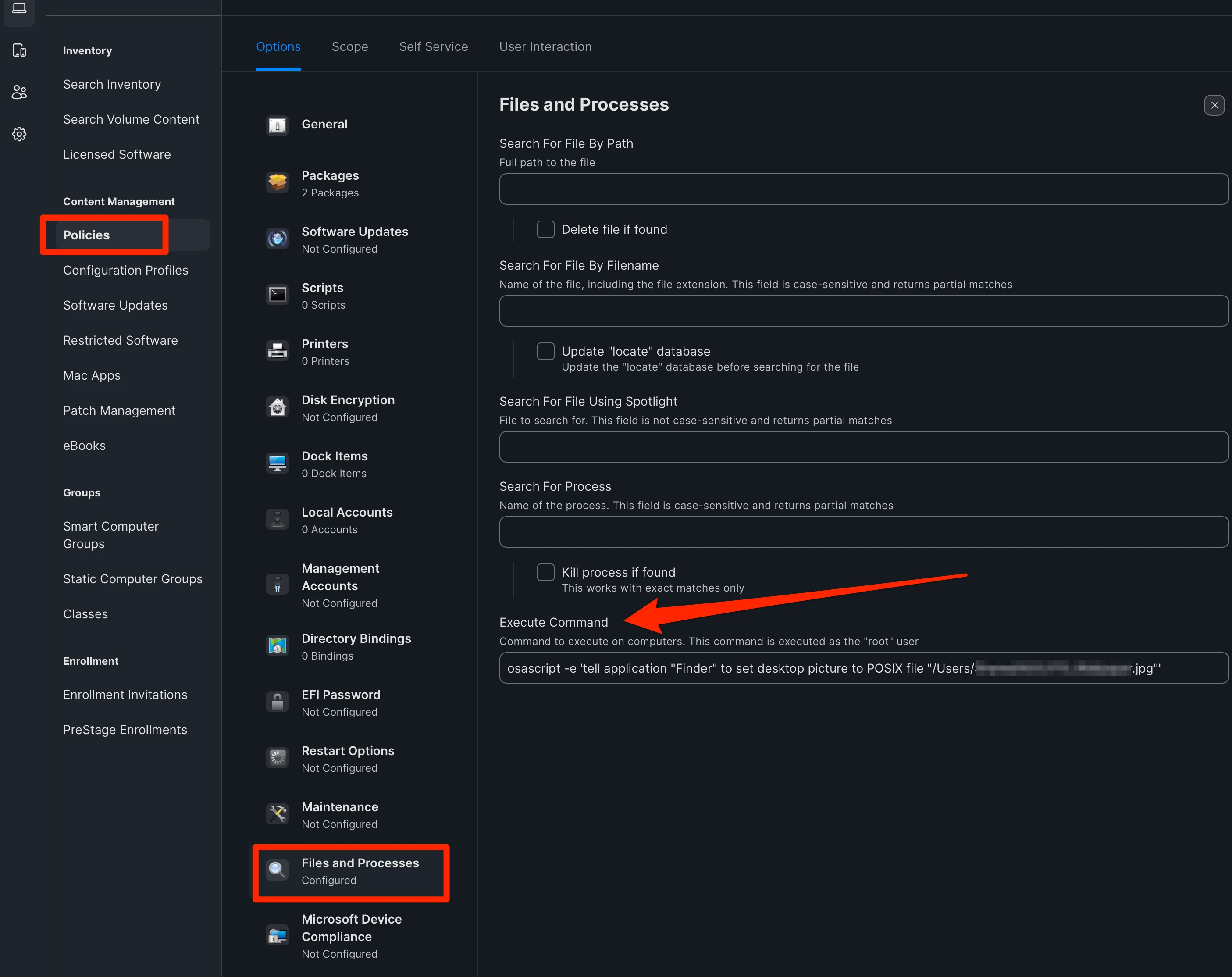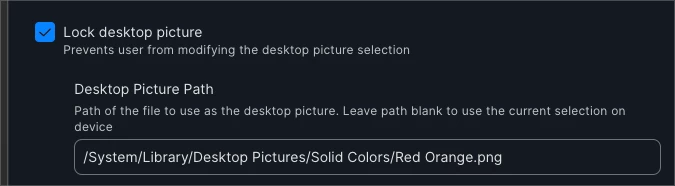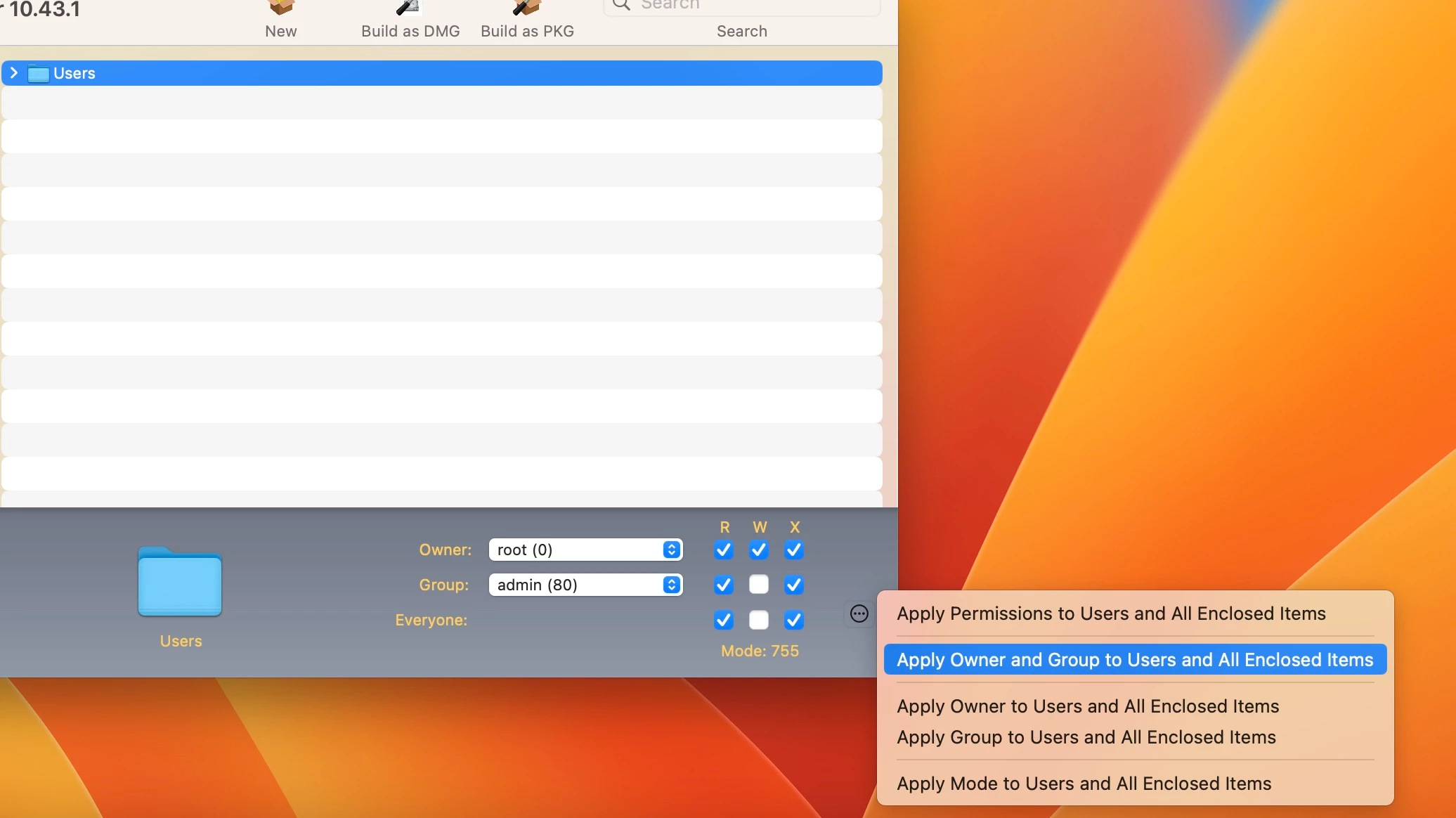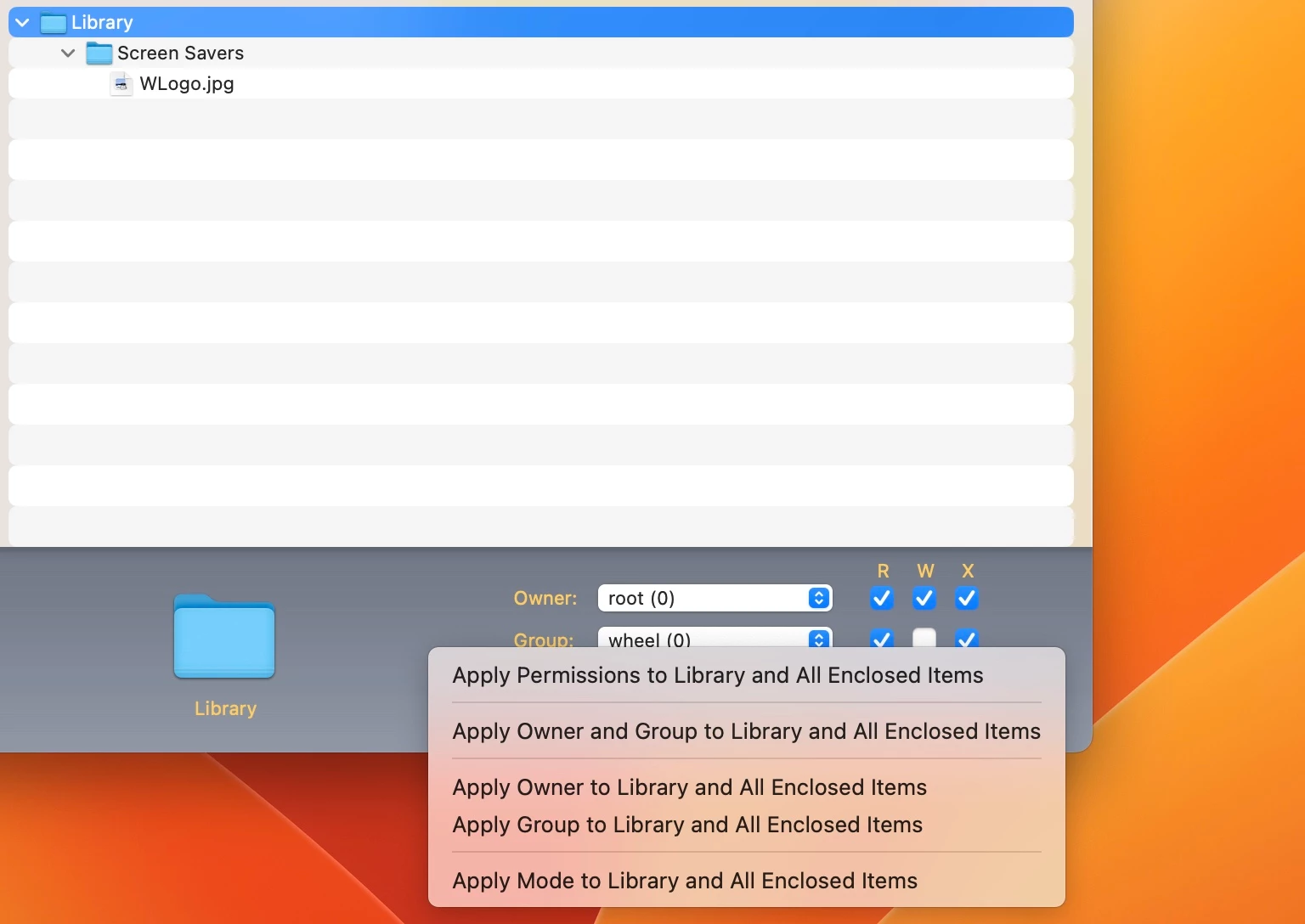What is the best route to set a specific desktop image for managed devices. So far I have seen the create a package that deplys the specific image you want. Then create a configuration policy to lock the desktop picture and putting the path of the file. Is this the best way?
Thanks