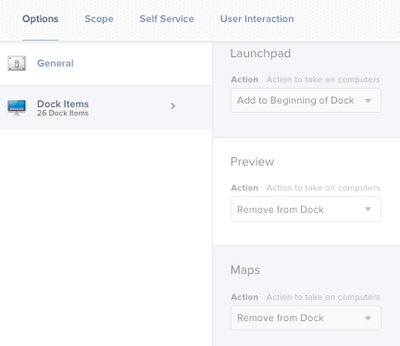- Jamf Nation Community
- Products
- Jamf Pro
- Re: Setting up dock items for prestage
- Subscribe to RSS Feed
- Mark Topic as New
- Mark Topic as Read
- Float this Topic for Current User
- Bookmark
- Subscribe
- Mute
- Printer Friendly Page
Setting up dock items for prestage
- Mark as New
- Bookmark
- Subscribe
- Mute
- Subscribe to RSS Feed
- Permalink
- Report Inappropriate Content
Posted on 08-10-2021 08:51 PM
Hi,
Can someone guide me regarding what I can utilize to setup dock items for prestage enrollment.
I would like to void any 3rd party library installation.
I found https://docs.jamf.com/10.24.1/jamf-pro/administrator-guide/Administering_Dock_Items.html but I am curious if someone has a specific workflow which I can utilize. I also want to make sure it only affects machis that are enrolling at prestage and not the existing ones.
Thank you
- Mark as New
- Bookmark
- Subscribe
- Mute
- Subscribe to RSS Feed
- Permalink
- Report Inappropriate Content
Posted on 08-11-2021 09:28 AM
I would create a smart group with 2 criteria. The first criteria: Enrolled Via Automated Device Enrollment, Operator set to "is" and Value set to Yes. Leave the And operator as is. The second criteria: Last Enrollment, Operator set to "less than x days ago", and Value set to 1. Then create the policy to add the dock and scope it to that smart group.
- Mark as New
- Bookmark
- Subscribe
- Mute
- Subscribe to RSS Feed
- Permalink
- Report Inappropriate Content
Posted on 08-11-2021 09:32 AM
You'll have to add apps to the Dock Items and select "Add to the Beginning of Dock", "Add to End of Dock", or "Remove from Dock".
Do you have smart groups set up base on the "Enrollment Method: PreStage enrollment"? If so, you can scope the different Dock policies to different smart groups. Our policies are numbered so, the dock is set to last which is applied after all apps have been downloaded.
- Mark as New
- Bookmark
- Subscribe
- Mute
- Subscribe to RSS Feed
- Permalink
- Report Inappropriate Content
08-11-2021 12:36 PM - edited 08-11-2021 03:42 PM
The best way to enforce dock items will be creating the policy on here:
https://techion.com.au/blog/2015/4/28/dock-master
And then upload and scope it to the devices you want. I am currently using this setup to enforce: Chrome, Zoom, Stickies, Notes, Self Service, Launchpad.Dock Master is awesome.
- Mark as New
- Bookmark
- Subscribe
- Mute
- Subscribe to RSS Feed
- Permalink
- Report Inappropriate Content
Posted on 08-11-2021 12:36 PM
This way will enforce the apps you specify to be on the dock, the user will not be able to pin anything to the dock after this policy is enforced.
- Mark as New
- Bookmark
- Subscribe
- Mute
- Subscribe to RSS Feed
- Permalink
- Report Inappropriate Content
Posted on 08-11-2021 01:17 PM
It's true, Dock Master is easier, we used to use it until this year. We try to move away from the third part installation for many reasons. We lock the dock using this command.
defaults write com.apple.Dock contents-immutable -bool true; killall Dock