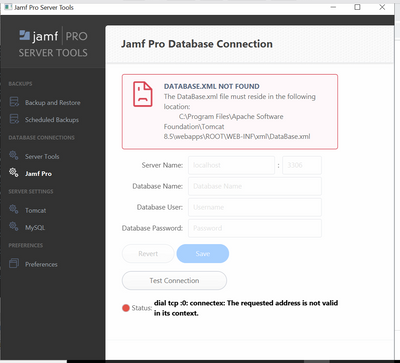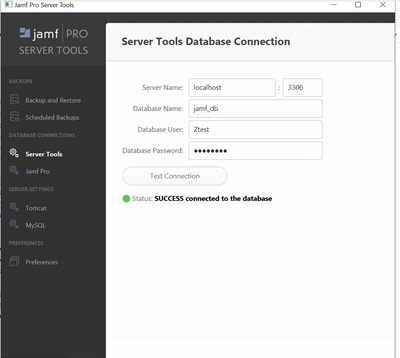Setting up Jamf Pro on premises Windows Server 2022
- Mark as New
- Bookmark
- Subscribe
- Mute
- Subscribe to RSS Feed
- Permalink
- Report Inappropriate Content
Posted on 10-27-2022 10:55 AM
I'm setting up the Jamf Pro on Windows Server 2022 and getting this error:
Not sure how to get past this. Tom cat is already installed and running..
- Mark as New
- Bookmark
- Subscribe
- Mute
- Subscribe to RSS Feed
- Permalink
- Report Inappropriate Content
Posted on 10-27-2022 11:16 AM
Have you installed MySQL and gone through that side of the configuration?
Manually Creating the Jamf Pro Database - Technical Articles | Jamf
- Mark as New
- Bookmark
- Subscribe
- Mute
- Subscribe to RSS Feed
- Permalink
- Report Inappropriate Content
Posted on 10-27-2022 11:18 AM
Yes I have done that, mysql is up and running:
- Mark as New
- Bookmark
- Subscribe
- Mute
- Subscribe to RSS Feed
- Permalink
- Report Inappropriate Content
Posted on 10-27-2022 12:24 PM
Looking at the error, is this a custom install of JAMF or Tomcat? Usually Tomcat nests within c:\Program Files\jss\Tomcat when JAMF installs it, not C:\Program Files\Apache Software Foundation\tomcat.
- Mark as New
- Bookmark
- Subscribe
- Mute
- Subscribe to RSS Feed
- Permalink
- Report Inappropriate Content
Posted on 10-27-2022 12:37 PM
no, not a custom install. Following the instructions. But Jamf has made it extremely complicated.... do they just want people to come on the cloud?
- Mark as New
- Bookmark
- Subscribe
- Mute
- Subscribe to RSS Feed
- Permalink
- Report Inappropriate Content
Posted on 10-27-2022 12:40 PM
Its been a while since I did a new install. We are currently on Prem ourselves, but that path does look strange. May want to reach out to JAMF, they probably have a clear cut KB on this knowing them.
To answer your question. Yes, they disparately want everyone on JAMF Cloud.
- Mark as New
- Bookmark
- Subscribe
- Mute
- Subscribe to RSS Feed
- Permalink
- Report Inappropriate Content
Posted on 10-27-2022 12:47 PM
@AJPinto wrote:Its been a while since I did a new install. We are currently on Prem ourselves, but that path does look strange. May want to reach out to JAMF, they probably have a clear cut KB on this knowing them.
To answer your question. Yes, they disparately want everyone on JAMF Cloud.
Just ridiculous, this will cause others to look at Vmware Workspace One...
- Mark as New
- Bookmark
- Subscribe
- Mute
- Subscribe to RSS Feed
- Permalink
- Report Inappropriate Content
Posted on 01-03-2023 12:56 PM
/usr/bin/sed -i "" 's/others/companies/g' /path/to/the/last-post.txt
https://donmontalvo.com