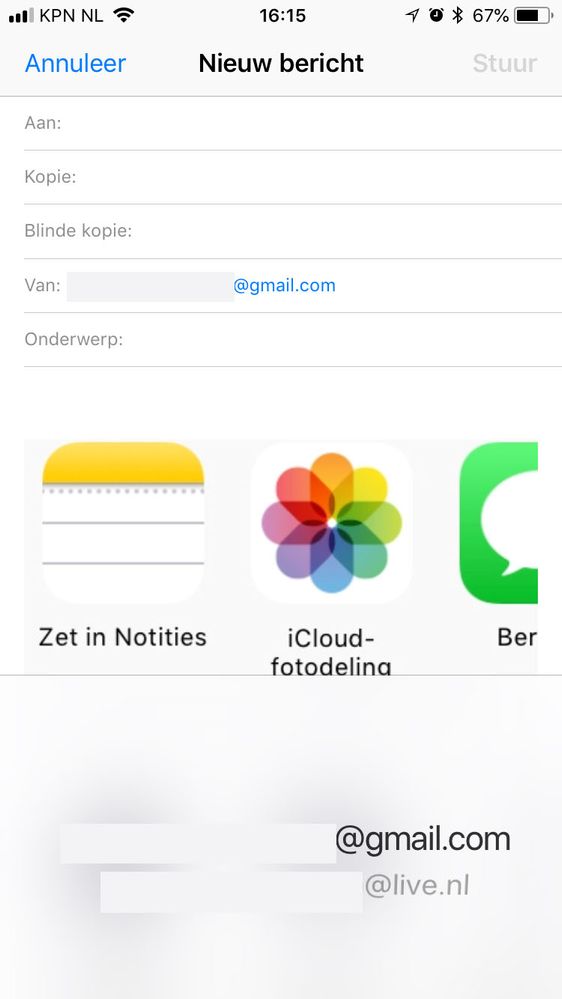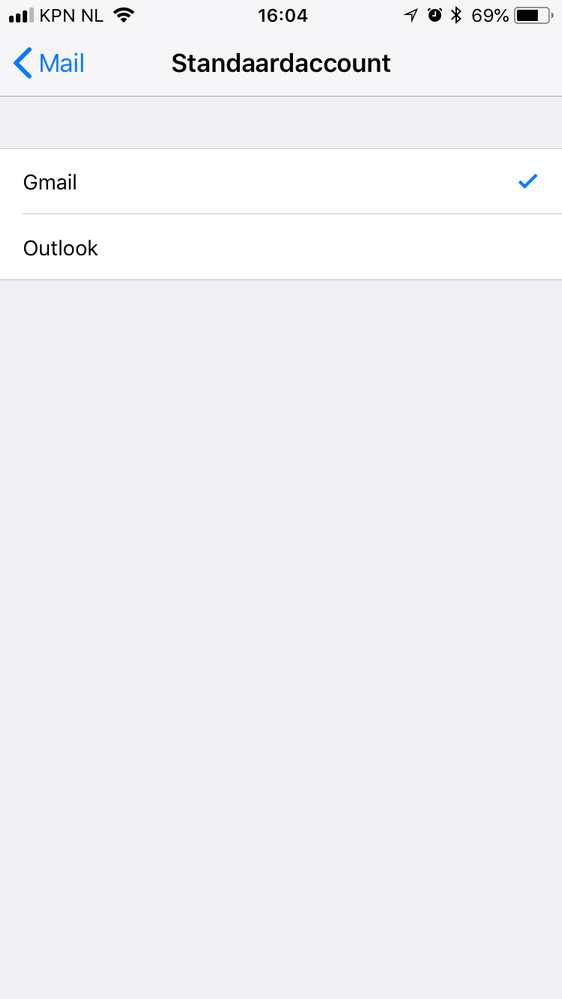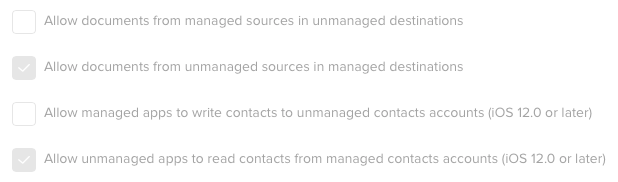- Jamf Nation Community
- Products
- Jamf Pro
- Share attachment error on Jamf enrolled iphones/ip...
- Subscribe to RSS Feed
- Mark Topic as New
- Mark Topic as Read
- Float this Topic for Current User
- Bookmark
- Subscribe
- Mute
- Printer Friendly Page
Share attachment error on Jamf enrolled iphones/ipads - no email account configured
- Mark as New
- Bookmark
- Subscribe
- Mute
- Subscribe to RSS Feed
- Permalink
- Report Inappropriate Content
Posted on
07-16-2018
07:18 AM
- last edited on
03-04-2025
02:36 AM
by
![]() kh-richa_mig
kh-richa_mig
When we try to share a picture video or something from a enrolled iPhone/ipad the device will tell you there is no configured Mail account
If you install a second mail account like Outlook or Gmail you can only share the attachment via the second mail account and you will not see the Exchange account pushed from JAMF
The Exchange account is also not visible on Settings - mail - Standard account
Gmail - visible
Outlook - visible
Exchange - missing
- Labels:
-
Configuration Profiles
-
Jamf Pro
- Mark as New
- Bookmark
- Subscribe
- Mute
- Subscribe to RSS Feed
- Permalink
- Report Inappropriate Content
Posted on 07-16-2018 07:20 AM
@intersafe you possibly have some restrictions set to not allow those MDM email accounts to not send email from "unmanaged sources".
- Mark as New
- Bookmark
- Subscribe
- Mute
- Subscribe to RSS Feed
- Permalink
- Report Inappropriate Content
Posted on 07-16-2018 12:52 PM
@bentoms Were can you find this setting?
- Mark as New
- Bookmark
- Subscribe
- Mute
- Subscribe to RSS Feed
- Permalink
- Report Inappropriate Content
Posted on 08-03-2018 02:15 AM
We are having the same problem. I have looked through restrictions and can't find anything connected to share pictures via mail. So I would love to se a possible solusion for this, if anyone has one.
- Mark as New
- Bookmark
- Subscribe
- Mute
- Subscribe to RSS Feed
- Permalink
- Report Inappropriate Content
Posted on 05-26-2020 08:24 PM
We had a similar issue.
Our fix was adjusting restrictions, check and test the 'God Settings'.
- Mark as New
- Bookmark
- Subscribe
- Mute
- Subscribe to RSS Feed
- Permalink
- Report Inappropriate Content
Posted on 10-07-2020 06:20 AM
Thanks for the tip, but it doesn't change anything.