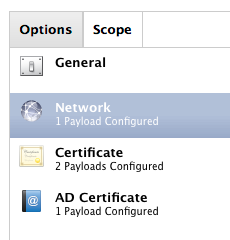- Jamf Nation Community
- Products
- Jamf Pro
- Re: Sierra 10.12.5 Upgrade breaking Corp Wifi
- Subscribe to RSS Feed
- Mark Topic as New
- Mark Topic as Read
- Float this Topic for Current User
- Bookmark
- Subscribe
- Mute
- Printer Friendly Page
Sierra 10.12.5 Upgrade breaking Corp Wifi
- Mark as New
- Bookmark
- Subscribe
- Mute
- Subscribe to RSS Feed
- Permalink
- Report Inappropriate Content
Posted on 05-15-2017 12:09 PM
With the release of 10.12.5 today, I immediately upgraded one of my test systems. Everything was working fine on said system before the upgrade. After the upgrade Wifi fails to connect. Have attempted to re-configure wifi in order to see if it just corrupted, but no dice.
I've opened a support ticket with Apple, but I'm curious if anyone else is seeing something similar.
- Mark as New
- Bookmark
- Subscribe
- Mute
- Subscribe to RSS Feed
- Permalink
- Report Inappropriate Content
Posted on 05-23-2017 10:08 AM
We have been working with Apple on this and the fix is to put your Certs into your 802.1X Profile as a separate Payload. Once the Certs have been added you need to Trust them in the Profile. Go back into the Network Payload, click the Trust tab and select the Certs you added in the Certificates Payload. You MUST include the whole Cert chain from Root down. Good luck!
- Mark as New
- Bookmark
- Subscribe
- Mute
- Subscribe to RSS Feed
- Permalink
- Report Inappropriate Content
Posted on 05-23-2017 10:16 AM
I'm wondering if there's something funky with my environment. I've tried combinations of separate profiles with just the certs. Tried trusting just the root, just the intermediate, or both. I've also tried typing in the common name, with combination of checking the boxes and without. The only way I got my wifi to connect was having nothing checked and nothing typed in for common name.
- Mark as New
- Bookmark
- Subscribe
- Mute
- Subscribe to RSS Feed
- Permalink
- Report Inappropriate Content
Posted on 05-24-2017 12:52 AM
I tried to create a new Configuration Profil including the certificates, the network payload with the suggested settings and the AD Certificate Payload which I think I need for the network payload (Identity Certificate)
But this just failed to install on my MacBook
"The 'Active Directory Certificate' payload could not be installed. The certificate request failed."
But if I switch back to the standard AD Cert & Certificate Payload Conf Profile it is immediately installed, but in this Profile is not the network payload, so I cannot trust the certs. The settings are absolute the same.
Any ideas why?
EDIT: I found the problem.
There was a blank in front of the Certificate Server Address. (noob error - sorry for bothering you)
Now it is working with the Configuration Profile like a charm. Thank you very much JAMFnation! :)
BR
Daniel
- Mark as New
- Bookmark
- Subscribe
- Mute
- Subscribe to RSS Feed
- Permalink
- Report Inappropriate Content
Posted on 05-24-2017 02:36 PM
I've lost all bonjour printers ( over wifi )when upgrading to 10.12.5 , If i patch the ethernet in. Then the bonjour printers re-appear. 10.12.5 with wifi connection to network you can only see bonjour shared printers and then the drivers fail. Very strange. This has happened on a number of macs, 10.12.4 was fine.
- Mark as New
- Bookmark
- Subscribe
- Mute
- Subscribe to RSS Feed
- Permalink
- Report Inappropriate Content
Posted on 06-13-2017 04:55 AM
I'm having the same problem and this fixed it immediately. Hope this helps other people.
How to Fix SSL certificate problem
Click on the Wi-Fi icon on your Mac’s menu bar
Select Open Network Preferences..
Click Advanced and then choose the current network that you’re connecting to
Select the Subtract sign next to the addition sign and click Ok
Stay on the same Network Preferences… page and click on Wi-Fi on the left side
And click the subtract sign at the bottom > Apply
Now, click the addition sign and choose Wi-Fi under Interface and Service name
Click Apply to save all your changes
Re-connect to the Wi-Fi network that you were having trouble with earlier. This will help you fix the SSL error in Google Chrome.
- Mark as New
- Bookmark
- Subscribe
- Mute
- Subscribe to RSS Feed
- Permalink
- Report Inappropriate Content
Posted on 06-19-2017 02:13 AM
Thought I'd post an update about my 10.12.5 and certificates woes with wifi, we hadn't updated the version of ios on our Cisco wireless LAN controller in nearly 2 years, we updated them last week to the latest, without changing my configuration profile it connects instantly and super fast too and also resolved this intermittent problem we had with connecting to smb shares over wifi.
- Mark as New
- Bookmark
- Subscribe
- Mute
- Subscribe to RSS Feed
- Permalink
- Report Inappropriate Content
Posted on 12-15-2017 07:53 AM
Redacting. Wrong place.
- Mark as New
- Bookmark
- Subscribe
- Mute
- Subscribe to RSS Feed
- Permalink
- Report Inappropriate Content
Posted on 03-07-2018 04:11 AM
Anyone have file wifi.mobileconfig that using PEAP EAP-TLS authentication with certificate on Mac OS 10.12.6 ?
Help me plz
Thanks,