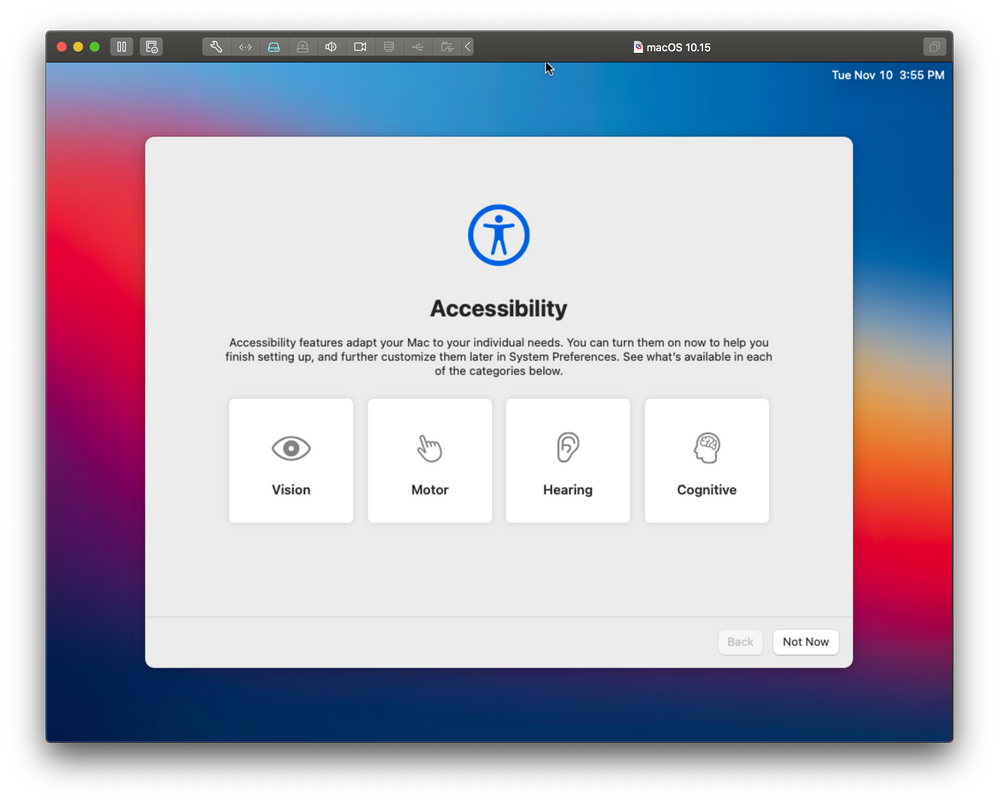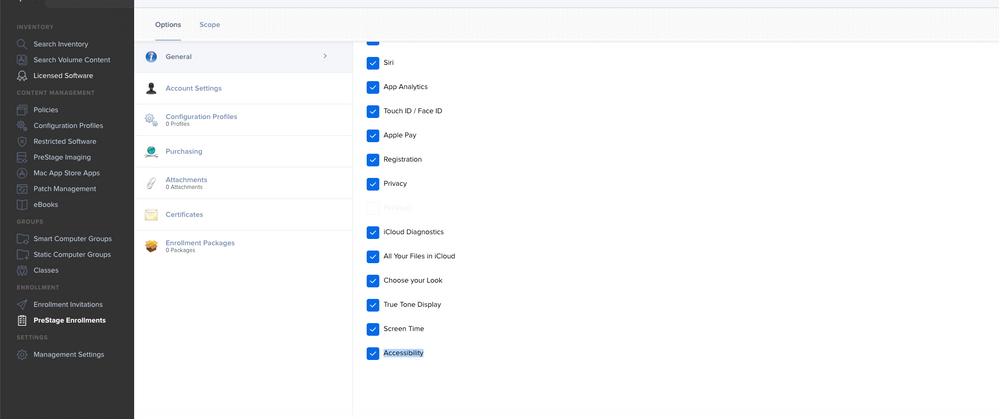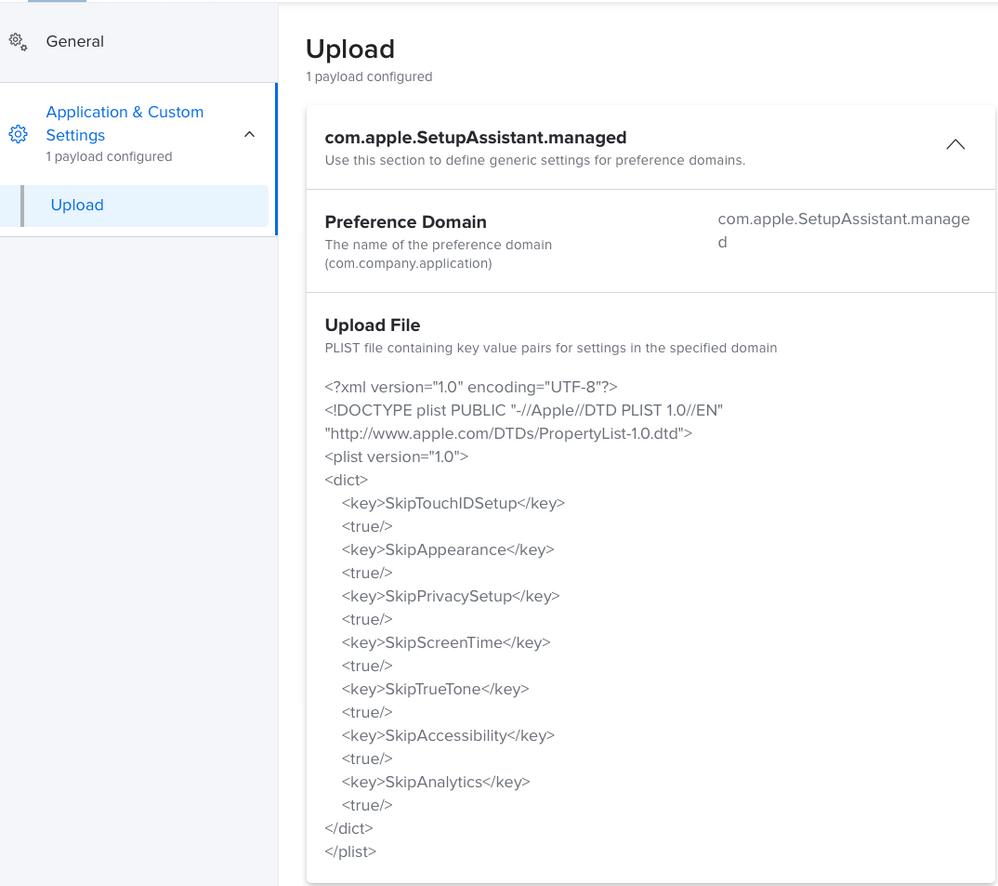- Jamf Nation Community
- Products
- Jamf Pro
- Re: Skip Big Sur Accessibility screen
- Subscribe to RSS Feed
- Mark Topic as New
- Mark Topic as Read
- Float this Topic for Current User
- Bookmark
- Subscribe
- Mute
- Printer Friendly Page
Skip Big Sur Accessibility screen
- Mark as New
- Bookmark
- Subscribe
- Mute
- Subscribe to RSS Feed
- Permalink
- Report Inappropriate Content
Posted on
11-18-2020
12:43 PM
- last edited on
03-04-2025
08:52 AM
by
![]() kh-richa_mig
kh-richa_mig
Is anyone aware of a method to skip this accessibility screen when doing an in-place upgrade to Big Sur (10.16/11.0.x)?
I'm aware you can skip everything during Automated Enrollment for new devices but haven't found anything for devices we're updating.
I've also used the config profiles offered by rtrouton in the past - https://github.com/rtrouton/profiles . Again not seeing anything for the new accessibility one.
- Labels:
-
Configuration Profiles
-
Scripts
- Mark as New
- Bookmark
- Subscribe
- Mute
- Subscribe to RSS Feed
- Permalink
- Report Inappropriate Content
Posted on 11-18-2020 01:55 PM
Well, I took a look what those other CPs are actually doing which looks to be manipulating the com.apple.SetupAssistant.managed preference domain value. Not seeing anything in Apple's documentation about the new Accessibility pane - https://developer.apple.com/documentation/devicemanagement/setupassistant
- Mark as New
- Bookmark
- Subscribe
- Mute
- Subscribe to RSS Feed
- Permalink
- Report Inappropriate Content
Posted on 11-18-2020 02:42 PM
Check the PreStage Enrollment pane for this option.
- Mark as New
- Bookmark
- Subscribe
- Mute
- Subscribe to RSS Feed
- Permalink
- Report Inappropriate Content
Posted on 11-19-2020 12:10 PM
I did a quick test of skipping this option in pre-stage enrollment (Automated Enrollment Enabled). It does indeed to do what I'm looking for when doing an in-place macOS update.
Quite surprising actually. I was probably too quick to assume pre-stage enrollment configuration only impact user experience during initial enrollment.
Thanks @a.feliciano!
- Mark as New
- Bookmark
- Subscribe
- Mute
- Subscribe to RSS Feed
- Permalink
- Report Inappropriate Content
Posted on 11-19-2020 12:33 PM
I just took a look at com.apple.SetupAssistant on my upgraded machine and saw a key for DidSeeAccessibility
- Mark as New
- Bookmark
- Subscribe
- Mute
- Subscribe to RSS Feed
- Permalink
- Report Inappropriate Content
Posted on 11-20-2020 11:57 AM
Nice find!
- Mark as New
- Bookmark
- Subscribe
- Mute
- Subscribe to RSS Feed
- Permalink
- Report Inappropriate Content
Posted on 11-21-2020 05:02 PM
I have a similar problem on jamf Pro 10.25.1 and pre-exisitng prestage enrolments.
Even though I have the accessibility button now ticked, it still displays for Big Sur device enrolments. (Not an upgrade, this is a disk wipe & clean install from bootable USB.)
It could be because the prestage enrolments were already created on an earlier version of Jamf.
I hope I don't have to recreate them from scratch. I will have to test it with a new PSE and see...
- Mark as New
- Bookmark
- Subscribe
- Mute
- Subscribe to RSS Feed
- Permalink
- Report Inappropriate Content
Posted on 07-09-2021 02:47 AM
Same here, Accessibility is still showing up in DEP process even if this option is checked
- Mark as New
- Bookmark
- Subscribe
- Mute
- Subscribe to RSS Feed
- Permalink
- Report Inappropriate Content
Posted on 07-09-2021 06:48 AM
There is no option to suppress the Accessibility screen on Big Sur during DEP/ADE because it's presented before the Mac ever communicates with the MDM server.
- Mark as New
- Bookmark
- Subscribe
- Mute
- Subscribe to RSS Feed
- Permalink
- Report Inappropriate Content
07-30-2021 07:21 AM - edited 07-30-2021 07:28 AM
I have this in a Configuration Profile and it worked to skip it in Big Sur/M1 -
Domain: com.apple.SetupAssistant.managed
<key>SkipAccessibility</key>
<true/>