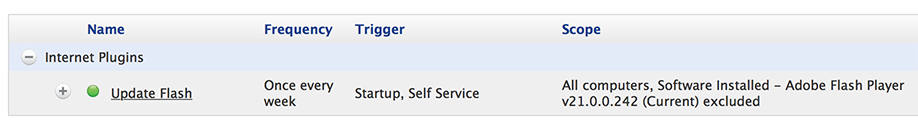- Jamf Nation Community
- Products
- Jamf Pro
- Smart Group Questions
- Subscribe to RSS Feed
- Mark Topic as New
- Mark Topic as Read
- Float this Topic for Current User
- Bookmark
- Subscribe
- Mute
- Printer Friendly Page
Smart Group Questions
- Mark as New
- Bookmark
- Subscribe
- Mute
- Subscribe to RSS Feed
- Permalink
- Report Inappropriate Content
Posted on 05-14-2016 10:09 AM
Good Morning,
I have a few questions about Smart Groups. My first question is, I am using re-usable Smart Groups for applications that get updated frequently, Flash, Acrobat Reader, Firefox, etc. Is this a good idea or should I create a Smart Group each time there is an update? Or do I just need to flush the logs on the policy that the Smart Group is attached to? I've noticed some issue when re-using the Smart Groups and was wondering if it's just me.. seems like the Smart Groups work better / the way it should if it's newly created for each package. Or do I simply need to flush the policy logs?
When I re-use the Smart Group I am seeing looping still. Even though all I have changed is the package name. When I flush the policy that uses that Smart Group the looping appears to stop.
ChrisTech
- Mark as New
- Bookmark
- Subscribe
- Mute
- Subscribe to RSS Feed
- Permalink
- Report Inappropriate Content
Posted on 05-15-2016 06:20 PM
In most cases, I just update the smart group with the new version number of the application.
Adobe Flash is a good example, as it's updated almost weekly! I have an ongoing policy that runs weekly, scoped to all computers but excludes the ones that have the latest version (my smart group). That way, there is no need to flush logs and the policy continues to run on all computers every time the smart group is updated.
- Mark as New
- Bookmark
- Subscribe
- Mute
- Subscribe to RSS Feed
- Permalink
- Report Inappropriate Content
Posted on 05-16-2016 04:43 AM
For things like flash, we put all the logic into a script and just use Casper to run the script on a frequent basis.
Re-using a smart group, just changing the criteria should be fine. If you are flushing the logs, it sounds like the policy might not be quite right.
When I'm taking that approach, I normally create a smart group that finds devices that don't match the desired state, then set the corresponding policy to ongoing. That way, any devices that aren't as specified in the smart group, will fall into scope and run the policy.
If things are looping, you will need to check that an inventory update is running afterwards and that the devices are coming out of the smart group successfully.
- Mark as New
- Bookmark
- Subscribe
- Mute
- Subscribe to RSS Feed
- Permalink
- Report Inappropriate Content
Posted on 05-16-2016 09:47 AM
I prefer to turn off the policy, duplicate it, update the Flash package and Policy version, then let it fly.
You'll have old polices build up but it's a reference point with logs. You can delete them to keep a cleaner house later.