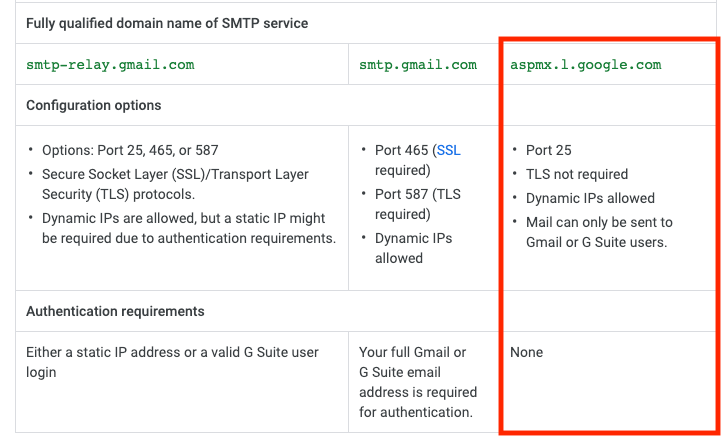- Jamf Nation Community
- Products
- Jamf Pro
- Re: SMTP Server
- Subscribe to RSS Feed
- Mark Topic as New
- Mark Topic as Read
- Float this Topic for Current User
- Bookmark
- Subscribe
- Mute
- Printer Friendly Page
SMTP Server
- Mark as New
- Bookmark
- Subscribe
- Mute
- Subscribe to RSS Feed
- Permalink
- Report Inappropriate Content
Posted on
07-04-2018
02:18 AM
- last edited
3 weeks ago
by
![]() kh-richa_mig
kh-richa_mig
Hi All
Does anyone have trouble setting up their smtp server with gmail? I assume I'm using all the correct settings, but when i come to test the connection I get unable to connect to smtp server ( tested the username and password to login directly to gmail and they work fine )
url - smtp.gmail.com
port - 465
protocal - SSL
- Labels:
-
Jamf Pro
- Mark as New
- Bookmark
- Subscribe
- Mute
- Subscribe to RSS Feed
- Permalink
- Report Inappropriate Content
Posted on 07-04-2018 05:11 AM
You probably need to "allow less secure apps" https://support.google.com/accounts/answer/6010255?hl=en
- Mark as New
- Bookmark
- Subscribe
- Mute
- Subscribe to RSS Feed
- Permalink
- Report Inappropriate Content
Posted on 08-14-2018 02:27 AM
Tried that and still not able to connect and I also tried using outlook.com smtp server and got the same error
- Mark as New
- Bookmark
- Subscribe
- Mute
- Subscribe to RSS Feed
- Permalink
- Report Inappropriate Content
Posted on 08-14-2018 03:29 AM
I quickly tried this today using jamf cloud and could not get it work. I also tried an on prem server with the same gmail account/details and it worked fine. Are you using jamf cloud ? If so, we may need to contact jamf support.
- Mark as New
- Bookmark
- Subscribe
- Mute
- Subscribe to RSS Feed
- Permalink
- Report Inappropriate Content
Posted on 08-14-2018 03:46 AM
I'm using Jamfcloud. I got it working with a normal Gmail account, but it doesnt seem to like a google business account ( If with all the added security it has like MFA )
- Mark as New
- Bookmark
- Subscribe
- Mute
- Subscribe to RSS Feed
- Permalink
- Report Inappropriate Content
Posted on 04-08-2019 08:30 AM
I don't know if you found a solution, but I got it working with the below settings with our company business Google account.
- Mark as New
- Bookmark
- Subscribe
- Mute
- Subscribe to RSS Feed
- Permalink
- Report Inappropriate Content
Posted on 01-31-2020 02:04 AM
You'll need to turn on "Less Secure Apps" within your Gmail account that you're connecting.
https://support.google.com/accounts/answer/6010255?hl=en
- Mark as New
- Bookmark
- Subscribe
- Mute
- Subscribe to RSS Feed
- Permalink
- Report Inappropriate Content
Posted on 02-24-2020 07:54 AM
Note that Less Secure will be deprecated soon.
https://gsuiteupdates.googleblog.com/2019/12/less-secure-apps-oauth-google-username-password-incorrect.html
- Mark as New
- Bookmark
- Subscribe
- Mute
- Subscribe to RSS Feed
- Permalink
- Report Inappropriate Content
Posted on 03-19-2020 05:50 AM
Hi,
what I did to successfully configure a GSuite Business account in a 10.20 Jamf Pro Instance :
In Jamf Pro Instance : https://<my-custom-url>:8443/smtpServer.html
Server and Port : smtp.gmail.com 465
Encryption : SSL
Connection Timeout : 30
Sender Display Name : Jamf Pro Server
Sender email address : prefix>@<custom-domain-name-managed-in-gsuite
Requires authentication : Yes
Username : prefix>@<custom-domain-name-managed-in-gsuite
Password : <APP PASSWORD>
It means that I activated 2-Steps Verification for prefix>@<custom-domain-name-managed-in-gsuite email, then I created an App Password specifically for Jamf Pro.
Security settings for GSuite can be found here : https://myaccount.google.com/security
App password can be configured here : https://myaccount.google.com/apppasswords (only works after 2-steps enabled)
- Mark as New
- Bookmark
- Subscribe
- Mute
- Subscribe to RSS Feed
- Permalink
- Report Inappropriate Content
Posted on 04-15-2020 03:41 PM
Following
- Mark as New
- Bookmark
- Subscribe
- Mute
- Subscribe to RSS Feed
- Permalink
- Report Inappropriate Content
Posted on 01-26-2021 10:21 AM
This worked for me...arnaud_mombrial
Thanks!
- Mark as New
- Bookmark
- Subscribe
- Mute
- Subscribe to RSS Feed
- Permalink
- Report Inappropriate Content
04-18-2022 01:35 PM - edited 04-18-2022 02:07 PM
Sorry to necropost, but with "Less secure apps" being unsupported by Google as of May 30th of 2022 what are people doing about this?
Edit: I found this: https://community.jamf.com/t5/jamf-pro/how-to-use-gmail-as-smtp-server-the-right-way/m-p/179105/high... Thank you thanks to @user-NhRawIIVsG
- Mark as New
- Bookmark
- Subscribe
- Mute
- Subscribe to RSS Feed
- Permalink
- Report Inappropriate Content
Posted on 04-19-2022 06:47 AM
it sucks, but I just don't have jamf email configured. I suggest everyone upvote this feature request:
- Mark as New
- Bookmark
- Subscribe
- Mute
- Subscribe to RSS Feed
- Permalink
- Report Inappropriate Content
Posted on 04-19-2022 06:56 AM