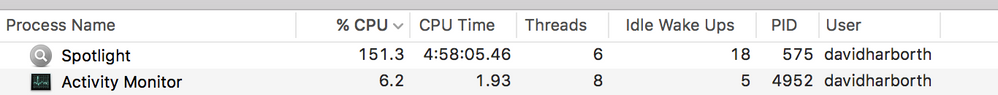- Jamf Nation Community
- Products
- Jamf Pro
- Re: Spotlight High CPU usage
- Subscribe to RSS Feed
- Mark Topic as New
- Mark Topic as Read
- Float this Topic for Current User
- Bookmark
- Subscribe
- Mute
- Printer Friendly Page
- Mark as New
- Bookmark
- Subscribe
- Mute
- Subscribe to RSS Feed
- Permalink
- Report Inappropriate Content
Posted on 04-29-2016 06:10 AM
I have multiple computers that show Spotlight running at 110% to 150% which is causing the computer to run hot and the battery to drain quickly. I have tried using terminal to stop spotlight and restart it, as well as force quitting it in Activity Monitor. That did not work so I called Apple and his only suggestion was to do wipe and reinstall on the computer. Right now I know off about 5 computers with this issue and I am really hopping that there is another way to solve this than wiping the machine. Any help will be much appreciated.
Solved! Go to Solution.
- Mark as New
- Bookmark
- Subscribe
- Mute
- Subscribe to RSS Feed
- Permalink
- Report Inappropriate Content
Posted on 04-29-2016 06:18 AM
Which JSS version are you running? You may want to take a look here: 9.9 and 9.91 Quick Add causing Spotlight CPU run at 130%
- Mark as New
- Bookmark
- Subscribe
- Mute
- Subscribe to RSS Feed
- Permalink
- Report Inappropriate Content
Posted on 04-29-2016 06:18 AM
Which JSS version are you running? You may want to take a look here: 9.9 and 9.91 Quick Add causing Spotlight CPU run at 130%
- Mark as New
- Bookmark
- Subscribe
- Mute
- Subscribe to RSS Feed
- Permalink
- Report Inappropriate Content
Posted on 04-29-2016 06:31 AM
Do me a favor. Under an admin account type "defaults read /Library/Managed Preferencescom.apple.Spotlight.plist" and let me know what you get in return.
I've seen this on all of our systems since 10.11.4 and 9.9x, but that doesn't mean it didn't exist prior. I seem to be the only person who has reported it to do with com.apple.Spotlight.plist's under Managed Preferences being buggered. In any case, removing that file and all instances of it under the same folder with "/USERNAME/" appended then restarting the spotlight process takes care of the issue until jamf brings the plists back down again.
- Mark as New
- Bookmark
- Subscribe
- Mute
- Subscribe to RSS Feed
- Permalink
- Report Inappropriate Content
Posted on 04-29-2016 07:06 AM
@jennifer That thread had the answer. I had a config profile to lock the screen once the computer goes to sleep that was causing the issue.