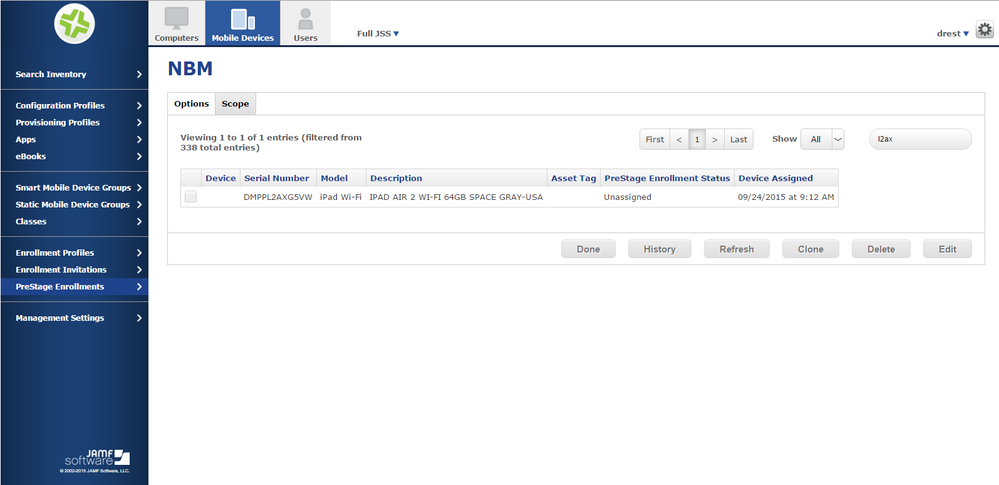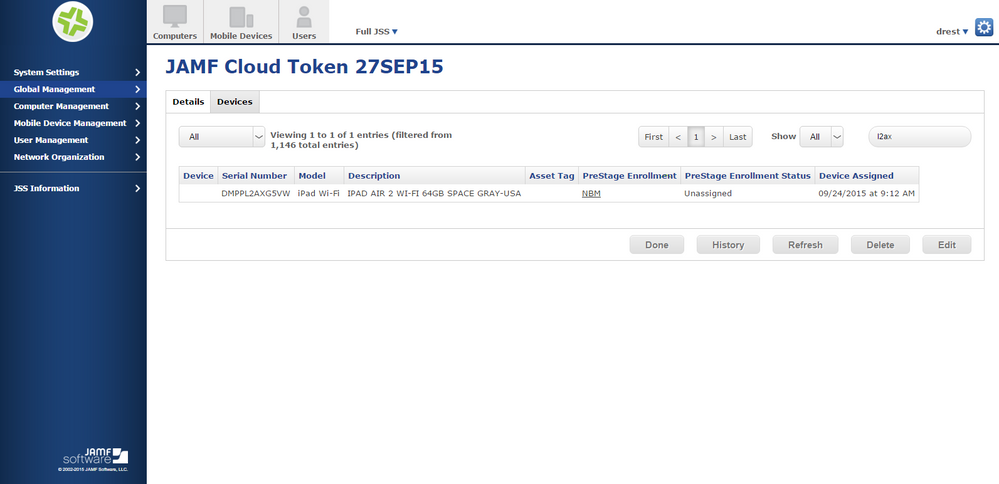- Mark as New
- Bookmark
- Subscribe
- Mute
- Subscribe to RSS Feed
- Permalink
- Report Inappropriate Content
Posted on 11-05-2015 10:50 AM
I have a DEP iPad that we are moving from one school to another. In the Pre-Stage Enrollment tab, I've removed the iPad (in the first screenshot), but in the Global Management > DEP > Token menu, it's still showing up at Pre-Staged to the school (the second screenshot). Is there a way to force-remove the device so that we can set it up? It is now stuck in the configuration process with the message "Could not connect to the server."
Any thoughts?
Thanks!
Solved! Go to Solution.
- Mark as New
- Bookmark
- Subscribe
- Mute
- Subscribe to RSS Feed
- Permalink
- Report Inappropriate Content
Posted on 11-05-2015 11:48 AM
You have to unassign it from the current MDM server at https://deploy.apple.com
- Mark as New
- Bookmark
- Subscribe
- Mute
- Subscribe to RSS Feed
- Permalink
- Report Inappropriate Content
Posted on 11-05-2015 11:48 AM
You have to unassign it from the current MDM server at https://deploy.apple.com
- Mark as New
- Bookmark
- Subscribe
- Mute
- Subscribe to RSS Feed
- Permalink
- Report Inappropriate Content
Posted on 11-06-2015 08:47 AM
Thank you!