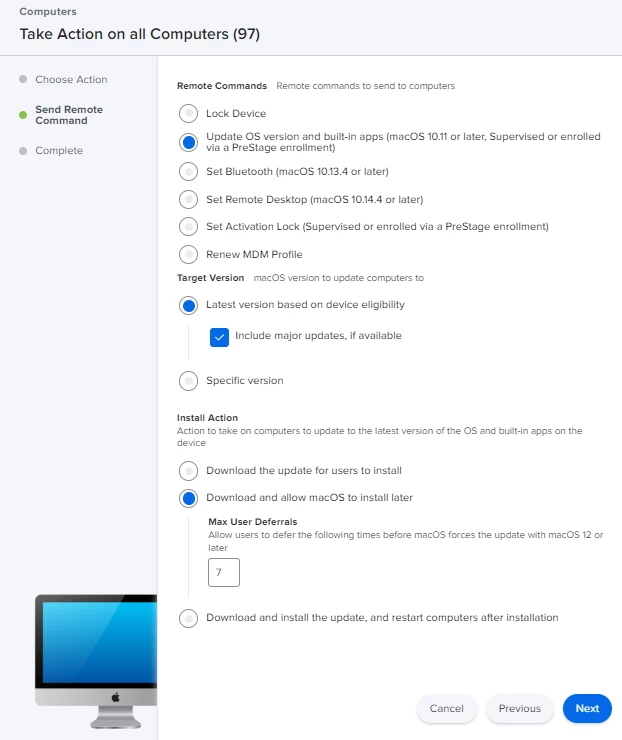Hi,
I was wondering if anyone can point me to a resource or a script that I can run via policy using Jamf Helper that will check the version of the installed O/S and if it's not equal to the latest we're supporting will advise the user how to upgrade and will potentially remind them once every week until it's done.
I do not want to force the upgrade just remind users and give them the steps to update ie: Apple Menu-About This Mac-Update.
If there's a better way to do this without a script I'm also open to that alternative but I think Jamf Helper might be the best way.
Thanks in advance!