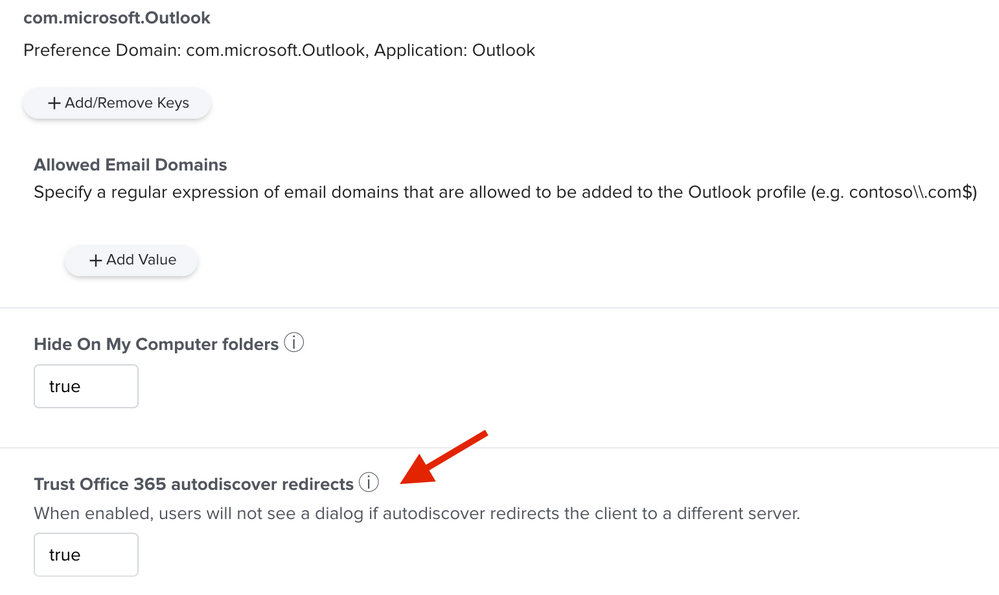- Jamf Nation Community
- Products
- Jamf Pro
- Re: Suppress O365 AutoDiscover Warning
- Subscribe to RSS Feed
- Mark Topic as New
- Mark Topic as Read
- Float this Topic for Current User
- Bookmark
- Subscribe
- Mute
- Printer Friendly Page
Suppress O365 AutoDiscover Warning
- Mark as New
- Bookmark
- Subscribe
- Mute
- Subscribe to RSS Feed
- Permalink
- Report Inappropriate Content
Posted on
10-15-2020
06:40 AM
- last edited on
03-04-2025
02:24 AM
by
![]() kh-richa_mig
kh-richa_mig
We are in the process of migrating accounts to O365 and we are running into 2 small issues. I have found the fix and manually applied it but can use some help with automating this.
1- We use the domainusername to authenticate all accounts to AD, with the migration to O365 we will be using UPN instead which is firstinitiallastname@domain.com, the fix has been to manually change that in the user's Outlook preferences.
2- When Microsoft Outlook 2016 for Mac connects to a Microsoft 365 account, Autodiscover is redirected from HTTP to HTTPS, this is causing a bunch of autodiscover warning messages to occur.
The fix is:
a- Quit Outlook
b-Open terminal and run this command:
defaults write com.microsoft.Outlook TrustO365AutodiscoverRedirect -bool true
Can these two fixes be applied together within one policy or do I need to separate them, Any help with is much appreciated.
Thanks
- Labels:
-
Configuration Profiles
- Mark as New
- Bookmark
- Subscribe
- Mute
- Subscribe to RSS Feed
- Permalink
- Report Inappropriate Content
Posted on 10-15-2020 07:25 AM
@rnoureddine You would use a Configuration Profile with an Application & Custom Settings payload to apply those settings, not a Policy. There is a template for Office settings when you create that payload.
- Mark as New
- Bookmark
- Subscribe
- Mute
- Subscribe to RSS Feed
- Permalink
- Report Inappropriate Content
Posted on 10-15-2020 09:04 AM
Thanks @sdagley
Do you mean as in an XML code applied via payload at the computer level? Something like this:
<?xml version="1.0" encoding="UTF-8"?>
<!DOCTYPE plist PUBLIC "-//Apple//DTD PLIST 1.0//EN" "http://www.apple.com/DTDs/PropertyList-1.0.dtd">
<plist version="1.0">
<dict> <key>TrustO365AutodiscoverRedirect</key> <true/>
</dict>
</plist>
Thanks
Rabih
- Mark as New
- Bookmark
- Subscribe
- Mute
- Subscribe to RSS Feed
- Permalink
- Report Inappropriate Content
Posted on 10-15-2020 09:18 AM
@rnoureddine What @sdagley is referring to is a payload in Configuration Profiles called "Application & Custom Settings", which allows you to either upload a configured plist or use some built in configs from Jamf to apply settings to an application.
There happens to be one for the domain com.microsoft.Outlook which contains the exact key you are looking for, at least for the O365 Redirect. Here's a screenshot:
You get that by following Computers > Configuration Profiles > New (button) > Application & Custom Settings (payload)
When added, choose Jamf Repository as the Source, then choose com.microsoft.Outlook as the Preference Domain, then pick an Outlook version from the Version drop down. From there, when you scroll down you'll see all the options that can be set.
Tip: If there are settings you are not interested in setting in any way, just click on the Add/Remove Keys button and you'll get a pop up that let's you uncheck any items you'd prefer not to deploy in any state.
- Mark as New
- Bookmark
- Subscribe
- Mute
- Subscribe to RSS Feed
- Permalink
- Report Inappropriate Content
Posted on 10-15-2020 09:25 AM
Thanks @mm2270
That option is not available for me, I'm not sure if it has anything to do with being on the latest version or if on-prem vs Cloud.
Edit: I just looked it up and it looks like I need to update JAMF in order to see that option. I will post afterwards if I run into any issues.
Thanks again.
- Mark as New
- Bookmark
- Subscribe
- Mute
- Subscribe to RSS Feed
- Permalink
- Report Inappropriate Content
Posted on 10-15-2020 09:34 AM
Ah, I was going to add a small caveat at the end of my post that you do need to be a relatively recent release to see that option, but this feature has been around since I think early this year. I forget the exact release it showed up in.
Yeah, so you definitely want to upgrade. In addition to that and several other features/enhancements, there's Big Sur to think about. Being on an old release will get painful pretty soon.
- Mark as New
- Bookmark
- Subscribe
- Mute
- Subscribe to RSS Feed
- Permalink
- Report Inappropriate Content
Posted on 10-16-2020 09:50 AM
Thank you, I've updated to 10.25.0 and I can now see the payload, I've configured it to trust AutoDiscover.
What about my second question? We use the domainusername "contosojsmith" to authenticate all accounts to AD, with the migration to O365 we will be using UPN instead which is jsmith@contoso.com, the fix has been to manually change that in the user's Outlook preferences.
Is there a way to push this change via JAMF?
Thanks for all your help!
- Mark as New
- Bookmark
- Subscribe
- Mute
- Subscribe to RSS Feed
- Permalink
- Report Inappropriate Content
Posted on 10-16-2020 12:47 PM
Hi @rnoureddine I'm pretty sure a change like that can't be pushed with a Configuration Profile. It's possible it can be done with AppleScript though. Outlook has a scripting dictionary included, and something like that could perhaps be done with the language. But I've never done it myself, so I wouldn't know the right syntax to try in that instance.
I would try doing some searches on the internet for that to see if anyone else has done it before. It's possible.
- Mark as New
- Bookmark
- Subscribe
- Mute
- Subscribe to RSS Feed
- Permalink
- Report Inappropriate Content
Posted on 10-19-2020 07:50 AM
Thank you, I will give that a shot.