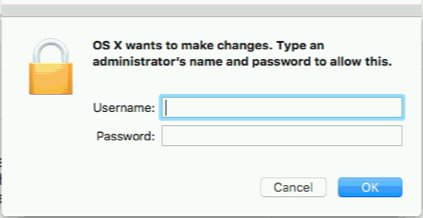- Jamf Nation Community
- Products
- Jamf Pro
- Re: Suppress "OS X wants to make changes"
- Subscribe to RSS Feed
- Mark Topic as New
- Mark Topic as Read
- Float this Topic for Current User
- Bookmark
- Subscribe
- Mute
- Printer Friendly Page
- Mark as New
- Bookmark
- Subscribe
- Mute
- Subscribe to RSS Feed
- Permalink
- Report Inappropriate Content
Posted on 09-22-2017 06:42 AM
Is there a way to suppress the dialogue?
I notice it popping up on clients quite often. Usually they ignore it, as they aren't admins, but I'm sure it gets annoying.
Solved! Go to Solution.
- Labels:
-
Settings and Security Management
- Mark as New
- Bookmark
- Subscribe
- Mute
- Subscribe to RSS Feed
- Permalink
- Report Inappropriate Content
Posted on 09-22-2017 07:01 AM
It's not a question of suppressing it. It's going to be more a question of determining what, on your system, is requesting privilege escalation. It's not normal to have that pop up "quite often" - it should only be occurring when there is a known action being taken that requires administrative permissions.
- Mark as New
- Bookmark
- Subscribe
- Mute
- Subscribe to RSS Feed
- Permalink
- Report Inappropriate Content
Posted on 09-22-2017 07:28 AM
I agree with @georgecm12 . Recently, we had a few users who had this problem, and it turned out to be an older version of Google Chrome wanting an update.
After authenticating with the admin rights, I saw the white .dmg Google installer flash on the Desktop quickly, then unmount.
I either updated Chrome, or removed it using an App Cleaner to get all the files, then re-installed.
- Mark as New
- Bookmark
- Subscribe
- Mute
- Subscribe to RSS Feed
- Permalink
- Report Inappropriate Content
Posted on 09-22-2017 07:01 AM
It's not a question of suppressing it. It's going to be more a question of determining what, on your system, is requesting privilege escalation. It's not normal to have that pop up "quite often" - it should only be occurring when there is a known action being taken that requires administrative permissions.
- Mark as New
- Bookmark
- Subscribe
- Mute
- Subscribe to RSS Feed
- Permalink
- Report Inappropriate Content
Posted on 09-22-2017 07:15 AM
@georgecm12 I feel like it has something to do with our imaging workflow. I'm new to Jamf as of April so I used a lot of my predecessors workflow for imaging as I was a little cramped for time. I know the issues won't be there next school year from my workflow but wasn't sure if there was something I could do to eliminate the message for now. I know they alway's pop up if I remote into a machine for the first time using the local admin account. They pop up for both the admin account and then the student account will also start to see it.
- Mark as New
- Bookmark
- Subscribe
- Mute
- Subscribe to RSS Feed
- Permalink
- Report Inappropriate Content
Posted on 09-22-2017 07:28 AM
I agree with @georgecm12 . Recently, we had a few users who had this problem, and it turned out to be an older version of Google Chrome wanting an update.
After authenticating with the admin rights, I saw the white .dmg Google installer flash on the Desktop quickly, then unmount.
I either updated Chrome, or removed it using an App Cleaner to get all the files, then re-installed.