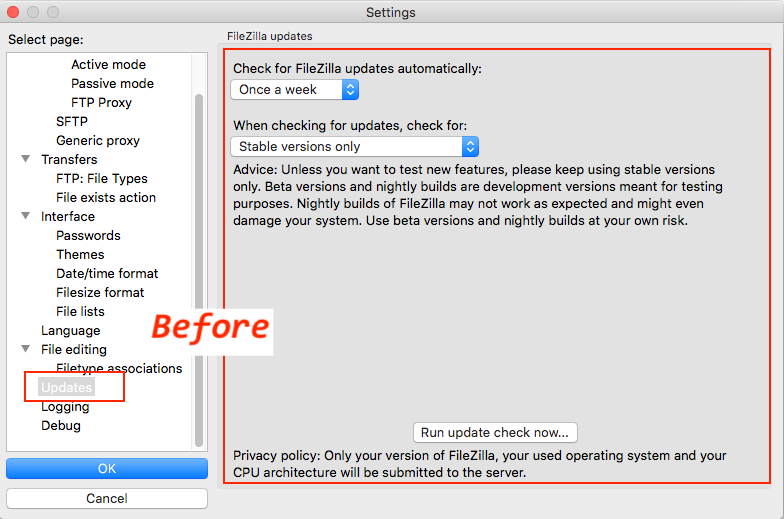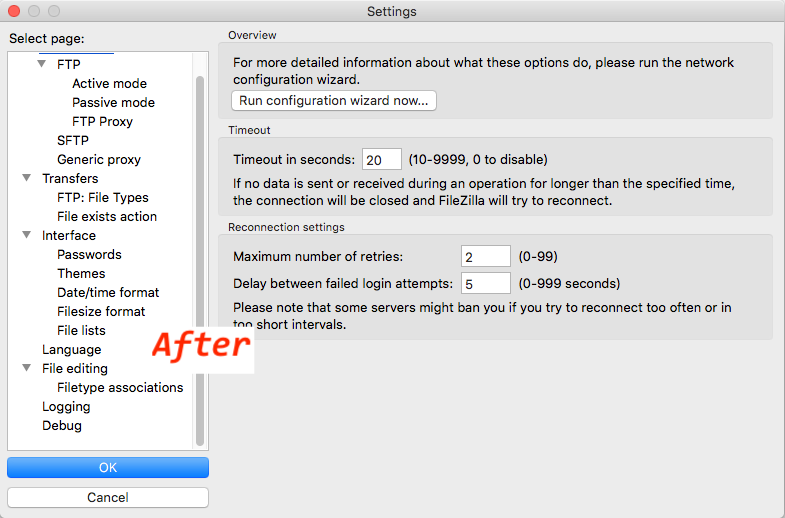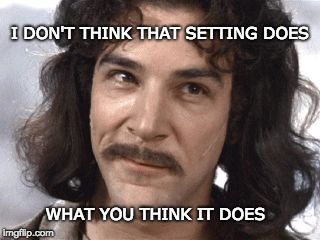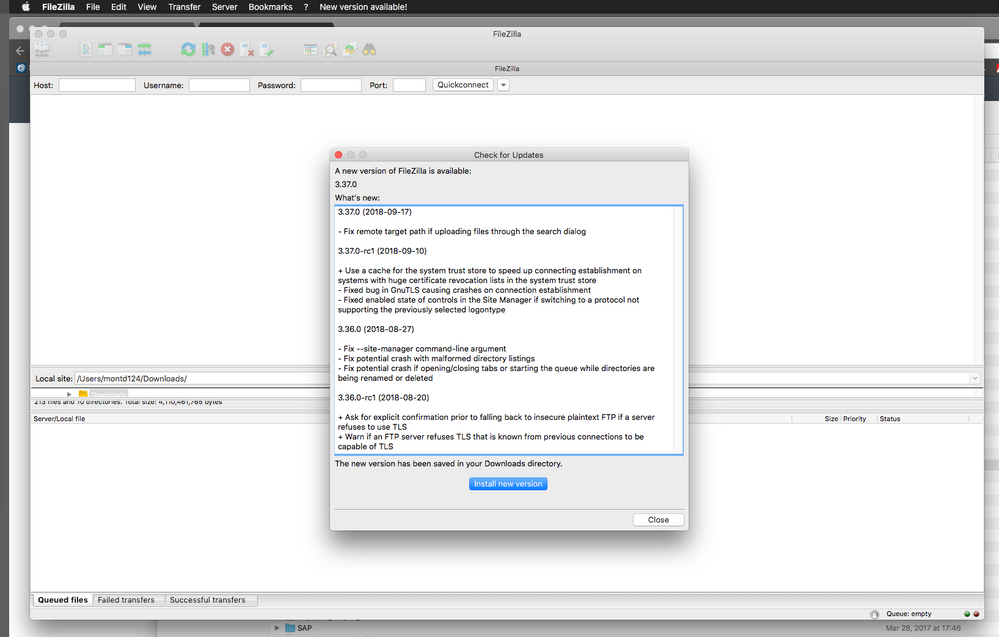- Jamf Nation Community
- Products
- Jamf Pro
- Re: Suppressing FileZilla 3.35.1
- Subscribe to RSS Feed
- Mark Topic as New
- Mark Topic as Read
- Float this Topic for Current User
- Bookmark
- Subscribe
- Mute
- Printer Friendly Page
Suppressing FileZilla 3.35.1
- Mark as New
- Bookmark
- Subscribe
- Mute
- Subscribe to RSS Feed
- Permalink
- Report Inappropriate Content
Posted on 08-03-2018 08:32 AM
(answered my own question...scroll down...thanks to input from the developer Tim Kosse)
https://donmontalvo.com
- Labels:
-
Package Building
-
Scripts
- Mark as New
- Bookmark
- Subscribe
- Mute
- Subscribe to RSS Feed
- Permalink
- Report Inappropriate Content
Posted on 08-03-2018 08:53 AM
Mozilla is not responsible for FileZilla?
- Mark as New
- Bookmark
- Subscribe
- Mute
- Subscribe to RSS Feed
- Permalink
- Report Inappropriate Content
Posted on 08-03-2018 10:47 AM
@bpavlov No, its not, I'll fix that...
https://donmontalvo.com
- Mark as New
- Bookmark
- Subscribe
- Mute
- Subscribe to RSS Feed
- Permalink
- Report Inappropriate Content
Posted on 08-05-2018 09:35 AM
UPDATE: Reached out to the developer, who pointed us to a slightly outdated KB.
In short, the easiest way to suppress is here /Applications/FileZilla.app/Contents/SharedSupport/fzdefaults.xml:
<?xml version="1.0" encoding="UTF-8" standalone="yes" ?>
<FileZilla3>
<Settings>
<Setting name="Disable update check">1</Setting>
</Settings>
</FileZilla3>Which removes the "Updates" preference;
https://donmontalvo.com
- Mark as New
- Bookmark
- Subscribe
- Mute
- Subscribe to RSS Feed
- Permalink
- Report Inappropriate Content
Posted on 08-05-2018 10:58 AM
Oh well, lazy Sunday...this might be helpful:
#!/bin/sh
#
# Run this script with using sudo. 20180805 DM
sourceFile="FileZilla_latest_macosx-x86.app.tar.bz2"
downloadUrl="https://download.filezilla-project.org/client/${sourceFile}"
appPath="/Applications/FileZilla.app"
# Set pwd
currentDir=$( cd "$( dirname "${BASH_SOURCE[0]}" )" && pwd )
cd ${currentDir}
# Download source archive
curl --location --remote-name ${downloadUrl}
# Decompress source archive
tar xvjf ${sourceFile}
# Disable updates
cat <<'EOF' > FileZilla.app/Contents/SharedSupport/fzdefaults.xml
<?xml version="1.0" encoding="UTF-8" standalone="yes" ?>
<FileZilla3>
<Settings>
<Setting name="Disable update check">1</Setting>
</Settings>
</FileZilla3>
EOF
# Set ownership and permissions
chown -R root:admin FileZilla.app
chmod 644 FileZilla.app/Contents/SharedSupport/fzdefaults.xml
# Replace old app with new app
if [[ -e ${appPath} ]]; then
rm -Rf ${appPath}
fi
ditto FileZilla.app ${appPath}
# Create deployable flat package
versionString=$( defaults read "${appPath}"/Contents/Info CFBundleShortVersionString )
pkgbuild --install-location /Applications --component "${appPath}" FileZilla3_"${versionString}".pkg
exit 0https://donmontalvo.com
- Mark as New
- Bookmark
- Subscribe
- Mute
- Subscribe to RSS Feed
- Permalink
- Report Inappropriate Content
Posted on 09-20-2018 08:42 AM
Well...I'm off to rattle this developer's cage again...seems the above only disables the Updates pref, but the app still checks for updates. :(
https://donmontalvo.com
- Mark as New
- Bookmark
- Subscribe
- Mute
- Subscribe to RSS Feed
- Permalink
- Report Inappropriate Content
Posted on 10-08-2018 05:31 PM
Ok I checked with the developer...he doesn't want to deal with this. ¯_(ツ)_/¯
https://donmontalvo.com
- Mark as New
- Bookmark
- Subscribe
- Mute
- Subscribe to RSS Feed
- Permalink
- Report Inappropriate Content
Posted on 10-09-2018 02:03 AM
And Sophos marks it as a PUA, so I've stopped making it available at my shop.
- Mark as New
- Bookmark
- Subscribe
- Mute
- Subscribe to RSS Feed
- Permalink
- Report Inappropriate Content
Posted on 07-20-2021 09:38 AM
So... This line only disables the visibility of the update section in prefs:
<Setting name="Disable update check">1</Setting>
Add another line to disable the update checking itself:
<?xml version="1.0" encoding="UTF-8" standalone="yes" ?>
<FileZilla3>
<Settings>
<Setting name="Disable update check">1</Setting>
<Setting name="Update Check">0</Setting>
</Settings>
</FileZilla3>