Our developers have a workflow here that when the AMP Network Extension in active, it's a show stopper
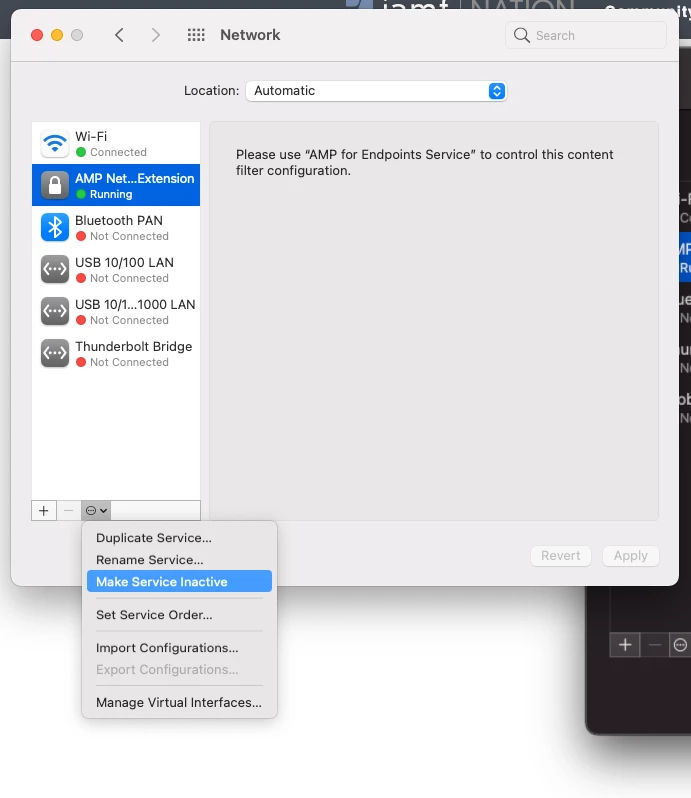
Their work around is to "Make Service Inactive" as in the screenshot.
Obviously they then don't Activate it again once they're done. Is there a way control this via the command line? Thinking self service item that would disable for an X amount of time, and then enable it again.
Tried using 'networksetup' but a. it doesn't show items that are created by config profiles, so can't control it that way and b. trying to just run the command gives:
~> networksetup -setnetworkserviceenabled "AMP Network Extension" off
AMP Network Extension is not a recognized network service.
** Error: The parameters were not valid.Running out of ideas...


