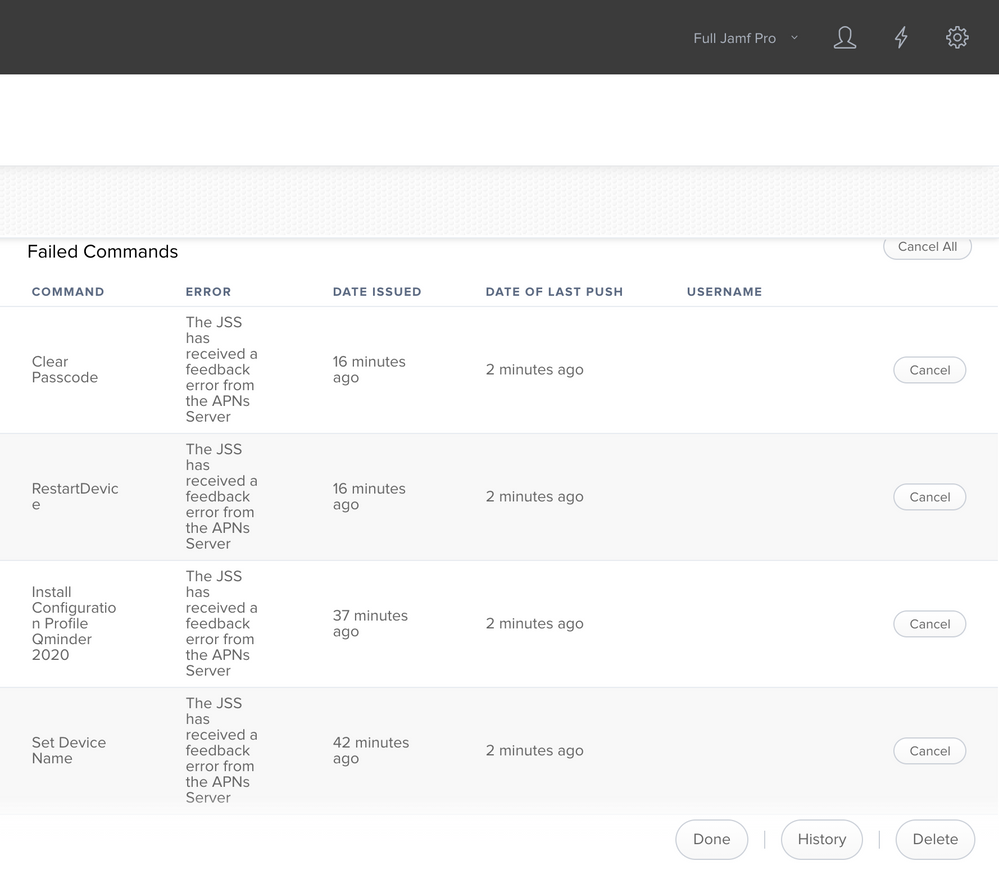- Jamf Nation Community
- Products
- Jamf Pro
- Re: The JSS has received a feedback error from the...
- Subscribe to RSS Feed
- Mark Topic as New
- Mark Topic as Read
- Float this Topic for Current User
- Bookmark
- Subscribe
- Mute
- Printer Friendly Page
The JSS has received a feedback error from the APNs Server
- Mark as New
- Bookmark
- Subscribe
- Mute
- Subscribe to RSS Feed
- Permalink
- Report Inappropriate Content
Posted on 02-07-2020 12:31 PM
Hello,
I'm looking for some insite into possible causes of the message "The JSS has received a feedback error from the APNs Server," all help is appreciated.
Thank you,
Jacob
- Labels:
-
Jamf Pro
- Mark as New
- Bookmark
- Subscribe
- Mute
- Subscribe to RSS Feed
- Permalink
- Report Inappropriate Content
Posted on 02-08-2020 11:41 AM
The APN server issue usually means the push certificate is off, or that there was a slight delay in configuration per enrollment or re-enrollment.
Solution 1-
Match the unique identifier:
In Jamf > Settings > Global Management > Push certificates... make sure the number under “identification” matches the topic ID in your device
Topic ID is located in your device > Settings > General > Profiles > MDM profiles > more details > select the first payload on the list > locate topic... should be something along of: com.apple. Mgmt.external.### * if these matches then we can be safe to assume it was a delay in configurations
Solution 2:
Clear all pending and failed command and resent an “Update Inventory” command
- Mark as New
- Bookmark
- Subscribe
- Mute
- Subscribe to RSS Feed
- Permalink
- Report Inappropriate Content
Posted on 02-12-2020 05:02 AM
What do you do if the push cert does not match the one on the device? I am not sure how the device in question got out of synch with Jamf, but I am looking at one machine that did and now I worry I may have more.
- Mark as New
- Bookmark
- Subscribe
- Mute
- Subscribe to RSS Feed
- Permalink
- Report Inappropriate Content
Posted on 02-12-2020 05:57 AM
go to the device in question and look at the MDM profile. check the "topic" and match it to the cert you have in JSS
- Mark as New
- Bookmark
- Subscribe
- Mute
- Subscribe to RSS Feed
- Permalink
- Report Inappropriate Content
Posted on 02-12-2020 08:21 PM
If the push cert does not match, confirm that other devices do have the correct one. If they do, best thing is to re-enroll. If other devices do not have the same cert as it shows in JPS, you’ll want to locate the correct Apple ID. What may have happened is if the Push Certs were not renewed with the initial Apple ID- so we’ll need to find the correct one and put it back in to Jamf.
If the Apple ID can not be found, the last resort would be to re-enroll all devices back into Jamf.
Feel free to create a case by emailing Support@Jamf.com
Most macOS can be unenrolled by sending a remote command and then running a binary command through terminal to get devices back into your JPS without having to lose any data.
- Mark as New
- Bookmark
- Subscribe
- Mute
- Subscribe to RSS Feed
- Permalink
- Report Inappropriate Content
Posted on 04-27-2020 01:14 PM
@see.vang I think you need to be specific about macOS being unenrolled by sending a remote command, and then by running a binary command in Terminal. I knew what that meant but some who are not as experienced with Jamf Pro may not. I'm having this exact same problem. I talked to Apple enterprise support today, and they have never heard of this error being generated in Jamf Pro, so they don't know how to proceed right now. What this is NOT is an issue with the push certificate. The certificate is fine. It's not expired, and Apple told me that this has nothing to do with the Apple ID used to create the profile or renew it. I am seeing this so often on one of my Jamf servers that I have officially lost my patience since I have had a ticket open for this problem for 19 days. I'm about to escalate this in a way that the Jamf people who have been working on this ticket will not like.
- Mark as New
- Bookmark
- Subscribe
- Mute
- Subscribe to RSS Feed
- Permalink
- Report Inappropriate Content
Posted on 05-04-2020 12:59 PM
I have some iPads that don't have the same topic number in the Jamf enrollment payload. My first questions is how in the world does that happen. One day you can push to an iPad and everything is fine, the next day, NOTHING! My second question, is there a way to get the correct enrollment payload on the iPad without physically touching the devices and re-enrolling them?
- Mark as New
- Bookmark
- Subscribe
- Mute
- Subscribe to RSS Feed
- Permalink
- Report Inappropriate Content
Posted on 11-12-2020 12:44 PM
I found this error to be very helpful
I went into the Apple Certificate Portal, found the correct certificate with correct topic ID and was able to reupload this to fix my error.