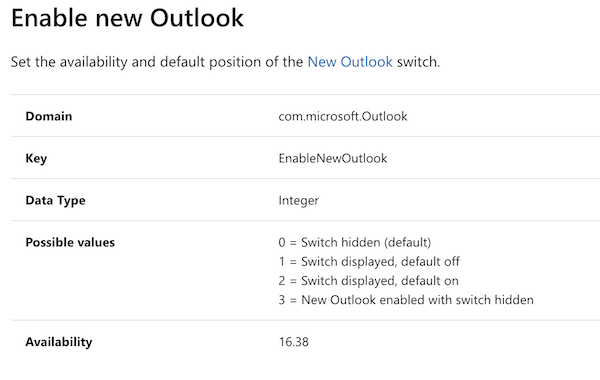- Jamf Nation Community
- Products
- Jamf Pro
- Re: The "new" Outlook is still not feature complet...
- Subscribe to RSS Feed
- Mark Topic as New
- Mark Topic as Read
- Float this Topic for Current User
- Bookmark
- Subscribe
- Mute
- Printer Friendly Page
The "new" Outlook is still not feature complete. Total waste to upgrade.
- Mark as New
- Bookmark
- Subscribe
- Mute
- Subscribe to RSS Feed
- Permalink
- Report Inappropriate Content
Posted on 01-14-2021 08:29 AM
Microsoft released version 16.45 of their Office apps for Mac yesterday. I’m disappointed that Microsoft still has not released their so-called “new” Outlook for Mac users that promises better performance and better features. This new version is still not feature complete. They have been blogging about this software for months, and extolling the great new features and better performance. What did we get? More of the same. Switching to the “new” (incomplete) Outlook will not give users anything new, except a reskinned interface that looks like macOS Big Sur. When I switched to it just now, I was told that a shared mailbox that I had attached to the account that is logged in is not supported. Really? Shared mailboxes are not supported by this “new” and allegedly improved Outlook? I have no idea what they’re thinking in Redmond. Apple users are charged the same amount for Office but they get less product in return. Outlook for Mac has always been missing important features that the Windows version has, like the ability to export to PST and easily reopen the PST files for viewing later. Searches are always screwed up. Outlook often has caching issues, and fails to sync emails, contacts, and events with the server, which results in this data not syncing to mobile devices. It’s a lousy way to treat Apple users. Apple got Microsoft into the application software business back in the early 80s. This is a rotten way to show gratitude. This proves yet again what I have said for years. Microsoft Office is the worst malware to ever infect a Mac 🤬 If Apple pulled this crap with their software, offering a "new" version for months and months and months with no clear strategy for release I would be just as PO'd. Fortunately, Apple doesn't do this.
- Mark as New
- Bookmark
- Subscribe
- Mute
- Subscribe to RSS Feed
- Permalink
- Report Inappropriate Content
Posted on 01-14-2021 08:41 AM
I lost LDAP directories using the 'new outlook'. Not happy with the update. Hope they improve it.
- Mark as New
- Bookmark
- Subscribe
- Mute
- Subscribe to RSS Feed
- Permalink
- Report Inappropriate Content
Posted on 01-14-2021 09:14 AM
Disable the button with a Configuration Profile using EnableNewOutlook=false.
defaults write /private/tmp/com.microsoft.Outlook.plist EnableNewOutlook -bool falseplutil -convert xml1 /private/tmp/com.microsoft.Outlook.plist
Upload /private/tmp/com.microsoft.Outlook.plist to an existing or new Configuration Profile, set to Computer level (it'll propagate to all users since it is a custom setting).
https://donmontalvo.com
- Mark as New
- Bookmark
- Subscribe
- Mute
- Subscribe to RSS Feed
- Permalink
- Report Inappropriate Content
Posted on 01-14-2021 09:21 AM
I've had to disable it every time. Too many things missing/broken.
Looks nice and clean, but unusable...
- Mark as New
- Bookmark
- Subscribe
- Mute
- Subscribe to RSS Feed
- Permalink
- Report Inappropriate Content
Posted on 01-14-2021 10:39 AM
Thanks @donmontalvo ! You are always a great help. They should not be offering this crapware to users to switch to unless it's feature complete. Microsoft does great on the enterprise level but on the desktop and mobile device side, they totally fail.
- Mark as New
- Bookmark
- Subscribe
- Mute
- Subscribe to RSS Feed
- Permalink
- Report Inappropriate Content
Posted on 01-14-2021 11:55 AM
The "New Outlook" is a preview not a final product.
While its appearance is pretty much a facelift, it has a lot of under-the-hood changes such as server-side searching for Office 365 accounts and greatly reduced data footprint where it won't download/cache the entire message store (think 30 GB reduced to 400 MB). These under-the-hood changes aren't complete and neither are the new features they'll support. At the bottom of this page, they do list a few (not all) of the major features not yet ready.
Because these changes are so significant, they're encouraging customers to try it. This lets Microsoft collect telemetry about how well it's performing and gives them an opportunity to fix and fine-tune things. For some folks, what's available today is just fine. For others not so much.
Microsoft acknowledged a long time ago that enterprise/institutional customers may not want their end users exploring these new features until they're ready to support them. That's why in v16.38 they introduced the EnableNewOutlook key in the com.microsoft.Outlook domain. Managing this is in your control and easy to do.
https://docs.microsoft.com/en-us/deployoffice/mac/preferences-outlook#enable-new-outlook
- Mark as New
- Bookmark
- Subscribe
- Mute
- Subscribe to RSS Feed
- Permalink
- Report Inappropriate Content
Posted on 01-14-2021 11:58 AM
Thanks, @talkingmoose - good info. And yes, it's clearly a preview, so I'm not slamming MS here.
- Mark as New
- Bookmark
- Subscribe
- Mute
- Subscribe to RSS Feed
- Permalink
- Report Inappropriate Content
Posted on 01-14-2021 12:44 PM
Same here. We disable New Look switch with config profile on all Macs except testing devices
- Mark as New
- Bookmark
- Subscribe
- Mute
- Subscribe to RSS Feed
- Permalink
- Report Inappropriate Content
Posted on 01-14-2021 03:27 PM
Thanks @talkingmoose. Honestly, my post today was more of a rant. I'm annoyed at Microsoft's strategy of offering something that is hobbled and not feature complete to their customers. Outlook for Mac, in my opinion, is crap. I really wish Apple and Microsoft would work on improving the built-in native Apple apps to work better with Microsoft 365. The work pretty well for me, but I don't connect into other people's calendars, and I'm not a delegate for anyone. I'm the lone employee in my company who doesn't use Outlook, and I will remain that way. I will be blocking this "new" Outlook. I'm sick of my users complaining about it.
- Mark as New
- Bookmark
- Subscribe
- Mute
- Subscribe to RSS Feed
- Permalink
- Report Inappropriate Content
Posted on 01-14-2021 06:29 PM
@talkingmoose thanks for the awesome insight, hope the under the hood stuff is finished soon, sounds awesome.
Interesting, we used boolean, though the article says it is an integer...both work for disabling, both return a zero.
https://donmontalvo.com
- Mark as New
- Bookmark
- Subscribe
- Mute
- Subscribe to RSS Feed
- Permalink
- Report Inappropriate Content
Posted on 01-18-2021 03:11 PM
I hate being a wet blanket, but Microsoft seems to do more planning and announcing about new Apple software than they actually release new Apple software. They released Edge for Mac and iOS, but who was asking for that? If I wanted another version of Google Chrome to run on my Apple devices, I would have asked for it. Apple users have been asking for a better version of Outlook for years, and all we get is vaporware.
- Mark as New
- Bookmark
- Subscribe
- Mute
- Subscribe to RSS Feed
- Permalink
- Report Inappropriate Content
Posted on 01-23-2021 03:31 PM
I notice a trend where companies rely/depend on folks like us to do their UAT.
https://donmontalvo.com
- Mark as New
- Bookmark
- Subscribe
- Mute
- Subscribe to RSS Feed
- Permalink
- Report Inappropriate Content
Posted on 01-25-2021 12:22 PM
100% esp with the Slacks reddit and other outlets. It's no longer 1995. Why pay people for your testing when you can get lots of us tech rubes for free?
I notice a trend where companies rely/depend on folks like us to do their UAT.
- Mark as New
- Bookmark
- Subscribe
- Mute
- Subscribe to RSS Feed
- Permalink
- Report Inappropriate Content
Posted on 04-19-2021 08:43 AM
"You can use the new view as long as you know who you want to email..."
Features not yet available in the new Outlook for Mac - Contact lists
- Mark as New
- Bookmark
- Subscribe
- Mute
- Subscribe to RSS Feed
- Permalink
- Report Inappropriate Content
Posted on 04-19-2021 09:02 AM
New Look shared mailboxes support is still not available in April update 16.48. So bad cuz I know it does work in 3 last Betas
- Mark as New
- Bookmark
- Subscribe
- Mute
- Subscribe to RSS Feed
- Permalink
- Report Inappropriate Content
Posted on 04-20-2021 05:47 AM
16.48 does allow you to open a shared mailbox again, but I've found that when opening mail from the All Mailboxes area and hit reply, it includes every shared mailbox I use, which is a bit annoying, but when I open that same mail from its actual mailbox, the others are not included. I feel like its getting better, but 4 to 6 months in I expect more.
- Mark as New
- Bookmark
- Subscribe
- Mute
- Subscribe to RSS Feed
- Permalink
- Report Inappropriate Content
Posted on 04-20-2021 06:50 AM
@howie_isaacks
Same for non M1 Native apps, MS hopeless at committing on Defender, OneDrive and Teams. They now won't even discuss timelines under NDA.
- Mark as New
- Bookmark
- Subscribe
- Mute
- Subscribe to RSS Feed
- Permalink
- Report Inappropriate Content
Posted on 04-22-2021 03:08 PM
@MatG It's a crappy way to develop apps. I don't use Outlook. I prefer using Apple Mail, Calendar, Contacts, Notes, and Reminders. They work fine with Microsoft 365 and other services, and I'm not using half developed apps. Microsoft is too afraid of making big changes so they do this loooooonnnnnngggggg and drawn out process just to upgrade a single app. WTF!
- Mark as New
- Bookmark
- Subscribe
- Mute
- Subscribe to RSS Feed
- Permalink
- Report Inappropriate Content
Posted on 04-22-2021 03:27 PM
@howie_isaacks How are collaboration services support and integration - Webex, Zoom - in Apple Mail, Calendar?
- Mark as New
- Bookmark
- Subscribe
- Mute
- Subscribe to RSS Feed
- Permalink
- Report Inappropriate Content
Posted on 04-23-2021 09:33 AM
@mhasman I can receive invitations to Webex, and Zoom meetings just fine. Clicking the links from Apple Calendar works properly. To create Zoom and Teams meetings, I use the Zoom or Teams software. Since my company uses Microsoft 365, I can create the meeting invitations in the calendar in Teams. That meeting syncs into the Calendar app. When I receive an invitation for a Teams meeting, it shows up in the Calendar app, and I can click a link to join the meeting, or just go into the calendar in Teams to join the meeting. Apple can improve this experience by making it easier for developers to develop add-ons for Apple Mail, and Calendar, but for now, I'm satisfied with the way it's working for me.
- Mark as New
- Bookmark
- Subscribe
- Mute
- Subscribe to RSS Feed
- Permalink
- Report Inappropriate Content
Posted on 04-23-2021 12:49 PM
@howie_isaacks By integration, I mean being able to schedule time/meetings from applications directly, with no switching to another applications or going on-line. With Outlook, it is just one button "Add Webex" and/or "Add Zoom", which is big deal for enterprise users.
For business usage, Outlook still provides more professional-level functionality. IMO
- Mark as New
- Bookmark
- Subscribe
- Mute
- Subscribe to RSS Feed
- Permalink
- Report Inappropriate Content
Posted on 04-23-2021 03:05 PM
@mhasman You're right. I just don't like Outlook, so I don't use it. I don't try to stop my clients from using it. I prefer the Apple apps 😊
- Mark as New
- Bookmark
- Subscribe
- Mute
- Subscribe to RSS Feed
- Permalink
- Report Inappropriate Content
05-10-2023 11:03 PM - edited 05-10-2023 11:05 PM
I know this is an old thread I'm responding to (strangely seen as a breach of netiquette and actually outlawed on all too many fora these days) but I think it's well worth asking the good people on this thread how they are going with the (not so) "New Look" Outlook for macOS. A couple of years down the track and with MS full steam ahead on rolling their Windows users into what is likely the same "quality" product update experience. It'd be good to see what you guys are doing these days and what your corporate clients are doing/experiencing with this newer version?
Personally, I am still getting clients asking about how to/if they can switch back to the old "Legacy" version due to basic UI design failures, in terms of layout and usability but also in terms of basic functionality still missing after all these years.
- Mark as New
- Bookmark
- Subscribe
- Mute
- Subscribe to RSS Feed
- Permalink
- Report Inappropriate Content
Posted on 05-11-2023 02:16 PM
In my opinion, Microsoft has done a decent job with Outlook for Mac, but it is still not as good as it should be. If a business dares to not use Microsoft 365 and instead opts to use their own deployed Exchange server, Outlook for Mac does not support it. For years I have wanted to see Microsoft give us the ability to open and view the contents of PST files without having to import the whole thing. Only the Windows version of the software can do this. I recognize that there are advantages of using Outlook over the Apple apps, but I still keep myself using the Apple apps. Until Microsoft gives us a fully functional version of Outlook for Mac, I will continue to do so. It's dumb to have the old UI available because it is a recognition that after all these years of the so-called "new" Outlook, it's STILL NOT READY YET! What if Apple did this without its productivity apps or gave us an incomplete macOS next fall with the ability to switch back to the previous to get back features we lost? I would be screaming bloody murder over that.