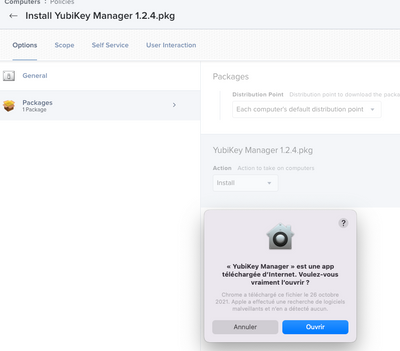- Jamf Nation Community
- Products
- Jamf Pro
- Re: Trust an app pushed from jamf
- Subscribe to RSS Feed
- Mark Topic as New
- Mark Topic as Read
- Float this Topic for Current User
- Bookmark
- Subscribe
- Mute
- Printer Friendly Page
Trust an app pushed from jamf
- Mark as New
- Bookmark
- Subscribe
- Mute
- Subscribe to RSS Feed
- Permalink
- Report Inappropriate Content
Posted on 08-24-2022 11:12 PM
I want to push a Yubikey Manager.pkg through Jamf.
The package was downloaded from https://www.yubico.com/support/download/yubikey-manager/ and packed using Composer.
Installation through Jamf Pro: ok
Issue: when the app is opened locally user see this msg:
"YubikeyManager" app is downloaded from internet ....
- How to make the pkg trusted when pushed to the MacOS?
Your's
- Mark as New
- Bookmark
- Subscribe
- Mute
- Subscribe to RSS Feed
- Permalink
- Report Inappropriate Content
Posted on 08-25-2022 02:27 AM
Just open apps before packaging it with Composer, this should avoid those dialogs.
- Mark as New
- Bookmark
- Subscribe
- Mute
- Subscribe to RSS Feed
- Permalink
- Report Inappropriate Content
Posted on 08-25-2022 05:33 AM
As @chrisB said, you just need to open the app before packaging it. Opening the app will update plists and quarantine stuff which goes with your package. Basically you will deploy the app AFTER the flag has been cleared that tosses this popup.
- Mark as New
- Bookmark
- Subscribe
- Mute
- Subscribe to RSS Feed
- Permalink
- Report Inappropriate Content
Posted on 08-25-2022 07:41 AM
Shouldn't Jamf Pro or Composer be removing those flags? I don't remember running into this (using Jamf School + Composer) and, for the most part, I do not open apps before packaging.
- Mark as New
- Bookmark
- Subscribe
- Mute
- Subscribe to RSS Feed
- Permalink
- Report Inappropriate Content
Posted on 08-25-2022 08:05 AM
No, JAMF Pro only deploys the source files as they are packaged by Composer (or whatever other tool you use). You are not removing the flags before packaging so the flags go with.
- Mark as New
- Bookmark
- Subscribe
- Mute
- Subscribe to RSS Feed
- Permalink
- Report Inappropriate Content
Posted on 08-25-2022 07:42 AM
Is it necessary to repackage the app? I'm curious if pushing the original package that was downloaded has the same issue.
- Mark as New
- Bookmark
- Subscribe
- Mute
- Subscribe to RSS Feed
- Permalink
- Report Inappropriate Content
Posted on 08-25-2022 07:44 AM
We don't talk about existing packages from distributors, we're talking about packages made in Composer.
- Mark as New
- Bookmark
- Subscribe
- Mute
- Subscribe to RSS Feed
- Permalink
- Report Inappropriate Content
Posted on 08-25-2022 12:20 PM
I recently had the same issue with an application that I had repackaged using Composer. I found @rtrouton's blog post on this to be extremely helpful and it resolved my issue.
Clearing the quarantine extended attribute from downloaded applications
- Mark as New
- Bookmark
- Subscribe
- Mute
- Subscribe to RSS Feed
- Permalink
- Report Inappropriate Content
Posted on 08-29-2022 01:45 AM
Thanks all for the input. @jbisgett solution was the easiest.