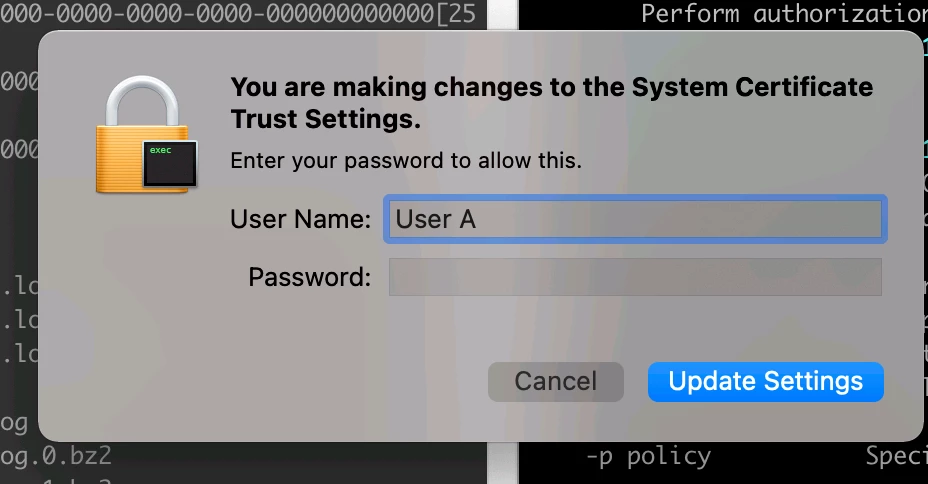Hi Folks,
Mac OS: Big Sur
I am trying to push an App which trusts a certificate using a post install script, using JAMF.
I have added the following line so users don't get the pop window to manually validate trust settings, also these users don't have root privileges
sudo security -v add-trusted-cert -d -r trustRoot -k "/Library/Keychains/System.keychain" "./BG_SEProxy_CA.cer"
Even with the below command, I still get the pop up window, is there a way to avoid having the pop up notification for users