Please I need some help. We suddenly started getting this error : Your username and password may be wrong on the user's remote management login screen. Secondly, when we test the LDAP(Active Directory) connection in JSS we get: Unable to Connect to LDAP server. We have not been able to anthenticate any user through remote management. We now have a backlog of devices waiting to be provisioned. Help is needed. We didn't make any changes to the LDAP server either.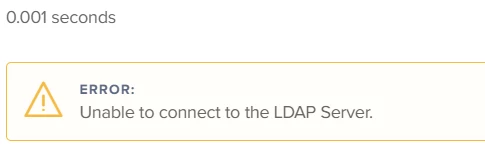
Question
Unable to Connect to LDAP server.
 +2
+2Enter your E-mail address. We'll send you an e-mail with instructions to reset your password.




