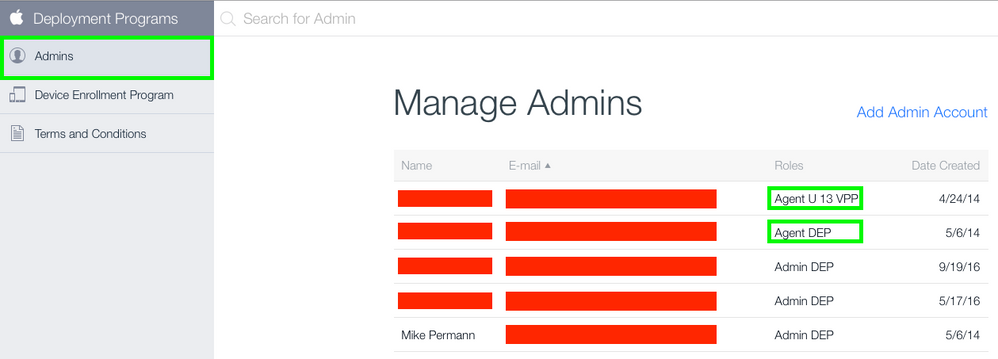- Jamf Nation Community
- Products
- Jamf Pro
- Re: Unable to contact https://mdmenrollment.apple....
- Subscribe to RSS Feed
- Mark Topic as New
- Mark Topic as Read
- Float this Topic for Current User
- Bookmark
- Subscribe
- Mute
- Printer Friendly Page
Unable to contact https://mdmenrollment.apple.com PreStage enrollment
- Mark as New
- Bookmark
- Subscribe
- Mute
- Subscribe to RSS Feed
- Permalink
- Report Inappropriate Content
Posted on 03-24-2014 09:10 AM
I keep getting this error using the new 9.3 stable.
Unable to contact https://mdmenrollment.apple.com to add a device to a PreStage enrollment
I see this under PreStage Enrollments when I create a new one and save it.
My iPads are erroring out :
The configuration for your iPad could not be downloaded from ****
The operation couldn't be completed. (NSURLErrorDomain error -1012.)
Please help. Thanks
EDIT: When I go to this site https://mdmenrollment.apple.com
I see this:
The requested URL was not found on this server.
Thanks
- Mark as New
- Bookmark
- Subscribe
- Mute
- Subscribe to RSS Feed
- Permalink
- Report Inappropriate Content
Posted on 09-28-2016 06:21 AM
@jmercier Have you tried logging into DEP and accepting the new terms and conditions? I wasn't able to change any prestage settings until accepting the new conditions.
- Mark as New
- Bookmark
- Subscribe
- Mute
- Subscribe to RSS Feed
- Permalink
- Report Inappropriate Content
Posted on 09-28-2016 06:38 AM
yes i did logged in because i had to update my public key.. it did not ask me any confirmation for terms and conditions...
i just restarted again my tomcat and now error -1012 is gone... but im getting the error :
a server with the specified hostname could not be found
- Mark as New
- Bookmark
- Subscribe
- Mute
- Subscribe to RSS Feed
- Permalink
- Report Inappropriate Content
Posted on 09-28-2016 06:45 AM
@jmercier are your permissions Admin or Agent? Only an Agent can accept the terms and conditions.
- Mark as New
- Bookmark
- Subscribe
- Mute
- Subscribe to RSS Feed
- Permalink
- Report Inappropriate Content
Posted on 09-28-2016 06:54 AM
logged in with admin
we only have one admin no agent
- Mark as New
- Bookmark
- Subscribe
- Mute
- Subscribe to RSS Feed
- Permalink
- Report Inappropriate Content
Posted on 09-28-2016 07:15 AM
@jmercier when you log into http://deploy.apple.com/ and click on Admins it will list all the accounts that have access to your DEP account. See the attached screen shot for what I am referring to.
We have five in ours. But only the two highlighted in green have the ability to accept the terms and conditions. Those people will get an email from Apple typically telling them they need to accept the new terms and conditions. If they don't do that your DEP instance doesn't work correctly until they have.
- Mark as New
- Bookmark
- Subscribe
- Mute
- Subscribe to RSS Feed
- Permalink
- Report Inappropriate Content
Posted on 09-28-2016 07:41 AM
everything is fine... renew all certs... restarted server... all ok...
thanks for help
- Mark as New
- Bookmark
- Subscribe
- Mute
- Subscribe to RSS Feed
- Permalink
- Report Inappropriate Content
Posted on 09-28-2016 11:50 AM
sorry... with agent... misread the info
- Mark as New
- Bookmark
- Subscribe
- Mute
- Subscribe to RSS Feed
- Permalink
- Report Inappropriate Content
Posted on 01-09-2017 07:54 AM
I am having this exact same issue and I've done just about everything listed. I've converted the built of our ipad inventory with prestage to JAMF 9.96 successfully but i have 3 iPad 2's and 2 new iPad Pro's I cannot do this with. I am getting the NSURL -1012 error. I've ensured my time is correct on the iPads and JSS. I've reissued new keys and certs everywhere. I've added the PKI anchor cert to the prestage. I've also ensured the iPads are attached to the JSS in School Manager and still i get this error on just these iPads.
- Mark as New
- Bookmark
- Subscribe
- Mute
- Subscribe to RSS Feed
- Permalink
- Report Inappropriate Content
Posted on 01-09-2017 07:59 AM
@GHDJAMF Are you seeing any Errors in the JSS or only on your iPads? Where in the enrollment stage do you see an error on the iPads?
- Mark as New
- Bookmark
- Subscribe
- Mute
- Subscribe to RSS Feed
- Permalink
- Report Inappropriate Content
Posted on 01-09-2017 12:58 PM
I'm not seeing an errors in the JSS infact what I do see is it reports the ipads as assigned then when i get the error, which is after I click next on ipad where it says my organization will automatically configure you iPad, I receive a completed log but the iPad shows the NSURL -1012 error
- Mark as New
- Bookmark
- Subscribe
- Mute
- Subscribe to RSS Feed
- Permalink
- Report Inappropriate Content
Posted on 01-10-2017 04:20 AM
I encountered this issue multiple of times. One of the solution for me was to put the iOS device in recovery mode and preform a factory restore.
- Mark as New
- Bookmark
- Subscribe
- Mute
- Subscribe to RSS Feed
- Permalink
- Report Inappropriate Content
Posted on 01-10-2017 07:10 AM
Usually that works but in this case for me it hasn't as I've been able to successfully get 25 or so iPads into Prestage properly but not 3 iPad 2's.
- Mark as New
- Bookmark
- Subscribe
- Mute
- Subscribe to RSS Feed
- Permalink
- Report Inappropriate Content
Posted on 06-21-2017 11:07 AM
After multiple troubleshooting steps
Renewed server token file
Replaced the public key
made sure the time and date were correct on the JSS Server
Restart Tomcat
Accepted the new Terms and Agreement from Apple
I ended up renewed server token file, replaced the public key again and creating a new Prestage Enrollment
so far we do not have any errors
- Mark as New
- Bookmark
- Subscribe
- Mute
- Subscribe to RSS Feed
- Permalink
- Report Inappropriate Content
Posted on 04-02-2018 12:47 PM
@musat This might be a long shot, but do you remember what you did to get Jamf talking to DEP again after the VM move? We're having basically the same issues you described after our VM moved and not finding much help on how to resolve it
Thanks
- Mark as New
- Bookmark
- Subscribe
- Mute
- Subscribe to RSS Feed
- Permalink
- Report Inappropriate Content
Posted on 04-04-2018 09:05 AM
@shawnis43, I went through my notes from back then, but don't see anything else listed. Just the moving the VM back to the original host server. I don't recall if there were any OS updates around that time or not. Of course, there have been several OS and Jamf updates since that time.
- Mark as New
- Bookmark
- Subscribe
- Mute
- Subscribe to RSS Feed
- Permalink
- Report Inappropriate Content
Posted on 04-04-2018 10:27 AM
@musat argh, I knew it was a long shot. I really appreciate you checking!