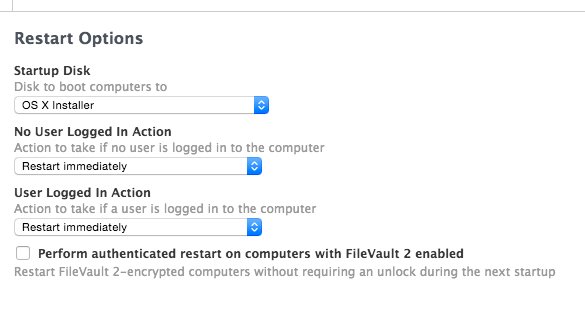- Jamf Nation Community
- Products
- Jamf Pro
- Re: Upgrade to El Cap via Self Service
- Subscribe to RSS Feed
- Mark Topic as New
- Mark Topic as Read
- Float this Topic for Current User
- Bookmark
- Subscribe
- Mute
- Printer Friendly Page
- Mark as New
- Bookmark
- Subscribe
- Mute
- Subscribe to RSS Feed
- Permalink
- Report Inappropriate Content
Posted on 11-02-2015 12:15 PM
I am testing User initiated upgrades via self service and have come across an oddity that i have never seen..
Normally when upgrading via self service, the user clicks to run a policy that installs based on the cached installer. This then restarts the mac and runs through the upgrade like you would expect it to.
10.11 for some reason reboots into a recovery environment, requiring the User to click on the option to install OSX 10.11, then select volume to install to, and finally enter in App Store information...
Has anyone seen similar behavior with 10.11 and know of a solution we can use to get it to run less like a recovery drive and more like an installer/upgrade..
Solved! Go to Solution.
- Mark as New
- Bookmark
- Subscribe
- Mute
- Subscribe to RSS Feed
- Permalink
- Report Inappropriate Content
Posted on 11-02-2015 12:28 PM
While @psliequ is correct, CreateOSXInstallPKG works, you may just have a setting off on your policy to install. @exno do you have the restart tab on your install policy configured? I've had success with all of my Self Service upgrades (10.8 up to 10.11) with having the Restart Options configured like the following:
http://cl.ly/image/352w1h1V093y/Screen%20Shot%202015-10-01%20at%209.16.00%20AM.png
- Mark as New
- Bookmark
- Subscribe
- Mute
- Subscribe to RSS Feed
- Permalink
- Report Inappropriate Content
Posted on 11-02-2015 12:22 PM
CreateOSXInstallPKG makes packages that do what you're looking for;
- Mark as New
- Bookmark
- Subscribe
- Mute
- Subscribe to RSS Feed
- Permalink
- Report Inappropriate Content
Posted on 11-02-2015 12:28 PM
While @psliequ is correct, CreateOSXInstallPKG works, you may just have a setting off on your policy to install. @exno do you have the restart tab on your install policy configured? I've had success with all of my Self Service upgrades (10.8 up to 10.11) with having the Restart Options configured like the following:
http://cl.ly/image/352w1h1V093y/Screen%20Shot%202015-10-01%20at%209.16.00%20AM.png
- Mark as New
- Bookmark
- Subscribe
- Mute
- Subscribe to RSS Feed
- Permalink
- Report Inappropriate Content
Posted on 11-02-2015 12:34 PM
@stevewood that would be it... I typically set the same Restart Options and had never had issues in the past. Seems it didn't save my changes to the restart options this time though... I probably should have checked that when it white screened twice during policy creation lol.
still not sure how it was booting to recovery from current startup disk but this did fix my issue.
Thanks!
- Mark as New
- Bookmark
- Subscribe
- Mute
- Subscribe to RSS Feed
- Permalink
- Report Inappropriate Content
Posted on 11-03-2015 02:55 PM
@stevewood Hey Steve, can you repost the screenshot?
Thanks!
- Mark as New
- Bookmark
- Subscribe
- Mute
- Subscribe to RSS Feed
- Permalink
- Report Inappropriate Content
Posted on 11-04-2015 06:54 AM
@jrserapio Sure, it's still in the post above, but here it is again:
http://cl.ly/image/3i1z1l3e422K/Screen%20Shot%202015-10-21%20at%2011.49.36%20AM.png
- Mark as New
- Bookmark
- Subscribe
- Mute
- Subscribe to RSS Feed
- Permalink
- Report Inappropriate Content
Posted on 12-02-2015 05:03 PM
Sorry for the late reply, but the screenshot still doesnt show up for me. I will check at home where there are less restrictions. Thanks regardless.
- Mark as New
- Bookmark
- Subscribe
- Mute
- Subscribe to RSS Feed
- Permalink
- Report Inappropriate Content
Posted on 01-08-2016 04:45 PM
Imgur link for those of us that have corporate blocking of anything and everything ever that's on the internet.
And attached for good measure as well.
- Mark as New
- Bookmark
- Subscribe
- Mute
- Subscribe to RSS Feed
- Permalink
- Report Inappropriate Content
Posted on 01-27-2016 02:26 PM
Are you guys seeing any issues with FileVault-encrypted machines? I'm having no luck.
- Mark as New
- Bookmark
- Subscribe
- Mute
- Subscribe to RSS Feed
- Permalink
- Report Inappropriate Content
Posted on 02-03-2016 01:03 PM
@mmunoz2 I'm having the same issue. I'm attempting to see which of the 3 policies (outlined by rtrouton) i need to enable the FV2 authenticated restart on. I suspect its the El Capitan Upgrade that includes the script. I'll follow-up with my findings...