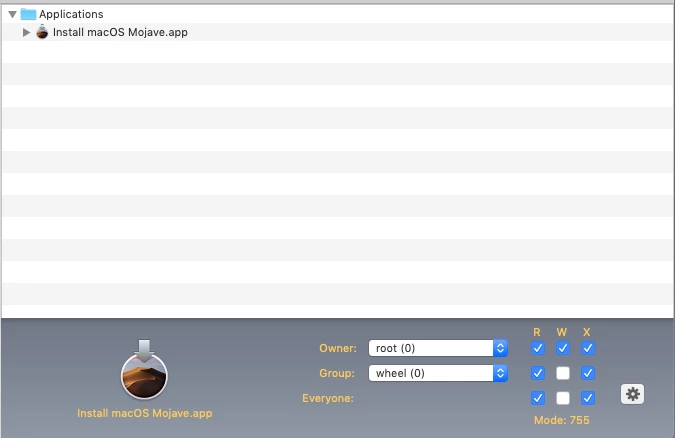Hi, pretty new to Jamf, trying to upgrade some of our Macs to High Sierra. Tried to find an answer but I am obviously missing something here. How are you getting the installer .app file on the clients to run the startosinstall script? When I upload a .app file it gets compressed to .tar, can't run a script with startosinstall. I am able to cache down a .dmg or .pkg but then the startosinstall script doesn't work. Plan is to cache the installer into the "Waiting Room" directory, then just add another policy with the startosinstall script to initiate to my scope. I see all these postings using the script with the path leading to the .app/Contents/Resources/startosinstall. I'm learning, but I can't figure this one out. Thanks
Question
Upgrade to High Sierra .app question
 +5
+5Enter your E-mail address. We'll send you an e-mail with instructions to reset your password.