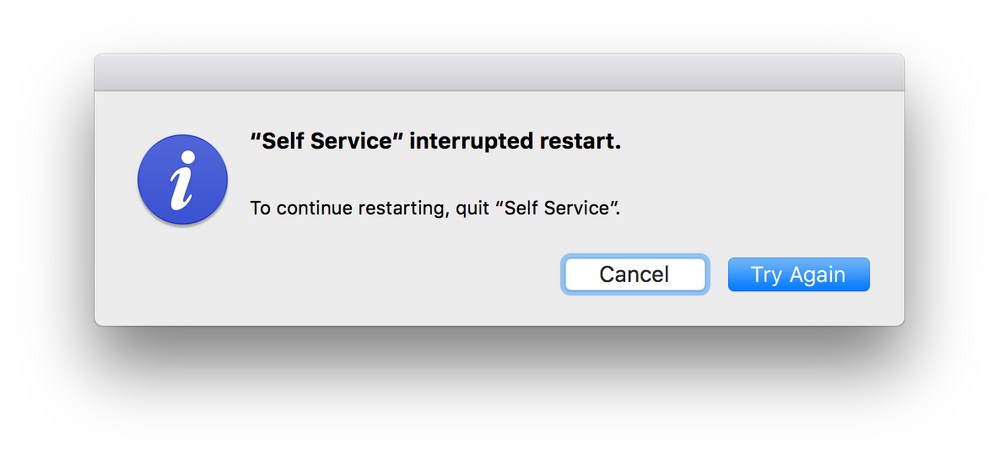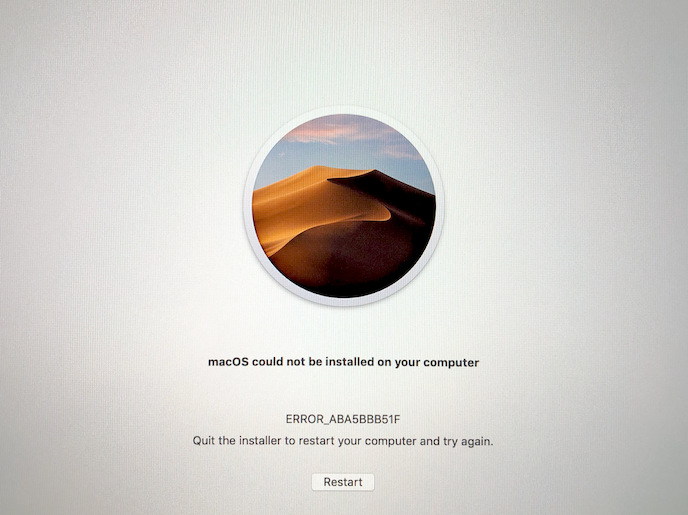- Jamf Nation Community
- Products
- Jamf Pro
- Re: Upgrade to Mojave through Self Service
- Subscribe to RSS Feed
- Mark Topic as New
- Mark Topic as Read
- Float this Topic for Current User
- Bookmark
- Subscribe
- Mute
- Printer Friendly Page
Upgrade to Mojave through Self Service
- Mark as New
- Bookmark
- Subscribe
- Mute
- Subscribe to RSS Feed
- Permalink
- Report Inappropriate Content
Posted on
01-23-2019
12:18 PM
- last edited
a week ago
by
![]() kh-richa_mig
kh-richa_mig
I'm looking to push out the Mojave upgrade through Self Service. Most of the users in my environment don't have admin credentials. Any help is appreciated.
- Labels:
-
Self Service
- Mark as New
- Bookmark
- Subscribe
- Mute
- Subscribe to RSS Feed
- Permalink
- Report Inappropriate Content
Posted on 01-23-2019 01:27 PM
- Mark as New
- Bookmark
- Subscribe
- Mute
- Subscribe to RSS Feed
- Permalink
- Report Inappropriate Content
Posted on 01-21-2020 04:41 AM
Anyone getting this when upgrading Sierra Macs to Mojave:
- Mark as New
- Bookmark
- Subscribe
- Mute
- Subscribe to RSS Feed
- Permalink
- Report Inappropriate Content
Posted on 01-21-2020 04:45 AM
@monaronyc Have a look here. You'll need a:
killall SelfService
...type line at the bottom of your script, ideally.
- Mark as New
- Bookmark
- Subscribe
- Mute
- Subscribe to RSS Feed
- Permalink
- Report Inappropriate Content
Posted on 01-28-2020 12:50 PM
On a related note, has anyone come up with any good ways of getting upgraded to and/or deploying a current 18G2022 build of Mojave? The latest full installer is only 18G103, and then Security Update 2019-002 needs to be applied to that; it would be nice if Apple supplied something akin to the old Windows rollup releases or provided a way to "slipstream" the latest updates so that user downtime for upgrades and tech wait time for clean installs was minimized.
In our environment we can't just use Apple's Software Updates, we end up pushing the SecUpd2019-002Mojave.pkg to any Mac that has Mojave but isn't running build 18G2022. Unfortunately, while systems seem to get updated, they report to Jamf that the upgrade has failed.
I was disappointed that running this didn't work for a clean build - it feels like it ought to, but as with all things Apple does lately, this is not the way:
/Volumes/Install macOS Mojave/Install macOS Mojave.app/Contents/Resources/startosinstall
--agreetolicense --volume /Volumes/Macintosh HD
--installpackage /Volumes/Install macOS Mojave/SecUpd2019-002Mojave.pkgIt yields an error:
macOS could not be installed on your computer ERROR_ABA5BBBB51F Quit the installer to restart your computer and try again.
Unfortunately this Mac that I experimented on had to be restored via Internet Recovery.
- Mark as New
- Bookmark
- Subscribe
- Mute
- Subscribe to RSS Feed
- Permalink
- Report Inappropriate Content
Posted on 01-28-2020 01:06 PM
@wblack To more directly answer your question, those are good resources above. My additional tricks are:
1. Do not repackage the installer; instead get the latest the DMG with installinstallmacos.py
2. Cache the DMG in a policy scoped to smart group of all Macs not running Mojave (excluding Catalina and newer)
3. Install the DMG in a policy scoped to smart group of all Macs that have the DMG cached, with a script that run after to move it to /Applications from the root of your boot volume
4. A final "Run Install macOS.app" policy scoped to a smart group of all Macs that have /Applications/Install macOS Mojave.app present, which actually runs the Mojave installer from /Applications based on [macOSUpgrade.sh (https://github.com/kc9wwh/macOSUpgrade/blob/master/macOSUpgrade.sh) referenced above.
5. Then I've got followup policies scoped to similarly cache and apply Security Update 2019-002 for Mojave.