Hi,
One of my users followed the link in an Enrollment Invitation email.
Unfortunately he only installed the CA profile and then quited the browser.
When he now follows the same enrollment link to install the MDM profile he gets this error:
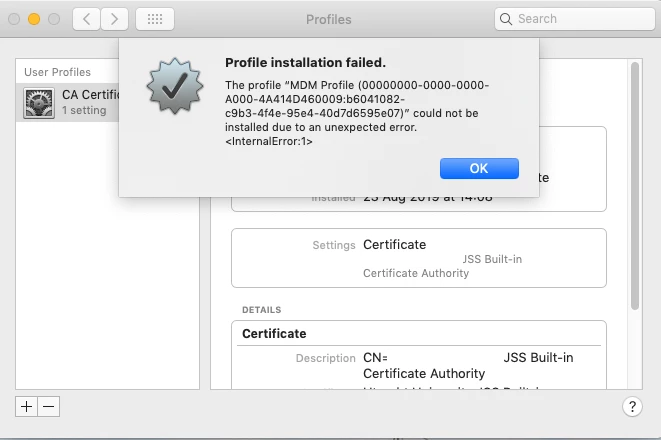
Deleting the CA profile and do everything again doesn't help. Rebooting doesn't help.
When I search Jamf Pro by serial number I cannot find his Mac.
What can I do to enrol this machine successfully besides clean install his Mac ;)



