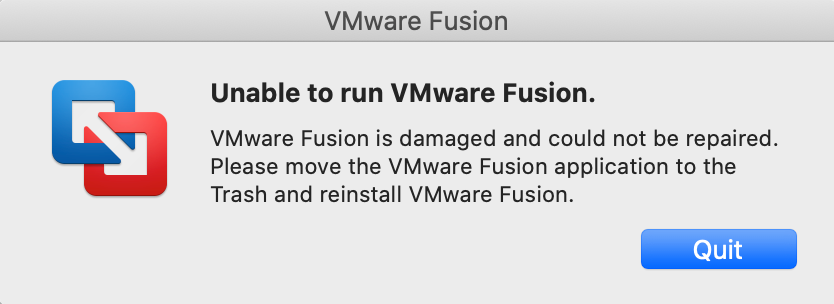- Jamf Nation Community
- Products
- Jamf Pro
- Re: VMware Fusion.pkg creation in Composer
- Subscribe to RSS Feed
- Mark Topic as New
- Mark Topic as Read
- Float this Topic for Current User
- Bookmark
- Subscribe
- Mute
- Printer Friendly Page
- Mark as New
- Bookmark
- Subscribe
- Mute
- Subscribe to RSS Feed
- Permalink
- Report Inappropriate Content
Posted on
12-17-2019
08:12 AM
- last edited
a month ago
by
![]() kh-richa_mig
kh-richa_mig
I have created VMware Fusion 11.5.1.pkg file by using Composer/Package tool. while I tried to install it in new Mac installed successfully when opening the VMware Fusion getting attached error. if I use the same package for upgrade the VMware fusion from older version to new version(11.5.1) it works.
Does anyone know how to do this?
Any help would be appreciated. Thank you
Solved! Go to Solution.
- Mark as New
- Bookmark
- Subscribe
- Mute
- Subscribe to RSS Feed
- Permalink
- Report Inappropriate Content
Posted on 12-19-2019 09:51 AM
You should be able to copy the VMware Fusion.app into /Applications without taking snapshots in Composer and then add the following command in a postinstall script:
/Applications/VMware Fusion.app/Contents/Library/Initialize VMware Fusion.tool set- Mark as New
- Bookmark
- Subscribe
- Mute
- Subscribe to RSS Feed
- Permalink
- Report Inappropriate Content
Posted on 12-19-2019 10:42 AM
I admire people's willingness to cling to Composer… I would highly recommend you look into AutoPkg if you haven't yet.
https://github.com/autopkg/autopkg
https://github.com/search?q=org%3Aautopkg+vmware+fusion&type=Code
There are a handful of VMware Fusion recipes that can automatically download and build a deployable VMware Fusion installer for you, and even JSS recipes that will automatically upload those installers to your JSS.
- Mark as New
- Bookmark
- Subscribe
- Mute
- Subscribe to RSS Feed
- Permalink
- Report Inappropriate Content
Posted on 12-23-2019 06:07 AM
@shrisivakumaran You really should follow @Emily's advice above on AutoPkg (and the AutoPkgr GUI wrapper for it) as it will allow you to fully automate the creation and uploading of a VMware Fusion package, as well as pretty much any other application, to your JSS.
- Mark as New
- Bookmark
- Subscribe
- Mute
- Subscribe to RSS Feed
- Permalink
- Report Inappropriate Content
Posted on 12-19-2019 09:35 AM
Hi,
I'm seeing this same thing - been packaging this for years without issue. They must have changed something!
I'm thinking about just deploying their DMG in a package with a postscript to mount and then open the installer? Curious how others may solve this...
- Mark as New
- Bookmark
- Subscribe
- Mute
- Subscribe to RSS Feed
- Permalink
- Report Inappropriate Content
Posted on 12-19-2019 09:51 AM
You should be able to copy the VMware Fusion.app into /Applications without taking snapshots in Composer and then add the following command in a postinstall script:
/Applications/VMware Fusion.app/Contents/Library/Initialize VMware Fusion.tool set- Mark as New
- Bookmark
- Subscribe
- Mute
- Subscribe to RSS Feed
- Permalink
- Report Inappropriate Content
Posted on 12-19-2019 10:39 AM
@jhamil50 This did the trick! Thank you!
- Mark as New
- Bookmark
- Subscribe
- Mute
- Subscribe to RSS Feed
- Permalink
- Report Inappropriate Content
Posted on 12-19-2019 10:42 AM
I admire people's willingness to cling to Composer… I would highly recommend you look into AutoPkg if you haven't yet.
https://github.com/autopkg/autopkg
https://github.com/search?q=org%3Aautopkg+vmware+fusion&type=Code
There are a handful of VMware Fusion recipes that can automatically download and build a deployable VMware Fusion installer for you, and even JSS recipes that will automatically upload those installers to your JSS.
- Mark as New
- Bookmark
- Subscribe
- Mute
- Subscribe to RSS Feed
- Permalink
- Report Inappropriate Content
Posted on 12-23-2019 02:16 AM
I have always used the
Applications/VMware Fusion.app/Contents/Library/Deploy VMware Fusion.mpkgDocumented here: https://www.vmware.com/content/dam/digitalmarketing/vmware/en/pdf/products/fusion/mass-deployment-of...
- Mark as New
- Bookmark
- Subscribe
- Mute
- Subscribe to RSS Feed
- Permalink
- Report Inappropriate Content
Posted on 12-23-2019 02:20 AM
If we create a package using Composer this doesn't work. This is working for .mpkg file, but when we copy the mpkg file to JSS server using Jamf Admin the file converting to zip file automatically. @jhamil50 @mbezzo @maurits can you share how you created pkg file and uploaded to JSS server for self service installation.
- Mark as New
- Bookmark
- Subscribe
- Mute
- Subscribe to RSS Feed
- Permalink
- Report Inappropriate Content
Posted on 12-23-2019 06:07 AM
@shrisivakumaran You really should follow @Emily's advice above on AutoPkg (and the AutoPkgr GUI wrapper for it) as it will allow you to fully automate the creation and uploading of a VMware Fusion package, as well as pretty much any other application, to your JSS.
- Mark as New
- Bookmark
- Subscribe
- Mute
- Subscribe to RSS Feed
- Permalink
- Report Inappropriate Content
Posted on 12-24-2019 12:40 AM
Thanks @sdagley,AutoPkgr worked and i can create pkg.
- Mark as New
- Bookmark
- Subscribe
- Mute
- Subscribe to RSS Feed
- Permalink
- Report Inappropriate Content
Posted on 11-24-2020 02:25 AM
̶I̶ ̶h̶a̶v̶e̶ ̶i̶s̶s̶u̶e̶s̶ ̶w̶i̶t̶h̶ ̶F̶u̶s̶i̶o̶n̶ ̶1̶2̶.̶ ̶C̶a̶n̶t̶ ̶d̶e̶p̶l̶o̶y̶ ̶i̶t̶ ̶w̶i̶t̶h̶ ̶t̶h̶e̶ ̶s̶e̶r̶i̶a̶l̶ ̶w̶e̶ ̶h̶a̶v̶e̶.̶ ̶I̶'̶v̶e̶ ̶c̶r̶e̶a̶t̶e̶d̶ ̶t̶h̶e̶ ̶M̶P̶K̶G̶ ̶u̶s̶i̶n̶g̶ ̶t̶h̶e̶ ̶d̶o̶c̶u̶m̶e̶n̶t̶a̶t̶i̶o̶n̶ ̶V̶M̶W̶a̶r̶e̶ ̶p̶r̶o̶v̶i̶d̶e̶d̶ ̶b̶u̶t̶ ̶i̶t̶s̶ ̶f̶a̶i̶l̶s̶ ̶e̶v̶e̶r̶y̶t̶i̶m̶e̶ ̶:̶
̶S̶o̶ ̶I̶'̶m̶ ̶i̶n̶v̶e̶s̶t̶i̶n̶g̶ ̶t̶h̶e̶ ̶a̶u̶t̶o̶P̶K̶G̶ ̶w̶a̶y̶.̶ ̶I̶s̶ ̶t̶h̶e̶r̶e̶ ̶a̶ ̶w̶a̶y̶ ̶t̶o̶ ̶s̶e̶r̶i̶a̶l̶i̶z̶e̶ ̶i̶t̶ ̶?̶
Small update if it can help…
Ok, so "IF" I upload the MPKG throught the Jamf Admin app, it works. If the MPKG is put on the SMB repository directly it will fail… Odd
- Mark as New
- Bookmark
- Subscribe
- Mute
- Subscribe to RSS Feed
- Permalink
- Report Inappropriate Content
Posted on 11-24-2020 12:52 PM
@hepvd This is because the MPKG that is created by using VMware’s instructions is not a flat package and Jamf Pro no longer works with non-flat packages. All PKGs need to be flat or if they are not flat they need to be zipped. When uploading non-flat packages via Jamf Admin, it zips them by default.
On a side note, I tested out VMware’s workflow in the past and it does not compress the copy of the Fusion application placed inside the MPKG, thus creating a fairly large installer. I found it best to use Composer or Apple’s pkgbuild CLI to build a flat PKG which is also compressed to save on bandwidth and space when installing via Jamf Pro.
- Mark as New
- Bookmark
- Subscribe
- Mute
- Subscribe to RSS Feed
- Permalink
- Report Inappropriate Content
Posted on 12-04-2020 11:21 AM
VMWare updated their instruction for building a Mass Deployment package. Jun 2020. https://kb.vmware.com/s/article/2058680 this worked for us on 12.0 but for some reason i cannot get it to work for 12.1. :( [ Not allowed to use Auto pkg ... ] so have to figure out how to make this work
- Mark as New
- Bookmark
- Subscribe
- Mute
- Subscribe to RSS Feed
- Permalink
- Report Inappropriate Content
Posted on 12-04-2020 12:14 PM
@DebstepFRB If you use the Packages app to build a .pkg installer for VMware Fusion it has an option to preserve xattrs
- Mark as New
- Bookmark
- Subscribe
- Mute
- Subscribe to RSS Feed
- Permalink
- Report Inappropriate Content
Posted on 12-04-2020 12:56 PM
@DebstepFRB are you dropping the app or are you dropping a zip of the app inside the .mpkg? I use this method and it worked for deploying 12.1 to customers just fine though Munki.
Just curious, but how come you aren't allowed to use AutoPKG? There are stop gaps (mainly creative overrides and a testing group in Munki to verify and vet your uploads)
- Mark as New
- Bookmark
- Subscribe
- Mute
- Subscribe to RSS Feed
- Permalink
- Report Inappropriate Content
Posted on 02-23-2021 06:48 AM
I dropped the ZIP re AutoPkg... we are standardized on JAMF and (upcoming Intune) still trying to get it approved