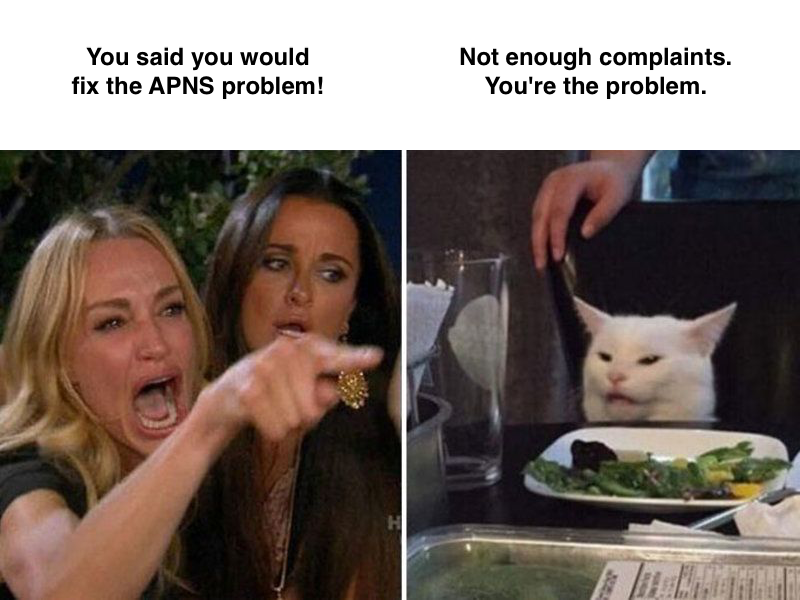- Jamf Nation Community
- Products
- Jamf Pro
- Re: vpp redownload call timed out <mdmclienterror:...
- Subscribe to RSS Feed
- Mark Topic as New
- Mark Topic as Read
- Float this Topic for Current User
- Bookmark
- Subscribe
- Mute
- Printer Friendly Page
- Mark as New
- Bookmark
- Subscribe
- Mute
- Subscribe to RSS Feed
- Permalink
- Report Inappropriate Content
Posted on
02-17-2019
09:35 PM
- last edited on
03-04-2025
09:36 AM
by
![]() kh-richa_mig
kh-richa_mig
Hi,
I am seeing a lot of our systems having the "vpp redownload call timed out <mdmclienterror:72>" error when cliets try to install VPP apps via Self Service on MacOS (most clients are 10.14.2).
I have tried clearing the failed commands, reconning, re-enrolling etc with no luck.
I am hesitant to revoke all apps as I have seen suggested because I am concerned about the number of people who will experience iTunes notifications about apps not being assigned (the staff at this school are fragile...).
Any advice would be appreciated.
Solved! Go to Solution.
- Labels:
-
Self Service
- Mark as New
- Bookmark
- Subscribe
- Mute
- Subscribe to RSS Feed
- Permalink
- Report Inappropriate Content
Posted on 03-05-2019 07:06 AM
@mjames @whitebeer The issue with storedownloadd crashing during MAS installs is fixed in 10.14.4 Beta 4 (18E205e). This is RADAR 47685116. Let me know if you still see problems after the update. For clarity, typical symptoms of this bug:
- Larger MAS apps like Xcode and Office fail to install and leave behind an .appdownload stub
- Needing to run multiple jamf recon commands to coerce apps to install
- MDMClientError:72 failed command seen in JSS
I've updated https://macadmins.software/mas with the latest info. The largest outstanding issue that I'm still tracking is the inability to update MAS apps through MDM when the user has the app perpetually open.
- Mark as New
- Bookmark
- Subscribe
- Mute
- Subscribe to RSS Feed
- Permalink
- Report Inappropriate Content
Posted on 12-02-2019 05:32 AM
Just spoke to Jamf about this and its fully on Apple to have this solved, no workaround or solution at the moment.
- Mark as New
- Bookmark
- Subscribe
- Mute
- Subscribe to RSS Feed
- Permalink
- Report Inappropriate Content
Posted on 12-02-2019 06:06 AM
Apple confirmed at JNUC2019 that they have been using Jamf Pro “for years” so they’re feeling the impact themselves.
That said escalating can help get some traction on these issues.
¯_(ツ)_/¯
https://donmontalvo.com
- Mark as New
- Bookmark
- Subscribe
- Mute
- Subscribe to RSS Feed
- Permalink
- Report Inappropriate Content
Posted on 12-03-2019 05:06 AM
MacApps and all other Software is finally working for us without errors.
1. Clear all pending and failed commands
JSS > Search Inventory > Search > Action > Cancel Management Commands
2. Reboot the devices in question (not always needed but we did it anyway)
3. Redownload the Applications in Self Service or a push policy
4. Watch the teachers' faces show signs of joy: priceless
- Mark as New
- Bookmark
- Subscribe
- Mute
- Subscribe to RSS Feed
- Permalink
- Report Inappropriate Content
Posted on 12-03-2019 12:43 PM
https://donmontalvo.com
- Mark as New
- Bookmark
- Subscribe
- Mute
- Subscribe to RSS Feed
- Permalink
- Report Inappropriate Content
Posted on 12-03-2019 12:44 PM
@rhooper ugh, thanks for the steps, still a problem here I'm afraid.
https://donmontalvo.com
- Mark as New
- Bookmark
- Subscribe
- Mute
- Subscribe to RSS Feed
- Permalink
- Report Inappropriate Content
Posted on 12-03-2019 12:58 PM
@donmontalvo sorry to hear that. Thanks for the laugh though
- Mark as New
- Bookmark
- Subscribe
- Mute
- Subscribe to RSS Feed
- Permalink
- Report Inappropriate Content
Posted on 12-04-2019 12:30 AM
Still not working for us either... I have set up a script that will notify me each morning on how many devices were effected and delete any failed commands.
- Mark as New
- Bookmark
- Subscribe
- Mute
- Subscribe to RSS Feed
- Permalink
- Report Inappropriate Content
Posted on 12-04-2019 09:10 AM
Script to delete failed commands? That would be super handy.
- Mark as New
- Bookmark
- Subscribe
- Mute
- Subscribe to RSS Feed
- Permalink
- Report Inappropriate Content
Posted on 12-04-2019 09:31 AM
so.... is VPP still broken?
- Mark as New
- Bookmark
- Subscribe
- Mute
- Subscribe to RSS Feed
- Permalink
- Report Inappropriate Content
Posted on 12-04-2019 09:35 AM
@Sonic84 refer to the cat in the above post. :)
https://donmontalvo.com
- Mark as New
- Bookmark
- Subscribe
- Mute
- Subscribe to RSS Feed
- Permalink
- Report Inappropriate Content
Posted on 12-04-2019 01:26 PM
@erichughes Search for one of my earlier posts.
- Mark as New
- Bookmark
- Subscribe
- Mute
- Subscribe to RSS Feed
- Permalink
- Report Inappropriate Content
Posted on 12-04-2019 02:00 PM
I too still have the problem. This has been going on for way too long Apple needs to get this fixed.
- Mark as New
- Bookmark
- Subscribe
- Mute
- Subscribe to RSS Feed
- Permalink
- Report Inappropriate Content
Posted on 12-04-2019 05:09 PM
Just an FYI to everyone, would post your Apple Support tickets, so the next person can provide them to Apple.
https://donmontalvo.com
- Mark as New
- Bookmark
- Subscribe
- Mute
- Subscribe to RSS Feed
- Permalink
- Report Inappropriate Content
Posted on 12-05-2019 08:41 AM
Just out of curiosity what is everyone doing for work around apps that are only exclusively in the store like KeyNote and Trello? I now have a user that can't install these because of this error and shy of telling him to sign in with his personal Cloud account to install the application not sure how to handle this situation.
- Mark as New
- Bookmark
- Subscribe
- Mute
- Subscribe to RSS Feed
- Permalink
- Report Inappropriate Content
Posted on 12-06-2019 08:19 AM
We are running into this issue right now with our small fleet of Macbook Airs. We are in the process of rolling out a Mac Pilot program and one of the main points is the Apple Classroom App which is of course erroring out on most of our Macs. I have created a ticket with Apple #100969074042.
- Mark as New
- Bookmark
- Subscribe
- Mute
- Subscribe to RSS Feed
- Permalink
- Report Inappropriate Content
Posted on 12-06-2019 10:52 AM
Hashtag me, too. My case with Apple is 100969188632.
The Senior Advisor I spoke with says it is listed there as High Priority with Tier III Engineering.
Anyone that calls to get their own case number will be notified by Apple via email when a fix has been pushed out.
Have fun waiting to actually get a human on the line - I've been averaging 15-45 minutes lately...
- Mark as New
- Bookmark
- Subscribe
- Mute
- Subscribe to RSS Feed
- Permalink
- Report Inappropriate Content
Posted on 12-06-2019 01:16 PM
Just heard back from Apple as well. This is their response.
Thanks for contacting AppleCare. Engineering is aware of this behavior and actively investigating the issue. There were some server side fixes that went into place that seemed to help some customers but unfortunately the behavior isn’t entirely resolved. I’d like to add your impact to the open investigation in order to help push it forward, how many machines do you have in your environment that this is affecting?
So I guess it is good that they are actively trying to fix it?
- Mark as New
- Bookmark
- Subscribe
- Mute
- Subscribe to RSS Feed
- Permalink
- Report Inappropriate Content
Posted on 12-06-2019 03:18 PM
It's been like a month, how hard are they actually trying though.
- Mark as New
- Bookmark
- Subscribe
- Mute
- Subscribe to RSS Feed
- Permalink
- Report Inappropriate Content
Posted on 12-09-2019 08:19 AM
I wonder if we are all holding our VPP tokens wrong......
- Mark as New
- Bookmark
- Subscribe
- Mute
- Subscribe to RSS Feed
- Permalink
- Report Inappropriate Content
Posted on 12-09-2019 08:48 AM
Is anyone else still dealing with this?
Issue persisting for me at least.
VPP App deploys properly, but fails when it goes to auto update generating error :
"VPP redownload call timed out"
Any other ideas?
- Mark as New
- Bookmark
- Subscribe
- Mute
- Subscribe to RSS Feed
- Permalink
- Report Inappropriate Content
Posted on 12-09-2019 08:58 AM
@joepopson Yeah, almost every day i see this issue.
- Mark as New
- Bookmark
- Subscribe
- Mute
- Subscribe to RSS Feed
- Permalink
- Report Inappropriate Content
Posted on 12-09-2019 09:53 AM
They're only a trillion $ company. Be patient. :(
- Mark as New
- Bookmark
- Subscribe
- Mute
- Subscribe to RSS Feed
- Permalink
- Report Inappropriate Content
Posted on 12-09-2019 12:44 PM
We've been told that a solution is implemented in a future release of MacOS, whatever that means!
- Mark as New
- Bookmark
- Subscribe
- Mute
- Subscribe to RSS Feed
- Permalink
- Report Inappropriate Content
Posted on 12-10-2019 02:56 AM
Still happening here too. Just the recent change is now we don't have <mdmclienterror:72> at the end of the error.
- Mark as New
- Bookmark
- Subscribe
- Mute
- Subscribe to RSS Feed
- Permalink
- Report Inappropriate Content
Posted on 12-10-2019 08:21 AM
Still occurring in our machines, with <mdmclienterror:72> included.
- Mark as New
- Bookmark
- Subscribe
- Mute
- Subscribe to RSS Feed
- Permalink
- Report Inappropriate Content
Posted on 12-10-2019 08:29 AM
We've got to make it rain on Apple until this is fixed. #escalate
https://donmontalvo.com
- Mark as New
- Bookmark
- Subscribe
- Mute
- Subscribe to RSS Feed
- Permalink
- Report Inappropriate Content
Posted on 12-10-2019 10:11 AM
So I’ve not received any more timeout72 errors BUT the MDM install <APP> command, Jamf has marked as completed yet the client hasn’t done anything
- Mark as New
- Bookmark
- Subscribe
- Mute
- Subscribe to RSS Feed
- Permalink
- Report Inappropriate Content
Posted on 12-12-2019 06:04 AM
With this weeks macOS updates, just curious if anyone is seeing this as fixed for them? We're still stuck in MDM-limbo over here.
- Mark as New
- Bookmark
- Subscribe
- Mute
- Subscribe to RSS Feed
- Permalink
- Report Inappropriate Content
Posted on 12-12-2019 07:26 AM
Updates for macOS apps still aren't working.
- Mark as New
- Bookmark
- Subscribe
- Mute
- Subscribe to RSS Feed
- Permalink
- Report Inappropriate Content
Posted on 12-12-2019 08:34 AM
Nothing related to APNS listed on the macOS 10.15.2 update site...we're not on Catalina yet, maybe someone can check? #fingersCrossed
macOS Catalina 10.15.2 Release Notes
About the security content of macOS Catalina 10.15.2
https://donmontalvo.com
- Mark as New
- Bookmark
- Subscribe
- Mute
- Subscribe to RSS Feed
- Permalink
- Report Inappropriate Content
Posted on 12-12-2019 09:00 AM
@donmontalvo I'm on 10.15.2 and I have the same issues as before with updates. I have seen first installs via DEP are working now on 10.14 & 10.15.
- Mark as New
- Bookmark
- Subscribe
- Mute
- Subscribe to RSS Feed
- Permalink
- Report Inappropriate Content
Posted on 12-12-2019 10:54 AM
Wait so is this working, or still broken for Mojave 10.14.6?
- Mark as New
- Bookmark
- Subscribe
- Mute
- Subscribe to RSS Feed
- Permalink
- Report Inappropriate Content
Posted on 12-12-2019 12:38 PM
Just updated to 10.15.2 on my machine and still an issue VPP apps continue to error. This is getting ridiculous.
- Mark as New
- Bookmark
- Subscribe
- Mute
- Subscribe to RSS Feed
- Permalink
- Report Inappropriate Content
Posted on 12-12-2019 12:57 PM
@JarvisUno So this is what I have seen:
On 10.14+:
VPP apps new installs work fine
VPP apps fail to update
On 10.15+:
VPP apps new installs work fine
VPP apps fail to update
- Mark as New
- Bookmark
- Subscribe
- Mute
- Subscribe to RSS Feed
- Permalink
- Report Inappropriate Content
Posted on 12-13-2019 07:30 AM
@kericson Yes, that does seem to be the case scenario.
- Mark as New
- Bookmark
- Subscribe
- Mute
- Subscribe to RSS Feed
- Permalink
- Report Inappropriate Content
Posted on 12-13-2019 10:34 AM
The attention of our Apple team was peaked when we told them we were not going to order a batch of 30 MacBooks until this problem was resolved. Our SE investigated and was told that the Apple VPP team had implemented a fix on 12/10/19. As I had not tried to install anything since 12/6/19 I tried again and....it works!
I was able to push MS Office apps to a MacBook running 10.14.5 and install another app from "Self Service" to a MacBook running 10.15.2.
- Mark as New
- Bookmark
- Subscribe
- Mute
- Subscribe to RSS Feed
- Permalink
- Report Inappropriate Content
Posted on 12-13-2019 12:35 PM
I pushed Classroom as auto-install and used Self Service to install GarageBand and Keynote on a test Mac and worked like a charm.
- Mark as New
- Bookmark
- Subscribe
- Mute
- Subscribe to RSS Feed
- Permalink
- Report Inappropriate Content
Posted on 12-13-2019 12:36 PM
Seems updates are still broken at this point. So if you have Outlook installed already from VPP the update won't push on 10.14 and 10.15
- Mark as New
- Bookmark
- Subscribe
- Mute
- Subscribe to RSS Feed
- Permalink
- Report Inappropriate Content
Posted on 12-15-2019 12:19 PM
It worked for me on 2 Macs running macOS 10.14.6 but still broken on macOS 10.15.2
- Mark as New
- Bookmark
- Subscribe
- Mute
- Subscribe to RSS Feed
- Permalink
- Report Inappropriate Content
Posted on 12-15-2019 03:54 PM
This has been a huge pain. We are re-imaging one of our Mac Labs at the end of this semester. Having to package installers because VPP is broken is a pain.
We made Slack available via VPP for all FSA and it won't install from Self Service. Huge embarrassment seeing Jamf Pro is new for us.