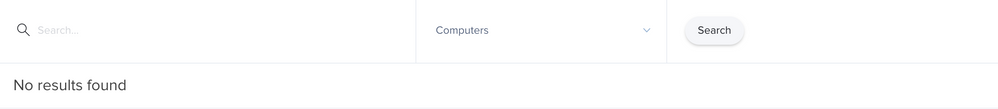- Jamf Nation Community
- Products
- Jamf Pro
- Why am I not able to search my company's computers
- Subscribe to RSS Feed
- Mark Topic as New
- Mark Topic as Read
- Float this Topic for Current User
- Bookmark
- Subscribe
- Mute
- Printer Friendly Page
- Mark as New
- Bookmark
- Subscribe
- Mute
- Subscribe to RSS Feed
- Permalink
- Report Inappropriate Content
Posted on
05-11-2020
05:53 AM
- last edited on
03-04-2025
05:36 AM
by
![]() kh-richa_mig
kh-richa_mig
If i go to:
-Computer
-Search Inventory
No matter how simple the string i enter, it shows no results.
Could anybody help me utilize the search function?
Solved! Go to Solution.
- Labels:
-
Jamf Pro
- Mark as New
- Bookmark
- Subscribe
- Mute
- Subscribe to RSS Feed
- Permalink
- Report Inappropriate Content
Posted on 05-11-2020 06:18 AM
Are you in the wrong site? What happens when you click 'Search' without entering anything in the search text box?
- Mark as New
- Bookmark
- Subscribe
- Mute
- Subscribe to RSS Feed
- Permalink
- Report Inappropriate Content
Posted on 05-11-2020 06:40 AM
On the first screen, the search bar is for searching through the saved advanced searches. If you click search while the text box is blank as jtrant suggested, you will see all of the computers.
- Mark as New
- Bookmark
- Subscribe
- Mute
- Subscribe to RSS Feed
- Permalink
- Report Inappropriate Content
Posted on 05-11-2020 06:43 AM
@ohad_cloudinary Have you changed your Computers Search preferences (Account Settings->Account Preferences->Search Preferences) to Contains rather than Exact Match? The latter is the default, and generally not what you want.
- Mark as New
- Bookmark
- Subscribe
- Mute
- Subscribe to RSS Feed
- Permalink
- Report Inappropriate Content
Posted on 05-11-2020 06:18 AM
Are you in the wrong site? What happens when you click 'Search' without entering anything in the search text box?
- Mark as New
- Bookmark
- Subscribe
- Mute
- Subscribe to RSS Feed
- Permalink
- Report Inappropriate Content
Posted on 05-11-2020 06:40 AM
On the first screen, the search bar is for searching through the saved advanced searches. If you click search while the text box is blank as jtrant suggested, you will see all of the computers.
- Mark as New
- Bookmark
- Subscribe
- Mute
- Subscribe to RSS Feed
- Permalink
- Report Inappropriate Content
Posted on 05-11-2020 06:40 AM
EDIT- Double posted on accident.
- Mark as New
- Bookmark
- Subscribe
- Mute
- Subscribe to RSS Feed
- Permalink
- Report Inappropriate Content
Posted on 05-11-2020 06:43 AM
@ohad_cloudinary Have you changed your Computers Search preferences (Account Settings->Account Preferences->Search Preferences) to Contains rather than Exact Match? The latter is the default, and generally not what you want.
- Mark as New
- Bookmark
- Subscribe
- Mute
- Subscribe to RSS Feed
- Permalink
- Report Inappropriate Content
Posted on 05-11-2020 07:22 AM
Good point @sdagley
- Mark as New
- Bookmark
- Subscribe
- Mute
- Subscribe to RSS Feed
- Permalink
- Report Inappropriate Content
Posted on 05-12-2020 08:25 AM
Thanks everyone ! Clicking search when search box is empty did the trick