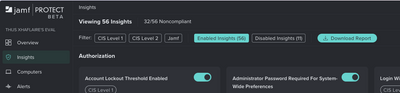- Jamf Nation Community
- Products
- Jamf Protect
- Re: In Jamf Protect, How to pull the insight's non...
- Subscribe to RSS Feed
- Mark Topic as New
- Mark Topic as Read
- Float this Topic for Current User
- Bookmark
- Subscribe
- Mute
- Printer Friendly Page
- Mark as New
- Bookmark
- Subscribe
- Mute
- Subscribe to RSS Feed
- Permalink
- Report Inappropriate Content
Posted on 05-24-2023 02:02 AM
How can I pull the specific insight's non-compliant system list as a csv file or as report in Jamf Protect? is there any options available for this?
Solved! Go to Solution.
- Mark as New
- Bookmark
- Subscribe
- Mute
- Subscribe to RSS Feed
- Permalink
- Report Inappropriate Content
Posted on 05-24-2023 04:04 AM
Hey @Saranya, thanks for raising this. This information today would need to be pulled from either the UI manually or via the API, unfortunately we don't currently have an in-UI option for exporting the data in the way that you're looking for.
I completely understand the use-case and why you're requesting this, so thank you again for bringing this up. I've captured the details and we'll investigating making this possible in a future release focused around enhancing this feature that we already have planned.
- Mark as New
- Bookmark
- Subscribe
- Mute
- Subscribe to RSS Feed
- Permalink
- Report Inappropriate Content
Posted on 05-24-2023 02:33 AM
Hey @Saranya
You can download a report (CSV) for each computer.
Alternatively you could also download an report (CSV) in Insights to show all compliant/non-compliant insights.
A third option is that you could use the GraphQL API to retrieve compliance states for a single device.
https://github.com/jamf/jamfprotect/blob/main/jamf_protect_api/scripts/python/generate_computer_comp...
- Mark as New
- Bookmark
- Subscribe
- Mute
- Subscribe to RSS Feed
- Permalink
- Report Inappropriate Content
Posted on 05-24-2023 02:45 AM
Thank you for the response ThijsX, Actually i mean when we click on one of the controls from insights, we get to see the non-complaint systems listing. I'm here asking how to get the non-complaint systems list.
- Mark as New
- Bookmark
- Subscribe
- Mute
- Subscribe to RSS Feed
- Permalink
- Report Inappropriate Content
Posted on 05-24-2023 04:04 AM
Hey @Saranya, thanks for raising this. This information today would need to be pulled from either the UI manually or via the API, unfortunately we don't currently have an in-UI option for exporting the data in the way that you're looking for.
I completely understand the use-case and why you're requesting this, so thank you again for bringing this up. I've captured the details and we'll investigating making this possible in a future release focused around enhancing this feature that we already have planned.
- Mark as New
- Bookmark
- Subscribe
- Mute
- Subscribe to RSS Feed
- Permalink
- Report Inappropriate Content
Posted on 05-24-2023 04:11 AM
Matt, thank you for the clarification.