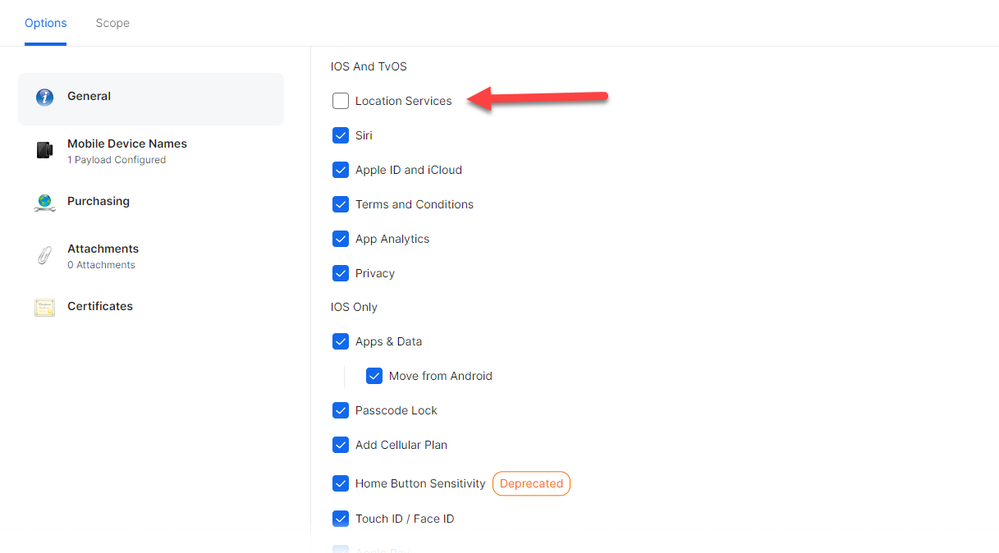- Jamf Nation Community
- Products
- Jamf School
- How to force Location Services "ON" on an iPad
- Subscribe to RSS Feed
- Mark Topic as New
- Mark Topic as Read
- Float this Topic for Current User
- Bookmark
- Subscribe
- Mute
- Printer Friendly Page
How to force Location Services "ON" on an iPad
- Mark as New
- Bookmark
- Subscribe
- Mute
- Subscribe to RSS Feed
- Permalink
- Report Inappropriate Content
Posted on
01-05-2024
10:03 AM
- last edited on
03-04-2025
07:15 AM
by
![]() kh-richa_mig
kh-richa_mig
We are finding that when we run "Return to Service" on an iPad the location services is not turned on when it re-enrolls. Because of this the date and the time is not set correctly. Is there a way to force this to be ON, or a way to turn it on remotely?
- Mark as New
- Bookmark
- Subscribe
- Mute
- Subscribe to RSS Feed
- Permalink
- Report Inappropriate Content
01-05-2024 10:47 AM - edited 01-05-2024 10:47 AM
Apple doesn't allow location service management
The best you can do is have your prestage ask the user to enable location during device setup.
- Mark as New
- Bookmark
- Subscribe
- Mute
- Subscribe to RSS Feed
- Permalink
- Report Inappropriate Content
Posted on 01-05-2024 10:59 AM
Yes my prestage has that, but when you use Return to Service to wipe and set up a device you do not get those prompts.
- Mark as New
- Bookmark
- Subscribe
- Mute
- Subscribe to RSS Feed
- Permalink
- Report Inappropriate Content
Posted on 02-01-2024 03:33 PM
Doesn't work, as mramola said, when you use 'Return to Service', it bypasses all of those screens.
The device will auto-wipe itself, it will auto-join the wifi network you have told it to join, it will auto re-enrol itself, and then it will go straight to the iPad homescreen.
The only way to get location services enabled again is to go and visit the iPad in question, go into settings and re-enable location services.
- Mark as New
- Bookmark
- Subscribe
- Mute
- Subscribe to RSS Feed
- Permalink
- Report Inappropriate Content
01-22-2024 01:08 PM - edited 01-22-2024 01:09 PM
Ran into same issue using Return to Service.
Were you able to resolve this issue?
Thanks
- Mark as New
- Bookmark
- Subscribe
- Mute
- Subscribe to RSS Feed
- Permalink
- Report Inappropriate Content
Posted on 02-01-2024 03:32 PM
It is a bit of a bugbear of mine.
While I love the feature, and I realise it is likely out of Jamf Schools hands, everytime I use 'Return to Service', I then have to visit the device, go into the settings app, and enable location services.
- Mark as New
- Bookmark
- Subscribe
- Mute
- Subscribe to RSS Feed
- Permalink
- Report Inappropriate Content
Posted on 04-05-2024 09:54 AM
I've put in a Feature Request to ask for the ability to at least audit whether Location Services is turned on for a given app.