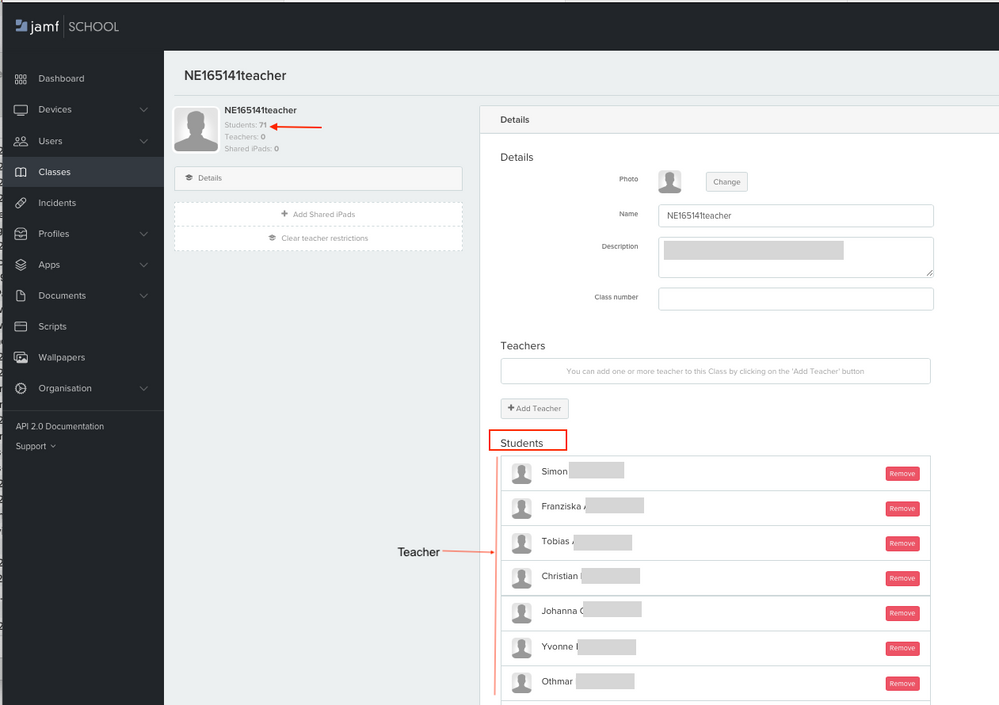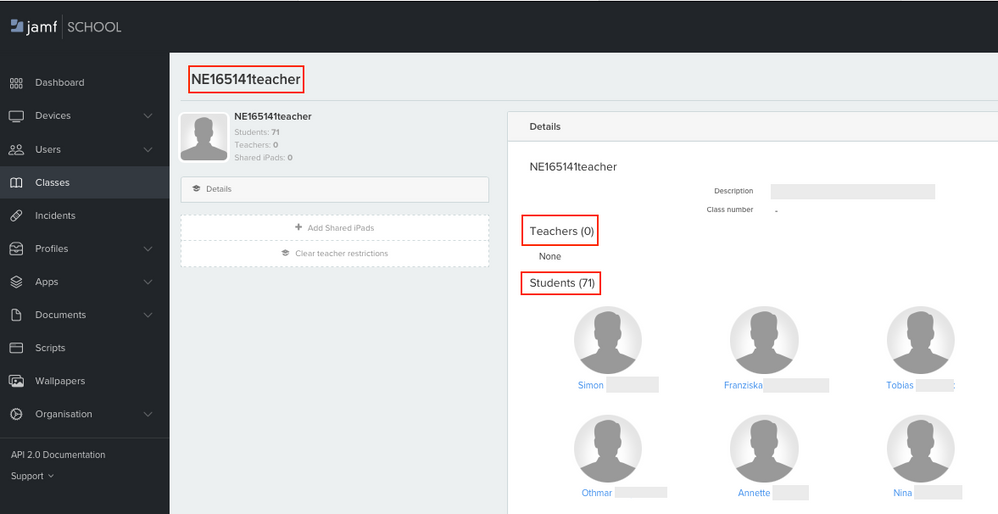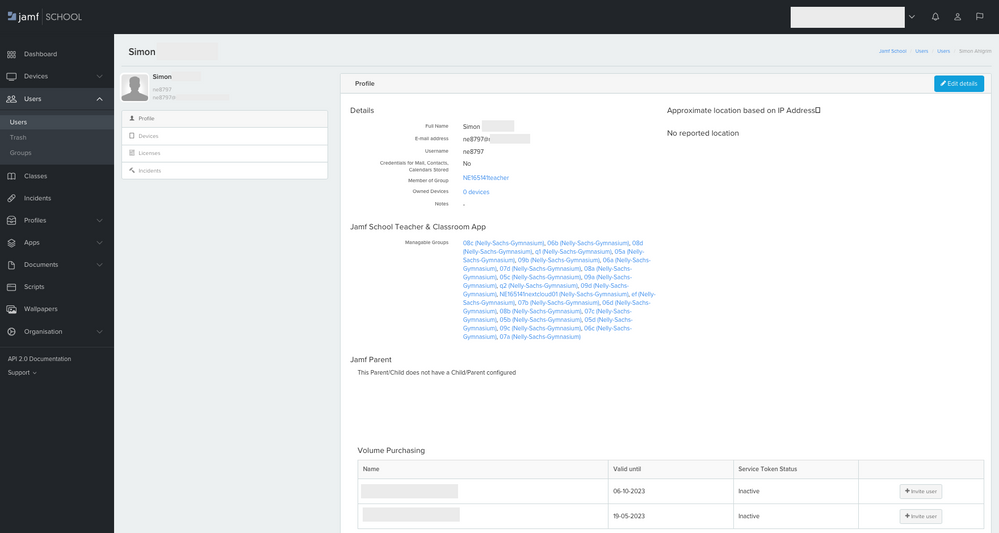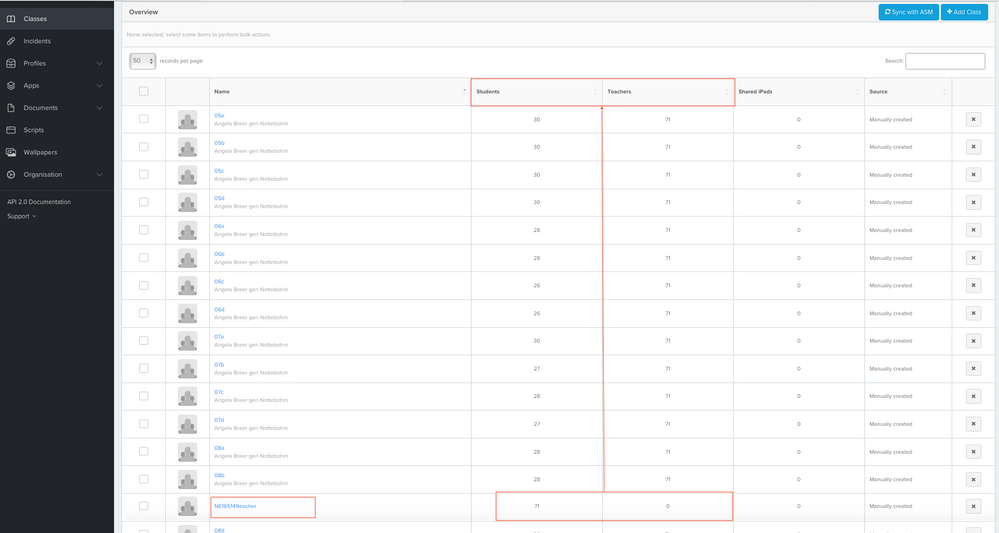- Mark as New
- Bookmark
- Subscribe
- Mute
- Subscribe to RSS Feed
- Permalink
- Report Inappropriate Content
01-30-2023 01:40 AM - edited 01-30-2023 03:19 AM
We have a question!
We have for example 10 classes 5a,6a,7a, etc. with every same 71 teachers and diffrent 28 student per class and one teacher Group names NE16514teacher (see screenshot). All 71 teacher are Member of Group „NE16514teacher“ and Managable Groups 5a,6a,7a, etc. for Jamf School Teacher & Classroom App.
So, if we put under a Member Group "NE16514teacher" teacher to catgegory „Teacher“, we could’t see all classes in the classroom app but only under Jamf Teacher. But if we move the Teacher from category „Teacher“ to „Students“ (see Screenshot), than it works and we can see all classes in the Jamf Teacher App and in the classroom App.
Why is it so?
FYI: In the screenshot you see the teacher Simon with "owner device: 0"please ignore that. We tested with the teacher and "owner device: 1" with the issue.
Solved! Go to Solution.
- Mark as New
- Bookmark
- Subscribe
- Mute
- Subscribe to RSS Feed
- Permalink
- Report Inappropriate Content
Posted on 02-03-2023 12:30 AM
We found the issue. We have delete the Group/Classes "NE16540teacher"and create only for the teacher a Group "NE16540teacher". Only the group. The issue was the aditional Class with the same Name „NE16540teacher“ The teachers must be only be member of Group, with "Jamf Teacher" Status „Allow“. And don't additional in the Class „NE16540teacher“.
Thus, the teacher can now manage the other groups (classes). See the second image from down.
Member of Group: NE16514teacher
Jamf School Teacher & Classroom App
Manage Groups: …..Classes
Best Regards
Peter
- Mark as New
- Bookmark
- Subscribe
- Mute
- Subscribe to RSS Feed
- Permalink
- Report Inappropriate Content
Posted on 01-31-2023 01:23 AM
How did you configured the Classroom settings in JAMF?
Settings > Apple Classroom > Automatically configure Apple Classroom based on Classes and User in JAMF School
- Mark as New
- Bookmark
- Subscribe
- Mute
- Subscribe to RSS Feed
- Permalink
- Report Inappropriate Content
Posted on 02-03-2023 12:30 AM
We found the issue. We have delete the Group/Classes "NE16540teacher"and create only for the teacher a Group "NE16540teacher". Only the group. The issue was the aditional Class with the same Name „NE16540teacher“ The teachers must be only be member of Group, with "Jamf Teacher" Status „Allow“. And don't additional in the Class „NE16540teacher“.
Thus, the teacher can now manage the other groups (classes). See the second image from down.
Member of Group: NE16514teacher
Jamf School Teacher & Classroom App
Manage Groups: …..Classes
Best Regards
Peter