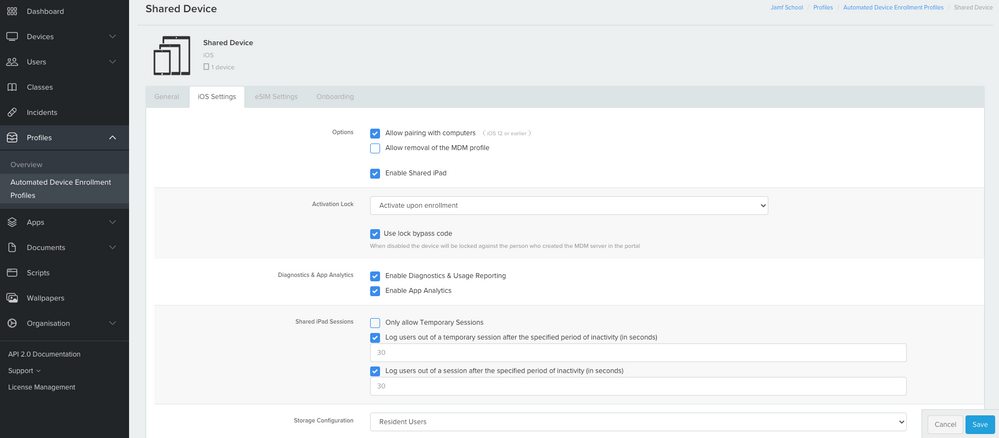- Jamf Nation Community
- Products
- Jamf School
- Re: Updates take a very long time with ipads
- Subscribe to RSS Feed
- Mark Topic as New
- Mark Topic as Read
- Float this Topic for Current User
- Bookmark
- Subscribe
- Mute
- Printer Friendly Page
Updates take a very long time with ipads
- Mark as New
- Bookmark
- Subscribe
- Mute
- Subscribe to RSS Feed
- Permalink
- Report Inappropriate Content
Posted on 03-04-2023 03:53 AM
Hi,
we use the iPad as shared iPad.
It can take days or weeks for updates to be completed on all devices. I can see only one reason: the update fails because a user is logged in. For these iPad a "temporary session" is shown. I suspect this is a guest. If I log off this account, then the update succeeds, at least sometimes. But sometimes it does not.
Can I configure such an automatic logout in JamfSchool?
Are there other reasons why the updates take so long?
Best regards,
Ralph
- Mark as New
- Bookmark
- Subscribe
- Mute
- Subscribe to RSS Feed
- Permalink
- Report Inappropriate Content
03-08-2023 03:15 AM - edited 03-08-2023 03:16 AM
Yes this is my problem too, updates not being completed can be affected by battery percentage of the device: they need to have more than 50% battery, have enough free space for the update and not be in power save mode. On shared devices they need to be logged out of the session.
I am from Cape Town in South Africa and have Load Shedding, so often devices do not charge enough overnight due to the power being off and thus updates or device backups do not happen.
There is an option to set auto logout on the Automated Device Enrollment Profile. Note: after changing it, you will need to reset the affected shared iPads and reenroll them: