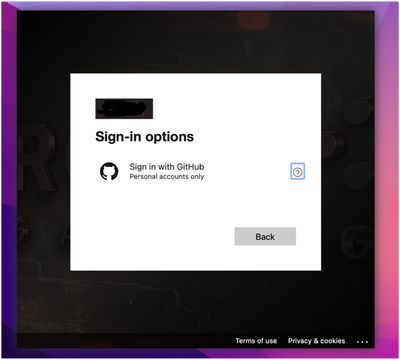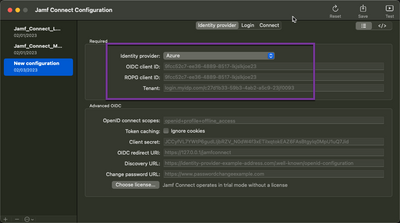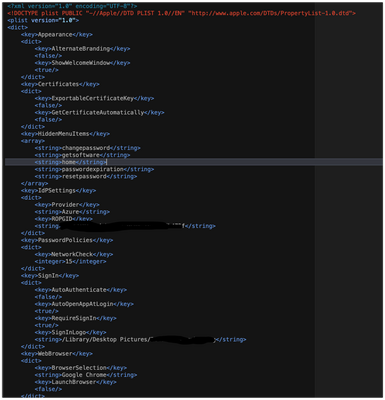- Jamf Nation Community
- Products
- Jamf Connect
- Re: Sign-in options with Jamf Connect
- Subscribe to RSS Feed
- Mark Topic as New
- Mark Topic as Read
- Float this Topic for Current User
- Bookmark
- Subscribe
- Mute
- Printer Friendly Page
- Mark as New
- Bookmark
- Subscribe
- Mute
- Subscribe to RSS Feed
- Permalink
- Report Inappropriate Content
Posted on 02-03-2023 01:14 AM
Hey guys,
I'm in the process of testing Jamf Connect, I noticed this as a sign-in option
Would it be possible to remove it since no one will use it to sign in to their Mac!!? I couldn't find any related settings in our Azure AD.
Thanks in advance
Solved! Go to Solution.
- Mark as New
- Bookmark
- Subscribe
- Mute
- Subscribe to RSS Feed
- Permalink
- Report Inappropriate Content
Posted on 02-03-2023 01:26 AM
To remove the Jamf Connect sign-in option, you need to modify the configuration profile for Jamf Connect. The exact steps to remove the sign-in option will depend on the specific version of Jamf Connect you are using, but here's a general outline of the process:
Open the Jamf Connect Admin app.
Locate the configuration profile for Jamf Connect. This can typically be found in the 'Profiles' section.
Open the configuration profile for editing.
Find the settings related to the sign-in option, and either remove or modify them as needed.
Save the changes to the configuration profile.
Deploy the updated configuration profile to your Mac devices.
After the updated configuration profile is deployed, the Jamf Connect sign-in option should no longer be available on your Macs.
- Mark as New
- Bookmark
- Subscribe
- Mute
- Subscribe to RSS Feed
- Permalink
- Report Inappropriate Content
Posted on 02-03-2023 04:17 AM
All of this is configurable. I am betting you have something configured wrong, I recommend checking your com.jamf.connect configuration profile. The screen you are seeing is coming from your IDP source, JAMF Connect is just displaying the webpage it is being told to display by the IDP. If everything looks correct in JAMF Connect ping your JAMF Rep for assistance. If this is what your Azure instance is telling JAMF Connect to display, reach out to your TAM for assistance with Azure.
Integrating with Microsoft Azure AD - Jamf Connect Administrator's Guide | Jamf
With your POC you should have gotten the JAMF Connect Configuration app. The IDP settings are in the Identity Provider tab.
<?xml version="1.0" encoding="UTF-8"?>
<!DOCTYPE plist PUBLIC "-//Apple//DTD PLIST 1.0//EN" "http://www.apple.com/DTDs/PropertyList-1.0.dtd">
<plist version="1.0">
<dict>
<key>CreateJamfConnectPassword</key>
<true/>
<key>OIDCProvider</key>
<string>Azure</string>
</dict>
</plist>
- Mark as New
- Bookmark
- Subscribe
- Mute
- Subscribe to RSS Feed
- Permalink
- Report Inappropriate Content
Posted on 02-03-2023 01:26 AM
To remove the Jamf Connect sign-in option, you need to modify the configuration profile for Jamf Connect. The exact steps to remove the sign-in option will depend on the specific version of Jamf Connect you are using, but here's a general outline of the process:
Open the Jamf Connect Admin app.
Locate the configuration profile for Jamf Connect. This can typically be found in the 'Profiles' section.
Open the configuration profile for editing.
Find the settings related to the sign-in option, and either remove or modify them as needed.
Save the changes to the configuration profile.
Deploy the updated configuration profile to your Mac devices.
After the updated configuration profile is deployed, the Jamf Connect sign-in option should no longer be available on your Macs.
- Mark as New
- Bookmark
- Subscribe
- Mute
- Subscribe to RSS Feed
- Permalink
- Report Inappropriate Content
Posted on 02-06-2023 01:47 AM
I build my profile using Jamf Connect Configuration and can't see any sign-in options in there !!
- Mark as New
- Bookmark
- Subscribe
- Mute
- Subscribe to RSS Feed
- Permalink
- Report Inappropriate Content
Posted on 02-03-2023 04:17 AM
All of this is configurable. I am betting you have something configured wrong, I recommend checking your com.jamf.connect configuration profile. The screen you are seeing is coming from your IDP source, JAMF Connect is just displaying the webpage it is being told to display by the IDP. If everything looks correct in JAMF Connect ping your JAMF Rep for assistance. If this is what your Azure instance is telling JAMF Connect to display, reach out to your TAM for assistance with Azure.
Integrating with Microsoft Azure AD - Jamf Connect Administrator's Guide | Jamf
With your POC you should have gotten the JAMF Connect Configuration app. The IDP settings are in the Identity Provider tab.
<?xml version="1.0" encoding="UTF-8"?>
<!DOCTYPE plist PUBLIC "-//Apple//DTD PLIST 1.0//EN" "http://www.apple.com/DTDs/PropertyList-1.0.dtd">
<plist version="1.0">
<dict>
<key>CreateJamfConnectPassword</key>
<true/>
<key>OIDCProvider</key>
<string>Azure</string>
</dict>
</plist>
- Mark as New
- Bookmark
- Subscribe
- Mute
- Subscribe to RSS Feed
- Permalink
- Report Inappropriate Content
Posted on 02-06-2023 02:24 AM
I couldn't see anything related to sing-in options in com.jamf.connect config profile
The only thing in there is "RequireSignIn" which has nothing to do with the problem I'm having.
I searched well in our Azure AD and couldn't find anything configured to sign-in with Github! but I still doubt it's from Azure AD side not JC.
- Mark as New
- Bookmark
- Subscribe
- Mute
- Subscribe to RSS Feed
- Permalink
- Report Inappropriate Content
Posted on 02-06-2023 04:54 AM
Honestly, its probably a configuration on the Azure side. JAMF Connect is just displaying the options it is being told to display from Azure. JAMF Connect itself is a reliably simple application.
Have you tried to disable the signin with GitHub option on your Azure Tennant?
- Mark as New
- Bookmark
- Subscribe
- Mute
- Subscribe to RSS Feed
- Permalink
- Report Inappropriate Content
Posted on 02-15-2023 12:52 AM
Yeah that's in azure. You saw the Microsoft sign-in page in a webview window and opted for alternate sign-in options in that window. Whatever happens in that window is Azure.