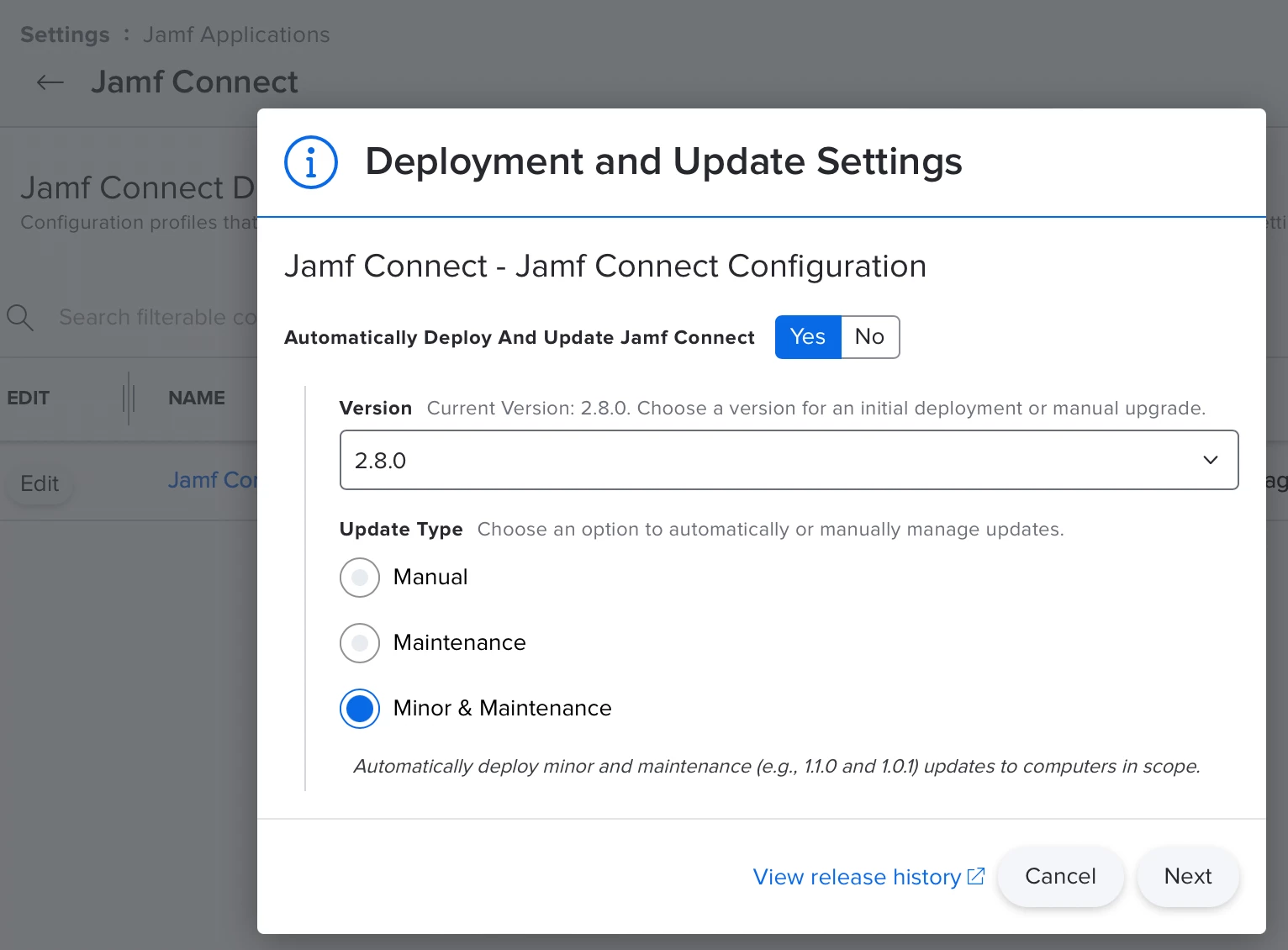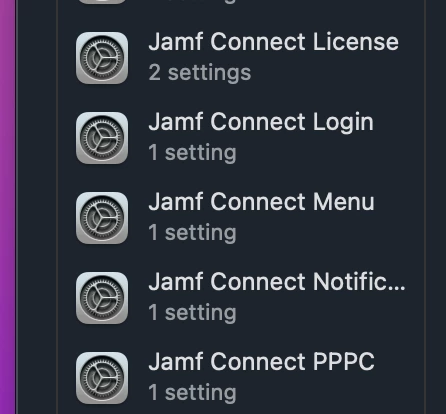Hi all, we are currently using Jamf Connect 2.5, deploying via DEP enrollment. Our config profiles are 2.4.4. I have 3 separate profiles for connect, 4 if you count the notifications payload. One for Login, one for Menu bar and one for the license.
I would like to upgrade to 2.8. What is the best practice for doing so? I see form the Connect 2.8 admin guide there is settings to upgrade in Settings > Jamf Connect >, but I'm a little grey on this, does it upgrade the Connect installed on the machine or just the config profile versions?