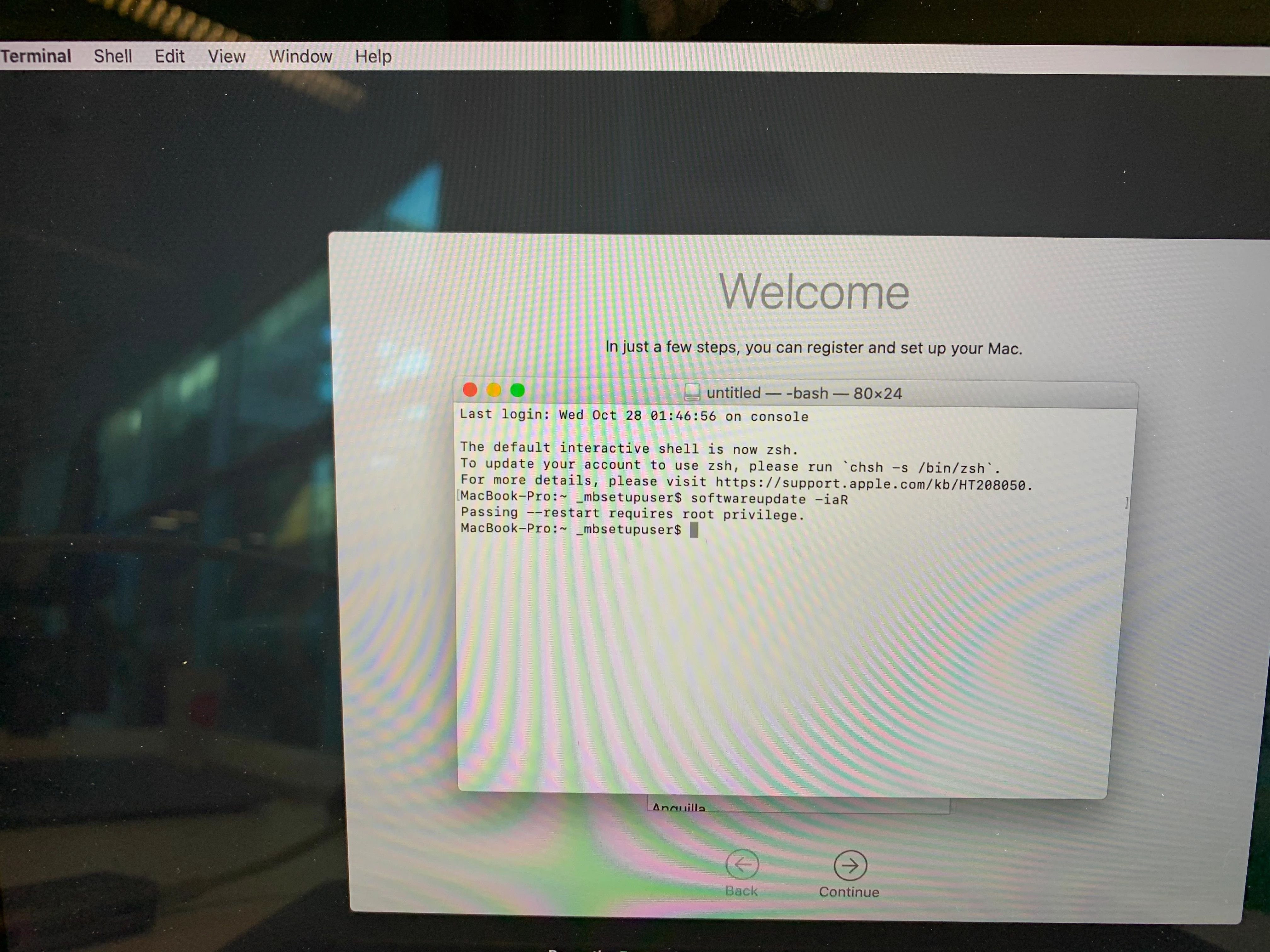Hi Everyone -
Help.
I am new to Jamf and for the past several weeks have been working on a zero-touch deployment for 120 Macbooks.
Here is what I have:
- New Macbooks purchased directly from Apple in early September 2020.
- Macbooks entered into ASM (DEP) by Apple on 9/13/20.
- ASM (DEP) connected to Jamf as of 8/27/20.
- A prestage enrollment is setup in Jamf.
- Macbooks have been set in the scope of the prestage enrollment.
My desired/intended workflow is/was:
- User receives a MacBook new in the box
- User boots Macbook, selects the language & wireless network
- Macbook is kicked over to Jamf to do the prestage.
- Prestage completes, Mac presents the user with the Jamf Connect login dialog (backed by Azure AD) and allows the user to log in.
- User logs in, DEPNotify runs and finishes the setup (user prompted to enter inventory info, remaining software is installed, etc.).
I did all of the setup and testing using VMs (Fusion with vfuse) without a second thought. Everything worked great. In my 20+ years of being a Windows admin, VMs have always been reliable for this type of thing. Today doing a final run-through on an actual Macbook, and then several Macbooks after that, I found out the zero-touch process doesn't actually work reliably if at all on the actual Macbooks. They are not picking up ASM (DEP) activation, and I cannot send out 120 Macbooks and have them fail to work properly. I've tried using wired and wireless, several different Macbooks, different ethernet adapters, different wireless networks/locations, charging the batteries to 100%, howling at the moon, and even kissing frogs. None of that worked, and I have since spent several hours browsing Jamf Nation and found dozens and dozens of people with the same experience. Like many of them stated, having to use terminal commands or repeatedly reinstall the OS until ASM (DEP) activates the device properly isn't practical and makes the term zero-touch become ironic. I've reviewed every configuration setting from ASM (DEP) to the prestage configuration and I am fairly confident everything is correct. My thinking is that the VM testing would have failed if it wasn't properly configured.
I'd love your help by getting your feedback/advice/suggestions about what your deployment workflow is. I need to come up with a new plan in short order. My goal is to have the amount of end-user interaction be as minimal as possible, have Jamf Connect be the only login option presented to the end-user, and have the DEPNotify process run after the first login. I look forward to learning from all of you, and thank you in advance for your input.