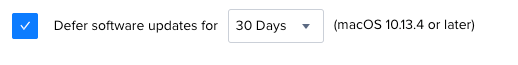- Jamf Nation Community
- Products
- Jamf Pro
- Re: 10.14.5 Not Allowed?
- Subscribe to RSS Feed
- Mark Topic as New
- Mark Topic as Read
- Float this Topic for Current User
- Bookmark
- Subscribe
- Mute
- Printer Friendly Page
10.14.5 Not Allowed?
- Mark as New
- Bookmark
- Subscribe
- Mute
- Subscribe to RSS Feed
- Permalink
- Report Inappropriate Content
Posted on 05-23-2019 07:14 AM
Hello mates,
New to JAMFPro, just was wondering, I'm getting a "Your Mac is running the latest software update allowed by your administrator - macOS Mojave 10.14.4" message in Software Update, But I can't see any policies or config profiles that would prevent that. How can I push the option at least to upgrade to 10.14.5 through Software Update? Thanks in advance mates!
- Labels:
-
Jamf Pro
-
Patch Management
- Mark as New
- Bookmark
- Subscribe
- Mute
- Subscribe to RSS Feed
- Permalink
- Report Inappropriate Content
Posted on 05-23-2019 07:41 AM
I am having the exact same problem. I am trying to run Apple Security Updates via a Software Updates using a Software Update Server and it runs but it does not upgrade to macOS Mojave 10.14.5. It stays whatever version of macOS Mojave was at.
- Mark as New
- Bookmark
- Subscribe
- Mute
- Subscribe to RSS Feed
- Permalink
- Report Inappropriate Content
Posted on 05-23-2019 08:10 AM
If you have a restrictions profile in place, check that you're not deferring OS updates under Restrictions>Functionality.
- Mark as New
- Bookmark
- Subscribe
- Mute
- Subscribe to RSS Feed
- Permalink
- Report Inappropriate Content
Posted on 08-04-2023 11:13 AM
Ironically, while I had this set to Defer for 0 Days, it still wouldn't update. Had to Un-Check Software updates and Major software updates to make this allow user, local updates
- Mark as New
- Bookmark
- Subscribe
- Mute
- Subscribe to RSS Feed
- Permalink
- Report Inappropriate Content
Posted on 09-08-2023 12:38 PM
This was the problem, right here. Thanks bunches!
- Mark as New
- Bookmark
- Subscribe
- Mute
- Subscribe to RSS Feed
- Permalink
- Report Inappropriate Content
Posted on 05-23-2019 08:23 AM
Thanks @sshort ! But weirdly, it set to defer for 7 Days. 10.14.5 was released 10 days ago on the 13th.
- Mark as New
- Bookmark
- Subscribe
- Mute
- Subscribe to RSS Feed
- Permalink
- Report Inappropriate Content
Posted on 05-24-2019 07:22 AM
When clicking Advanced from the Software Update in Sys Preferences.. Are all the boxes checked?
- Mark as New
- Bookmark
- Subscribe
- Mute
- Subscribe to RSS Feed
- Permalink
- Report Inappropriate Content
Posted on 01-20-2021 06:19 AM
I have same exact problem. I am deferring it for 45 days. Did you ever figure this out?
- Mark as New
- Bookmark
- Subscribe
- Mute
- Subscribe to RSS Feed
- Permalink
- Report Inappropriate Content
Posted on 01-20-2021 06:19 AM
this was the solution, changing this value to be shorter has allowed the machine to keep running 11.0.1