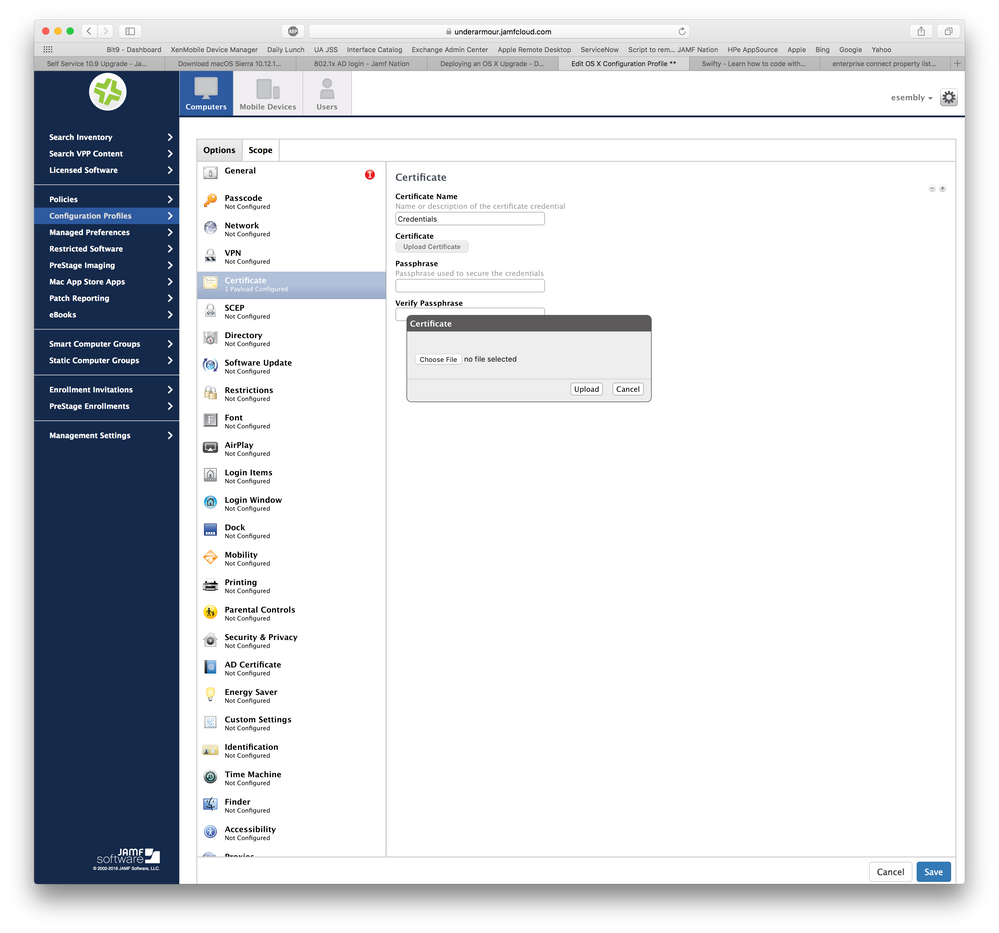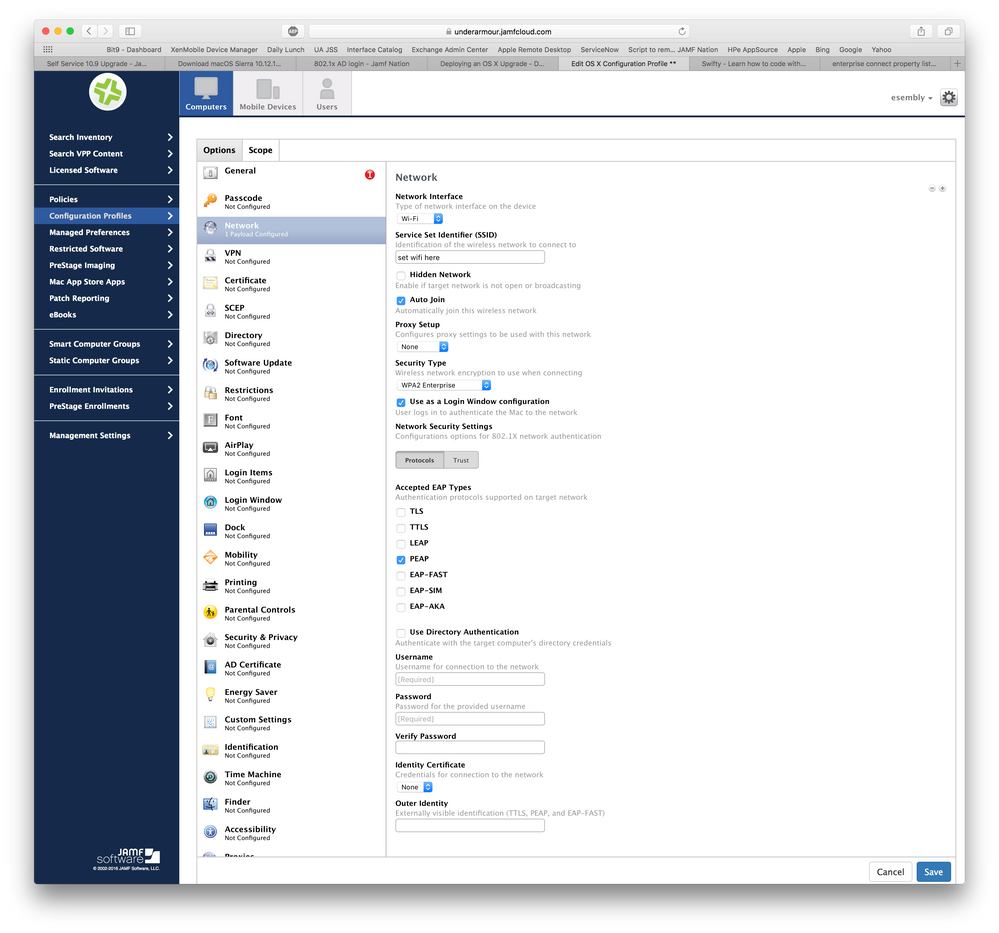- Jamf Nation Community
- Products
- Jamf Pro
- Re: 802.1x AD login
- Subscribe to RSS Feed
- Mark Topic as New
- Mark Topic as Read
- Float this Topic for Current User
- Bookmark
- Subscribe
- Mute
- Printer Friendly Page
802.1x AD login
- Mark as New
- Bookmark
- Subscribe
- Mute
- Subscribe to RSS Feed
- Permalink
- Report Inappropriate Content
Posted on 10-31-2016 09:48 AM
I have some iMacs that will need Wi-Fi AD login (no ethernet ports nearby). How do I go about this?
do i create a configuration profile --> network --> wi-fi
what other payloads will need to be configured ? will this just be 1 config profile?
- Mark as New
- Bookmark
- Subscribe
- Mute
- Subscribe to RSS Feed
- Permalink
- Report Inappropriate Content
Posted on 10-31-2016 09:56 AM
If you have a certificate based wifi network, then yes, you'd create a configuration profile. All you would need would be the specific certificates uploaded (you can pull them from Keychain Access) and the network payload to be configured for your SSID.
- Mark as New
- Bookmark
- Subscribe
- Mute
- Subscribe to RSS Feed
- Permalink
- Report Inappropriate Content
Posted on 10-31-2016 09:57 AM
The answer really will depend on your WiFi authentication setup.
We have system-level authentication, which means the system itself authenticates with wireless automatically on startup, so users just log in since the network is available. Our config profile includes the network setup and an AD certificate config for the system.
You can also set up a profile that uses the user's credentials to authenticate with wireless, if your network supports that.
- Mark as New
- Bookmark
- Subscribe
- Mute
- Subscribe to RSS Feed
- Permalink
- Report Inappropriate Content
Posted on 10-31-2016 10:22 AM
I have it as level to apply profile as a computer level profile
what is that 'USE AS A LOGIN WINDOW CONFIGURATION' checkbox in the NETWORKS payload? do i Check that ?
do i check 'auto join' ?
so far i have the network payload with
- wifi
- ssid
- auto join ???
- wpa2 enterprise
- use as a login window authentication ??
- protocols =
- trust =
- Mark as New
- Bookmark
- Subscribe
- Mute
- Subscribe to RSS Feed
- Permalink
- Report Inappropriate Content
Posted on 10-31-2016 10:55 AM
You'll need to insert your certs in the certificates tab
Then configure your network tab like this
That should give the users the ability to authenticate the computer to the wifi and then login.
- Mark as New
- Bookmark
- Subscribe
- Mute
- Subscribe to RSS Feed
- Permalink
- Report Inappropriate Content
Posted on 10-31-2016 11:54 AM
@uaesembly what about the TRUST tab? anything get set in there ?
for the PROTOCOLS tab, only PEAP gets checked? no other values get entered such as username/password etc. ?
- Mark as New
- Bookmark
- Subscribe
- Mute
- Subscribe to RSS Feed
- Permalink
- Report Inappropriate Content
Posted on 11-02-2016 11:27 AM
The protocols you use will depend on what the network is configure for. Ask your network admins