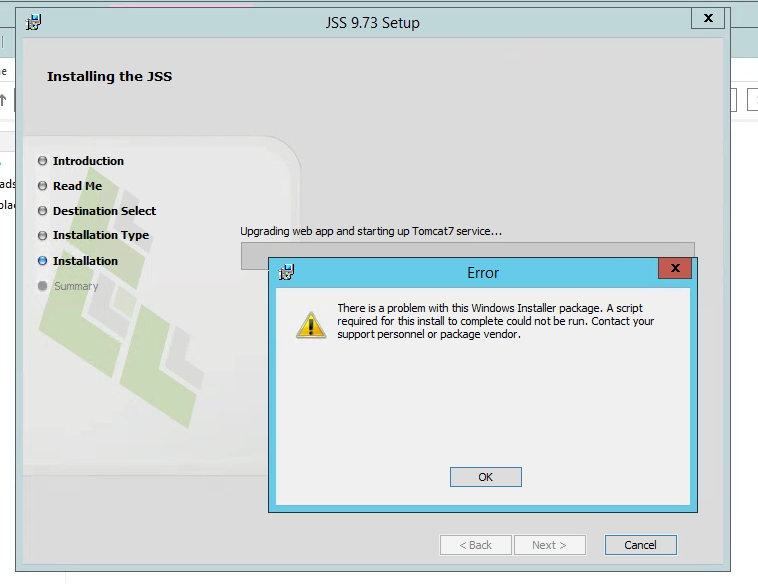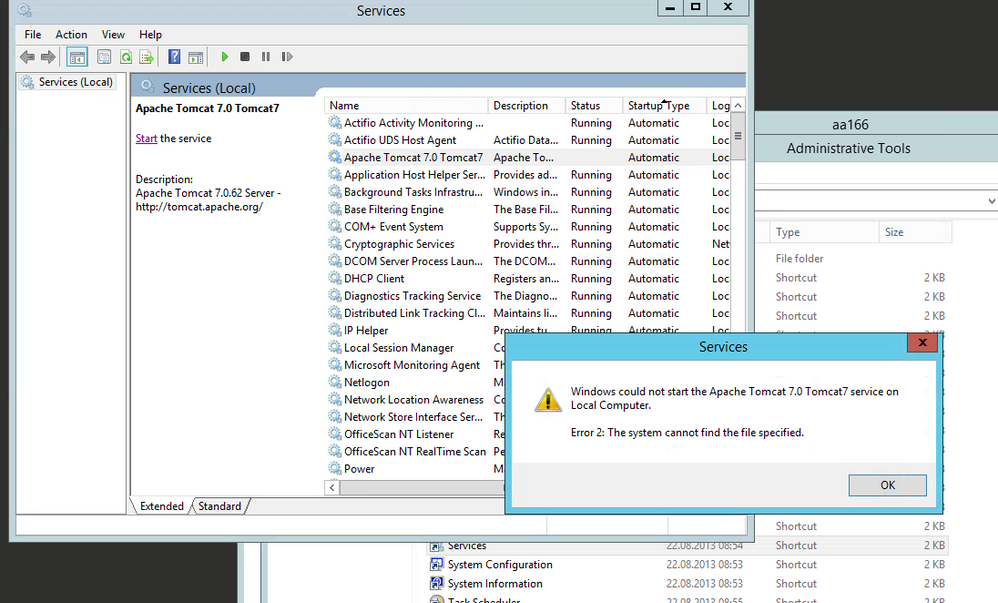- Jamf Nation Community
- Products
- Jamf Pro
- Re: 9.73 issues
- Subscribe to RSS Feed
- Mark Topic as New
- Mark Topic as Read
- Float this Topic for Current User
- Bookmark
- Subscribe
- Mute
- Printer Friendly Page
9.73 issues
- Mark as New
- Bookmark
- Subscribe
- Mute
- Subscribe to RSS Feed
- Permalink
- Report Inappropriate Content
Posted on 07-16-2015 10:16 PM
Has anyone rolled out 9.73 on there system?
I'm in the testing process in our environment and noticed that selfservice isn't responding on iOS or on OSX. The JSS response via http slows down an eventually becomes unresponsive. Quickadd enrols the machine yet once enrolled into casper no login hook or startup scripts function.
I was wondering if anyone else was experiencing any similar or different issues?
- Mark as New
- Bookmark
- Subscribe
- Mute
- Subscribe to RSS Feed
- Permalink
- Report Inappropriate Content
Posted on 07-16-2015 10:24 PM
After not installing correct the first time due to a script error, tomcat was running at 100% for me after upgrade and the JSS was unusable. I have had to roll back to 9.72
- Mark as New
- Bookmark
- Subscribe
- Mute
- Subscribe to RSS Feed
- Permalink
- Report Inappropriate Content
Posted on 07-16-2015 10:41 PM
@henry.ozsoy & @WANEWS What server(s) are you hosting the JSS on? Did you test the beta?
We tested the beta on our OSX servers & with a few test clients.. Little or no issues at all.
- Mark as New
- Bookmark
- Subscribe
- Mute
- Subscribe to RSS Feed
- Permalink
- Report Inappropriate Content
Posted on 07-16-2015 10:59 PM
I'm hosting JSS on Windows Server 2008 R2. I tested in my lab environment and had to roll back to 9.72 for stability
- Mark as New
- Bookmark
- Subscribe
- Mute
- Subscribe to RSS Feed
- Permalink
- Report Inappropriate Content
Posted on 07-16-2015 11:28 PM
Windows Server 2008 R2 as well. No beta just the final release.
- Mark as New
- Bookmark
- Subscribe
- Mute
- Subscribe to RSS Feed
- Permalink
- Report Inappropriate Content
Posted on 07-17-2015 01:42 AM
Error when upgrading...
- Mark as New
- Bookmark
- Subscribe
- Mute
- Subscribe to RSS Feed
- Permalink
- Report Inappropriate Content
Posted on 07-17-2015 06:14 AM
I had persistent problems installing the Betas, as well as the release on Windows Server. The only fix that worked for us in Dev was to remove the JSS via Control Panel and then run the installer. It reconnected to the existing database, and it appears to be OK except there is an issue with Filevault Recovery Keys that we're trying to assess right now.
EDIT: The FV2 issue may just be related to our environment. Don't think it has anything to do with the install issues. I tried several different approaches, and it seems that the issue there revolves around Tomcat - there was something in the release notes about an issue with Tomcat trying to start too soon. This was supposedly fixed, but fwiw yesterday after upgrading I couldn't even start Tomcat manually. Only remove & replace worked, as I mentioned above.
- Mark as New
- Bookmark
- Subscribe
- Mute
- Subscribe to RSS Feed
- Permalink
- Report Inappropriate Content
Posted on 07-17-2015 06:27 AM
@chrisbju this happens to me quite often. Did you switch off anti-virus before running the installer?
- Mark as New
- Bookmark
- Subscribe
- Mute
- Subscribe to RSS Feed
- Permalink
- Report Inappropriate Content
Posted on 07-17-2015 06:35 AM
I'm seeing this as well on our test server which runs on Windows Server 2008 R2. Troubleshooting this morning.
EDIT: Have a support case opened and working through some recommendations. Will update if something worthwhile turns up.
- Mark as New
- Bookmark
- Subscribe
- Mute
- Subscribe to RSS Feed
- Permalink
- Report Inappropriate Content
Posted on 07-17-2015 06:44 AM
@chrisbju I ran into this problem yesterday when upgrading. I backed up the C:Program FilesJSSTomcat folder to a safe place and then deleted the Tomcat folder. Restarted the JSS upgrade and everything installed and upgraded. I also had to put the certificates back as well after I was done. Probably not the best method but I was in panic mode! 9.73 has been working great so far after the install snafu.
- Mark as New
- Bookmark
- Subscribe
- Mute
- Subscribe to RSS Feed
- Permalink
- Report Inappropriate Content
Posted on 07-17-2015 07:13 AM
Hey all,
I noticed that most, if not all, of the responses so far have to do with issues upgrading in a Windows environment.
NOTE: If your install has already failed, please contact your Technical Account Manager, as there are some additional things that may need to be done in addition to the list below. Since the additional steps after a failed install vary from environment to environment, it's best to contact your Technical Account Manager to make sure everything goes smoothly in getting your JSS back up and running. The steps below are meant to be done prior to running the JSS Windows Installer.
There are a few steps that can be taken prior to an upgrade under Windows that can reduce the chances that you'll run into the errors or problems mentioned in this thread so far.
They're detailed in this KB, but some of the main things to check prior to running the installer:
1) Be sure you're logged in on a local administrator account instead of a domain administrator account; occasionally, we run into situations where a domain admin account doesn't quite have the correct set of local admin rights, and the installer runs into permissions issues when trying to move files around. Usually, you'll see this as "Error changing log paths." or as "A script required for this install to complete could not be run."
2) Make sure UAC is turned off. This does require a reboot between turning it off and on again.
3) If your server is running anti-virus software (local or domain based), temporarily disable the on access scanner. It only needs to be off for the time it takes the installer to run, which is typically under 5 minutes. Once the installer completes, the on access scanner can be turned back on.
4) Manually stop Tomcat prior to running the installer. This isn't always necessary, but it can help in cases where the Tomcat service is taking longer to stop than the installer is set to wait for it. Note: If you manually stop Tomcat prior to the installation, you may need to manually start/restart the service after the installation to get it working properly.
5) Double check your system environment variables to make sure the JAVA_HOME, JSS_HOME, and JRE_HOME variables are all present and pointed to the correct place. Sometimes, after a java upgrade the variables don't change and/or are still pointing toward an old install that no longer exists.
To check, open up Control Panel >> All Control Panel Items >> System >> Advanced System Settings >> Environment Variables
Under System Variables, we should see something similar to the following:
Variable: JAVA_HOME Value: C:Path oJavajdk.1.x.x_xx
Variable: JRE_HOME Value: C:Path oJavajre7
Variable: JSS_HOME Value: C:Path oJSS
Change the drive letter and paths to match what the actual drive letter and paths are for your system.
I find it easiest to find the path to the jdk.x.x.x and JRE folders in an Explorer window, then simply copy and paste them in to the variable field, rather than typing them in and risking a miskey.
The JSS will continue to run without them once it's already there, but the installer sometimes will not, and you get an error stating that Java is not installed.
If you do find you need to make changes to those variables, please remember to reboot the server after they're made.
6) If you are upgrading from 9.72 or earlier, you’ll need to modify the server.xml file for updated ciphers; this is detailed in the 9.73 Release Notes, and we have a KB with the instructions here.
It's always a good idea to make a backup of your existing server.xml before making changes, just in case.
As always, if you'd rather have someone from JAMF on the line while you do an upgrade, run into trouble, or have additional questions about the process, please get in touch with your Technical Account Manager either by giving Support a call, sending an e-mail to support@jamfsoftware.com (it goes directly to their case queue, and also allows anyone else in support to see that you've made a case, just in case your Technical Account Manager is out of the office), or by using the My Support section of JAMF Nation.
Thanks!
Amanda Wulff
JAMF Software Support
- Mark as New
- Bookmark
- Subscribe
- Mute
- Subscribe to RSS Feed
- Permalink
- Report Inappropriate Content
Posted on 07-17-2015 07:15 AM
@amanda.wulff Thanks for the list, that is all good information. For my part, I can say that all of this was done and there was still problems with the installation.
- Mark as New
- Bookmark
- Subscribe
- Mute
- Subscribe to RSS Feed
- Permalink
- Report Inappropriate Content
Posted on 07-17-2015 07:25 AM
I see an older case that mentions some issues upgrading to 9.72; did you also run into the same issues upgrading to 9.73?
If so, I can pass that information along to your Technical Account Manager.
Thanks!
Amanda Wulff
JAMF Software Support
- Mark as New
- Bookmark
- Subscribe
- Mute
- Subscribe to RSS Feed
- Permalink
- Report Inappropriate Content
Posted on 07-17-2015 07:41 AM
@amanda.wulff Different issues. We worked through all of that doing a clean install of 9.72. Upgrades to the 9.73 beta were listed as not working (known issue), but this was supposed to be fixed by release.
- Mark as New
- Bookmark
- Subscribe
- Mute
- Subscribe to RSS Feed
- Permalink
- Report Inappropriate Content
Posted on 07-17-2015 07:42 AM
@amanda.wulff Thanks for the info. Have done each of the steps listed and still have the issue. I'm working with support so please don't use any of your resources on me but did want to mention for the discussion that I am having the issue even after trying the helpful steps you listed.
- Mark as New
- Bookmark
- Subscribe
- Mute
- Subscribe to RSS Feed
- Permalink
- Report Inappropriate Content
Posted on 07-17-2015 08:07 AM
I took a look at your case and see that your Technical Account Manager sent over the next set of steps I'd have suggested.
They are steps that can result in missing data if not done exactly, since we're moving some of the Tomcat config files around, so they're not something I'd be comfortable posting to this thread as the exact steps can vary from environment to environment (doubly so if a third party certificate is in use), however, if the installer has already failed (or continues to fail) the next step for anyone else reading would be to get in touch with their Technical Account Manager to do further troubleshooting.
Thanks!
Amanda Wulff
JAMF Software Support
- Mark as New
- Bookmark
- Subscribe
- Mute
- Subscribe to RSS Feed
- Permalink
- Report Inappropriate Content
Posted on 07-17-2015 08:16 AM
@amanda.wulff Thanks. Yes, a bit more involved for sure. May hold at 9.72 for a bit.
- Mark as New
- Bookmark
- Subscribe
- Mute
- Subscribe to RSS Feed
- Permalink
- Report Inappropriate Content
Posted on 07-17-2015 08:29 AM
If you do want to go to 9.73 and not worry about running into issues with the Windows installer, a manual upgrade is also an option.
Please note that this is something that can only be done if you currently have a working Windows JSS installation; if yours is already a bit on the "not working because the installer failed" side, we need to get it working again first before these steps can be done as, when the installer fails, it tends to take the Tomcat service down with it, and for a manual installation to work, Tomcat does need to be functional.
That can be found under My Assets as well, as the "JSS Manual Installation" download.
Manual upgrades of the Windows JSS are pretty easy.
1) Stop the Tomcat service.
2) Go to /Path/to/JSS/webapps and move (not copy) both the ROOT.war and the ROOT folder out to the desktop.
3) Copy the ROOT.war file in the JSS Manual Installation download to /Path/to/JSS/Tomcat/webapps.
4) Start Tomcat and give it a few seconds to unpack everything (You'll see a ROOT folder reappear in /Path/to/JSS/Tomcat/webapps when it's done).
5) Stop the Tomcat service again once it's finished unpacking the ROOT.war (usually takes less than 2 minutes).
6) In the ROOT folder on your desktop, go to WEB-INF/xml, and copy the DataBase.xml file to /Path/to/JSS/Tomcat/webapps/ROOT/WEB-INF/xml.
7) Restart Tomcat again and go to your JSS' URL in a web browser; it should go through the upgrade at that point.
Once you've verified everything is upgraded and working as expected, you an delete the ROOT.WAR and ROOT folder from your desktop.
You'll also still want to go through our KB on Configuring Supported Ciphers for Tomcat HTTPS Connections as well, which will require an additional stop/start of the Tomcat service, as that is something that needs to be done manually anyway.
As always, if you have questions on that procedure, or would just like someone from JAMF on the line while you go through it, please get in touch with your Technical Account Manager.
Thanks!
Amanda Wulff
JAMF Software Support
- Mark as New
- Bookmark
- Subscribe
- Mute
- Subscribe to RSS Feed
- Permalink
- Report Inappropriate Content
Posted on 07-17-2015 08:32 AM
@amanda.wulff Hmmm think I will give that a shot. It's a VM so easy to roll back. :) Thanks for the steps.
- Mark as New
- Bookmark
- Subscribe
- Mute
- Subscribe to RSS Feed
- Permalink
- Report Inappropriate Content
Posted on 07-20-2015 11:43 AM
Anyone have any issues with JSS 9.73 on Mac hardware? Looking to catch up from 9.65 — might go for 9.72 instead of all the way to 9.73.
- Mark as New
- Bookmark
- Subscribe
- Mute
- Subscribe to RSS Feed
- Permalink
- Report Inappropriate Content
Posted on 07-20-2015 11:55 AM
FWIW I upgraded my test box (Mac Mini - 10.8.5) from 9.72 to 9.73 without issue by simply running the installer on the box...
- Mark as New
- Bookmark
- Subscribe
- Mute
- Subscribe to RSS Feed
- Permalink
- Report Inappropriate Content
Posted on 07-22-2015 01:02 PM
Same issues as most others with JSS running on Windows 2008R2. First the scripting error and then the logs show
Checking if Logs directory exists... Error changing log paths:
Haven't tried the manual upgrade yet. Since this is a VM reverting to current snapshot brought us back to 9.72.
- Mark as New
- Bookmark
- Subscribe
- Mute
- Subscribe to RSS Feed
- Permalink
- Report Inappropriate Content
Posted on 07-22-2015 03:08 PM
Thank you all your comments and feedback on the 9.73 release. Based on this thread and folks coming through JAMF Support, we understand this upgrade has failed for some folks using the JSS Installer on Windows. As such, we have made a change to the Windows Installer and re-posted it to the Assets page here on JAMF Nation.
The change is based around adding the ability to find the 'jar' command installed by Java. The majority of failures we are seeing were caused by this inability to execute the jar command. It then throws an error and we are stuck in this cycle. This validation will locate the command prior to attempting to run the script.
Again, if you have yet to upgrade, we encourage you to download the current version from your assets page. If you have already upgraded, nothing new or additional is required.
If you have run into any problems or would like assistance with the upgrade process, please reach out to your Technical Account Manager or send us an email at support@jamfsoftware.com. We would be more than happy to schedule a time to go through the upgrade with you to ensure a successful upgrade.
I am very sorry for the issues this has caused for those affected by this error. We are making changes to the upgrade process to ensure a more positive experience moving forward.
Thanks,
Sam Johnson
VP, Customer Service
- Mark as New
- Bookmark
- Subscribe
- Mute
- Subscribe to RSS Feed
- Permalink
- Report Inappropriate Content
Posted on 07-22-2015 04:47 PM
jamf version returns 9.72 (9.73 is installed)
$ jamf version
version=9.72- Mark as New
- Bookmark
- Subscribe
- Mute
- Subscribe to RSS Feed
- Permalink
- Report Inappropriate Content
Posted on 07-23-2015 06:57 AM
The new msi took care of the underlying issues. Install went smoothly. We are now on 9.73. Thx for fixing this.
- Mark as New
- Bookmark
- Subscribe
- Mute
- Subscribe to RSS Feed
- Permalink
- Report Inappropriate Content
Posted on 07-23-2015 07:41 AM
I was having problems with the 9.73 installer for Windows but the new/updated version installed okay. Having some issues now with things not loading in the JSS (like the saved searches list, computer lists, most things) and don't see this behavior in 9.72 which is where I'm going to stay for now.
- Mark as New
- Bookmark
- Subscribe
- Mute
- Subscribe to RSS Feed
- Permalink
- Report Inappropriate Content
Posted on 07-24-2015 12:18 AM
Still getting upgrade errors on my DEV system with 9.73 (tried on clean installed 9.72 version, using an SQL database started aroud 9.5)
This might be the relevant installer log line:
Set WshShell = CreateObject("WScript.Shell")
memoryHeapMin="256"
memoryHeapMax="1024"
REM Set paths to Session Property
installRoot = systemDrive & "Program FilesJSS"
tomcatBIN = systemDrive & "Program FilesJSSTomcatin"
webAppFolder = systemDrive & "Program FilesJSSTomcatwebapps"
webAppBackups = systemDrive & "Program FilesJSSBackupsWebapps"
jssSettingsBackupFile = "com.jamfsoftware.jss.settings.xml"
serverXMLBackupFile = "com.jamfsoftware.jss.server.xml"
databaseXMLBackupFile = "com.jamfsoftware.jss.DataBase.xml"
restrictionsXMLBackupFile = "com.jamfsoftware.jss.restr
Info 2898. For DlgFont8 textstyle, the system created a 'Tahoma' font, in 0 character set.
MSI (s) (30:BC) [09:10:24:198]: Product: JSS -- Error 1720. There is a problem with this Windows Installer package. A script required for this install to complete could not be run. Contact your support personnel or package vendor. Custom action initTomcatAsUpgrade.vbs script error -2146828230, Microsoft VBScript runtime error: File already exists Line 217, Column 3,
Action ended 09:10:24: InstallFinalize. Return value 3.- Mark as New
- Bookmark
- Subscribe
- Mute
- Subscribe to RSS Feed
- Permalink
- Report Inappropriate Content
Posted on 07-24-2015 12:38 AM
It looks like a good practice to go into C:Windows emp and delete all temporary files the previous installation might have left behind there before starting an upgrade. Those include at least:
- com.jamfsoftware.jss.DataBase
- com.jamfsoftware.xsltproc
- server.xslt
- serverOutput
Likewise, deleting the strange Mac-like folder "C:LibraryLogs" that gets created on every install seems to help with the error message about not being able to update log paths.
At least that helped me a dozen times when fixing "stuck" upgrades (short of completely removing the JSS folder). Anyway, this should be done automatically by the installer.
- Mark as New
- Bookmark
- Subscribe
- Mute
- Subscribe to RSS Feed
- Permalink
- Report Inappropriate Content
Posted on 07-24-2015 05:58 AM
Is anyone having issues with 9.73 that aren't related to the installation? I will be updating our test environment soon so I'll post back if I find anything....just wondering what others are seeing.
FWIW I highly recommend the manual JSS installation/upgrade method. It's easy and I believe all of the installation issues in this thread would have been avoided.
- Mark as New
- Bookmark
- Subscribe
- Mute
- Subscribe to RSS Feed
- Permalink
- Report Inappropriate Content
Posted on 07-24-2015 07:51 AM
I've been running 9.73 since about 48 hours after release. I upgraded just fine, but I did go through the MySQL checks as is recommended in JAMFs KB article (@amanda.wulff) is famous for sharing it ;-)
That said, I did initially have an issue with Java running up the CPU and causing timeouts with computers attempting to connect to the JSS. In the end, it all ended up being caused by a single corrupt record in my MySQL db.
- Mark as New
- Bookmark
- Subscribe
- Mute
- Subscribe to RSS Feed
- Permalink
- Report Inappropriate Content
Posted on 07-24-2015 12:49 PM
After the upgrade D-008898 still appears to be an issue for for me, I've re-opened a support case for it and I'll let you know if I learn anything new.
- Mark as New
- Bookmark
- Subscribe
- Mute
- Subscribe to RSS Feed
- Permalink
- Report Inappropriate Content
Posted on 07-27-2015 07:13 AM
Didn't even know about D-008898. Can confirm that I have this issue on 9.73, still.
- Mark as New
- Bookmark
- Subscribe
- Mute
- Subscribe to RSS Feed
- Permalink
- Report Inappropriate Content
Posted on 07-27-2015 07:41 AM
The upgrade failed for us. The manual and regular installer both had weird issues.
We had to use a combination of the installer and the manual installer to get it to work. Thanks to my TAM, Martin, we were able to get it all working in less than an hour!
- Mark as New
- Bookmark
- Subscribe
- Mute
- Subscribe to RSS Feed
- Permalink
- Report Inappropriate Content
Posted on 07-28-2015 09:09 AM
No experience with Casper server upgrades until this one. We went from v9.4 to v9.73 last night following the procedures for a regular install with the new .msi. No issues to report. Everything came back normally and so far seems to be ok.
- Mark as New
- Bookmark
- Subscribe
- Mute
- Subscribe to RSS Feed
- Permalink
- Report Inappropriate Content
Posted on 07-28-2015 09:56 AM
D-008898 would be a problem for me as we use SMB shares for our DPs.
- Mark as New
- Bookmark
- Subscribe
- Mute
- Subscribe to RSS Feed
- Permalink
- Report Inappropriate Content
Posted on 07-28-2015 02:04 PM
@Josh.Smith , testing 9.73 in our Dev environment has revealed SMB issues similar to D-008898 here, and JAMF Support says D-009351 has been filed for the lingering SMB issues with 9.73. I don't have much interest in adding a script to every policy to unmount the DP's and remove kerberos tickets, so no 9.73 upgrade for us.
- Mark as New
- Bookmark
- Subscribe
- Mute
- Subscribe to RSS Feed
- Permalink
- Report Inappropriate Content
Posted on 07-30-2015 02:41 AM
I have the option of requesting HTTP to be activated on my DPs. Think I might go that route.
- Mark as New
- Bookmark
- Subscribe
- Mute
- Subscribe to RSS Feed
- Permalink
- Report Inappropriate Content
Posted on 07-30-2015 04:17 AM
I currently use HTTP downloads and I haven't experienced any issues.
Windows Server 2012 R2, IIS8
- Mark as New
- Bookmark
- Subscribe
- Mute
- Subscribe to RSS Feed
- Permalink
- Report Inappropriate Content
Posted on 07-30-2015 08:18 AM
I'm currently experiencing high CPU usage from Tomcat on my 3 JSS'. Between 74-90%. All are Windows VM's running Server 2008 R2. I have tried replacing the server.xml file from a pre-upgrade backup, but I'm still experiencing the issue. My database is on a separate server. I added the cipher changes, but this did not help either. I used the automated install instead of the manual process. The CPU usage will be fine for a few hours, but then jump up to 74-90%, making the JSS inaccessible through imaging, a browser, and Self Service. I have an email into support this morning. Just wondered if anyone else had the same problem.
- Mark as New
- Bookmark
- Subscribe
- Mute
- Subscribe to RSS Feed
- Permalink
- Report Inappropriate Content
Posted on 07-30-2015 08:22 AM
I have my JSS and MySQL on the same server (2012R2) and I might be seeing that issue. My CPU stays around 10%, then randomly jumps to 30-40%.