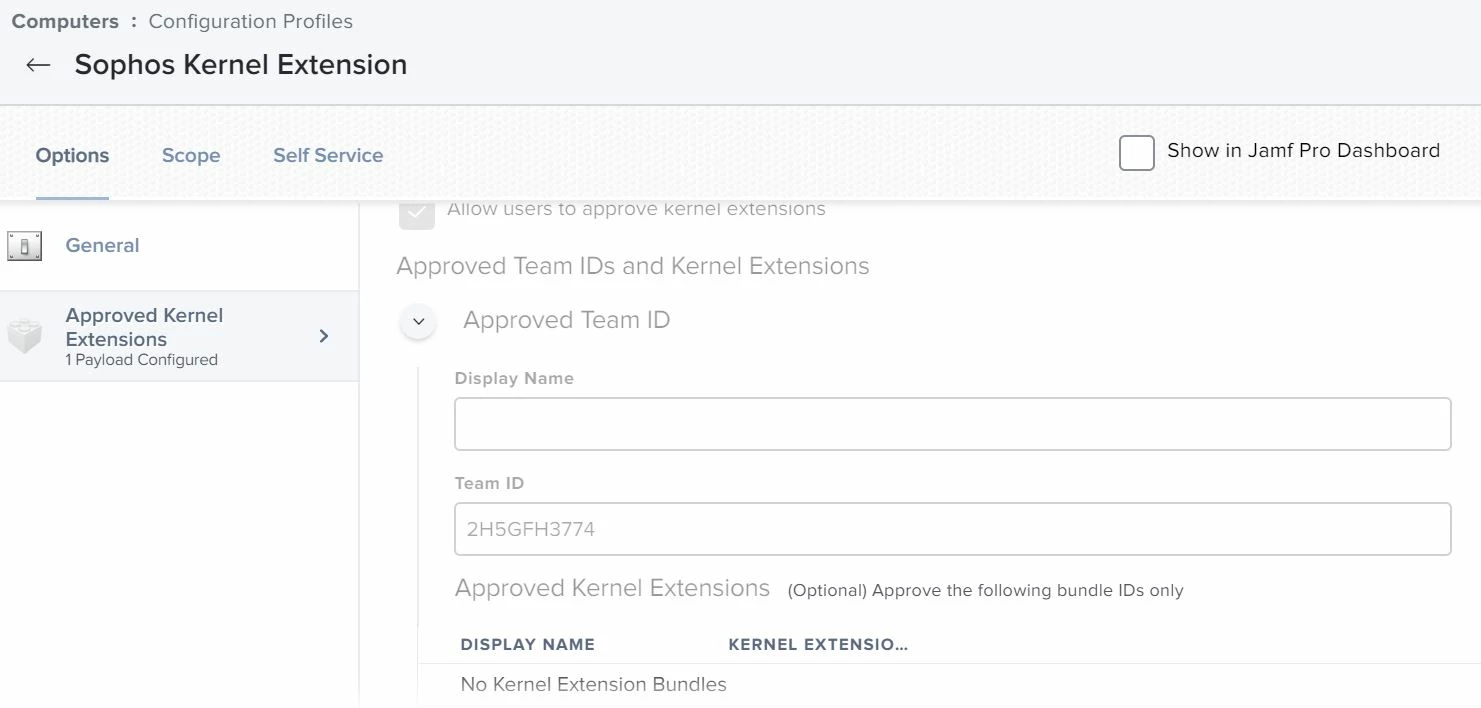Hi,
I have written a Configuration Profile to allow the Sophos KEXT to be allowed. I am no longer asked to allow it manually after I reboot, but the allow button is still showing in Security and Privacy, is this correct? The user is verified in the Profiles section.
EICAR triggers, the Web Control is working. It would seem the KEXT has been allowed. I am confused by the allow button still being visible to the user.
Best wishes
Michael