Anyone seeing keychain errors deploying the new ARD 3.9 client update released today?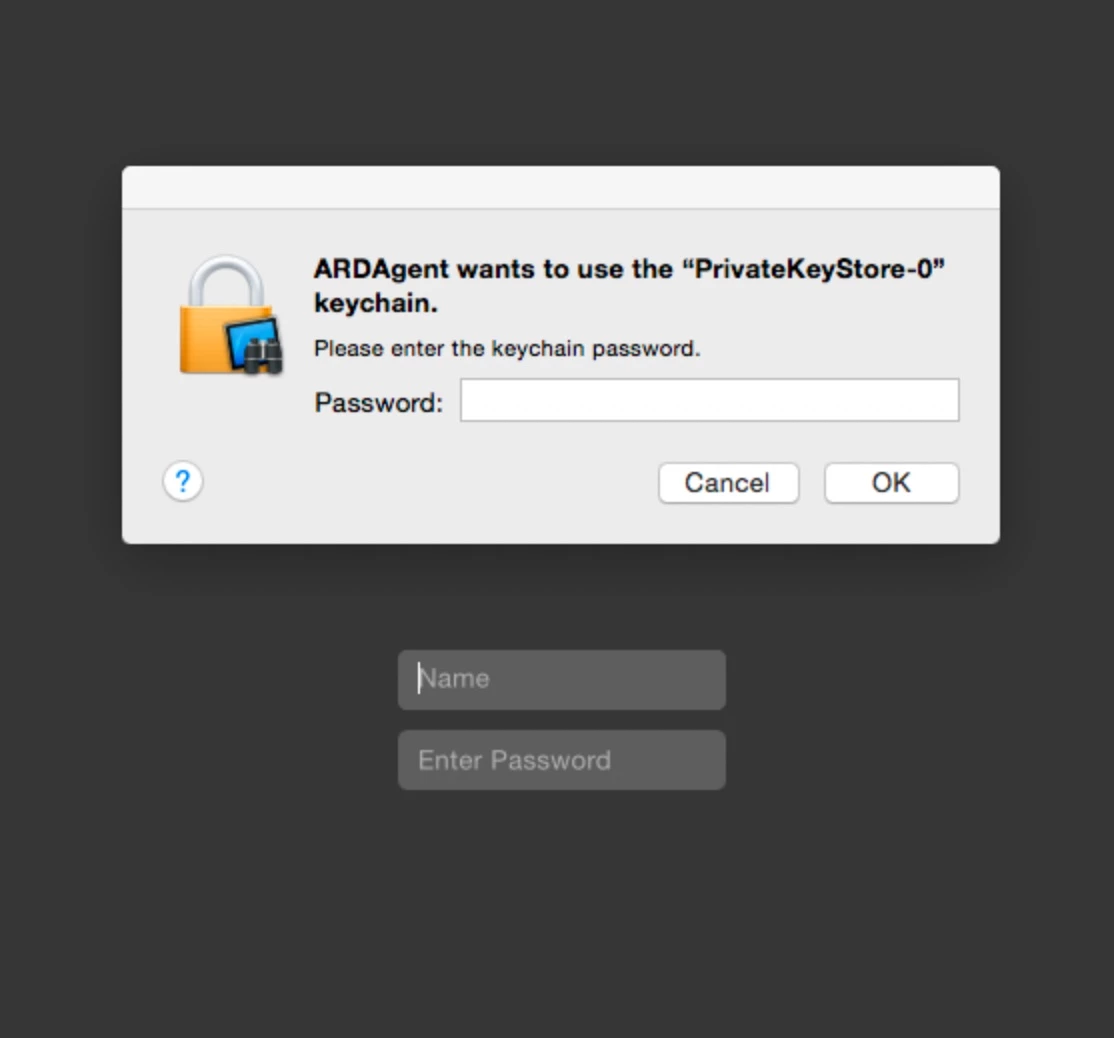
Solved
ARD 3.9 agent update - keychain error
 +12
+12Best answer by SGill
Yeah, restarting seemed to kill it here, too.
I added a restart to the package to see if that will help...also noticed that the default user context was current user --changed that to system account instead....thanks!
Enter your E-mail address. We'll send you an e-mail with instructions to reset your password.





